IDEC HG2S-SB62YH-A3 Touch Screen Display Repair
IDEC HG2S-SB62YH-A3 Touch Screen Display Repair

| Categories | HG2A, HG2S, FT1A 3.8-inch PLC+HMI |
|---|---|
| Brand | VICPAS |
| Model | HG2S-SB62YH-A3 |
| Warranty | 365 Days |
| Shipping | 2-4 workdays |
| Brand | IDEC |
| Supply Parts | Touch Screen Film |
| FOB port | Guangzhou, Shenzhen, Hongkong |
| Terms of Payment | Western Union, MoneyGram, T/T, Paypal, PayPal, T/T ,Credit Card, Western Union |
| Update Time | Dec 25,2024 |
IDEC HG2S Series HG2S-SB62YH-A3 Touch Digitizer Glass Replacement
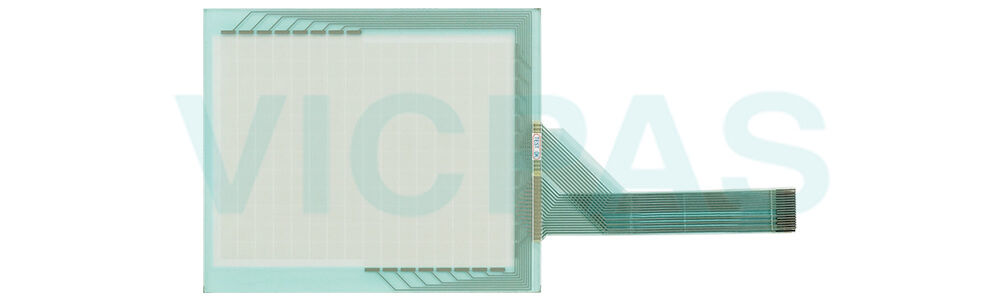
Safety Precautions
1. Prevent the IDEC HG2S-SB62YH-A3 Touchscreen from falling while moving or transporting, otherwise damage or malfunction of the Touch will result.
2. Improper installation will result in falling, failure, electrical shock, fire hazard, or malfunction of the Touch.
3. Any twists in the gasket and the Mounting Gasket will impair the waterproof characteristics.
4. The HG2S-SB62YH-A3 Touch Panel is made of glass and will break if exposed to excessive shock. Take due care when handling it.
5. Do not push hard or scratch the touch panel and protection sheet with a hard object such as a tool, because they are damaged easily.
6. Do not tighten the mounting clips obliquely to the panel or excessively, otherwise the IDEC HG2S-SB62YH-A3 HMI Panel Glass may warp and cause wrinkle on the display, or the waterproof characteristics may be impaired.
7. The HG2S-SB62YH-A3 Touch Digitizer Glass uses an LCD(liquid crystal display) as a display device. The liquid inside the LCD is harmful to the skin. If the LCD is broken and the liquid attaches to your skin or clothes, wash the liquid off using soap, and consult a doctor immediately.
8. Turn off the power to the Touch before installation, removal, wiring, maintenance, and inspection of the Touch. Failure to turn power off may cause electrical shock or fire hazard.
9. Emergency and interlocking circuits must be configured outside of the HG2S-SB62YH-A3 Touch Membrane. Do not use the Touch's internal touch switches for an emergency circuit. If the Touch failed, the external equipment connected to the Touch will no longer be protected and serious injury to operators and equipment damage may be caused.
10. Special expertise is required to install, wire, configure, and operate the HG2S-SB62YH-A3 Touch Panel. People without such expertise must not use the Touch.
Specifications:
The table below describes the parameters of the IDEC HG2S-SB62YH-A3 Touch Digitizer Glass HMI.
| Warranty: | 1-Year Warranty |
| Storage Humidity: | 20 to 85% RH |
| Corrosion Immunity: | Free from corrosive gases |
| Storage Temperature: | -20 ~ 60°C |
| Brand: | IDEC |
| Operating Temperature: | 0 ~ 40°C |
| Model Number: | HG2S-SB62YH-A3 |
| Mounting: | Panel Mounting |
| Screen Type: | Analog Resistive Film |
| Degree of Protection: | IP65 |
Related IDEC HMI No. :
| IDEC HMI | Description | Inventory status |
| HG2S-SB32BH-A3 | IDEC HG2S Series Touch Screen Panel Replacement | In Stock |
| HG2S-SB32BH-S | IDEC HG2S Series Touch Digitizer Glass Repair | Available Now |
| HG2S-SB32YH-A3 | IDEC HG2S Series Touch Screen Film Replacement | In Stock |
| HG2S-SB32YH-S | IDEC HG2S Series Touch Screen Glass Repair | Available Now |
| HG2S-SB62BH-A3 | IDEC HG2S Series Touch Screen Display Replacement | In Stock |
| HG2S-SB62BH-A5 | IDEC HG2S Series Touchscreen Monitor Replacement | In Stock |
| HG2S-SB62BH-S | IDEC HG2S Series Touch Screen Tablet Repair | Available Now |
| HG2S-SB62YH-S | IDEC HG2S Series HMI Touch Membrane Repair | Available Now |
| HG2S-SS32BH-A3 | IDEC HG2S Series Touch Screen Glass Replacement | In Stock |
| HG2S-SS32BH-S | IDEC HG2S Series Touch Screen Panel Repair | Available Now |
| HG2S-SS32YH-A3 | IDEC HG2S Series Touch Digitizer Glass Repair | Available Now |
| HG2S-SS32YH-S | IDEC HG2S Series Touch Panel Repair | Available Now |
| HG2S-SS62BH-A3 | IDEC HG2S Series MMI Touch Glass Repair | Available Now |
| HG2S-SS62BH-S | IDEC HG2S Series Touch Screen Membrane Repair | Available Now |
| HG2S-SS62YH-A3 | IDEC HG2S Series Touch Screen Display Repair | Available Now |
| HG2S-SS62YH-S | IDEC HG2S Series HMI PAnel Screen Repair | Available Now |
| IDEC HMI | Description | Inventory status |
IDEC HG2S Series Manuals PDF Download:
FAQ:
Question: Can I connect external devices to the HG2S-SB62YH-A3 HMI?
Answer: Yes, the HG2S-SB62YH-A3 HMIs typically offer various communication ports, such as Ethernet, USB, RS232, or RS485. These ports allow you to connect external devices, such as PLCs, sensors, or other control equipment, for data exchange and system integration.
Question: How can I create and modify screens on the HG2S-SB62YH-A3 HMI?
Answer: HG2S-SB62YH-A3 HMI usually comes with dedicated software for screen development. Install the software on your computer, and then use it to design and customize screens with elements like buttons, images, text, and data display. The software often offers intuitive drag-and-drop interfaces for easy screen creation and modification.
Common misspellings:
G2S-SB62YH-A3
HG2SSB62YH-A3
HG2S-SB62YH-3
HG2S-SB62YH--A3
HG2S-SB62Y-HA3
- Loading...
- Tel
- *Title
- *Content
 Fast Quote
Fast Quote Worldwide Shipping
Worldwide Shipping 12 Months Warranty
12 Months Warranty Customize Service
Customize Service
- Tel
- *Title
- *Content



 Fast Quote
Fast Quote