- Siemens Simatic HMI
- ADmetro Touch Panel
- Advantech HMI
- Allen Bradley Panelviews
- AMT Resistive Touchscreen
- Atouch Screen
- B&R PowerPanel HMI
- Beckhoff Operator Panel
- Beijer HMI Panels
- Bosch Rexroth Indracontrol
- DMC Touch Screen Glass
- Eaton Micro Panel
- ELO Touchscreen
- Exor UniOP HMI
- EZAutomation
- Fanuc iPendant
- Fuji Hakko Monitouch HMI
- Gunze USA Touch Panel
- Higgstec Touchscreen
- KUKA SmartPAD
- Liyitec Touch Panel
- Omron HMI Parts
- Parker HMI
- Proface HMI Touchscreen
- Red Lion Controls
- Schneider Magelis HMI
- Weinview
- for Siemens
- for A-B-B
- Advantech
- Allen Bradley
- AMTouch
- B&R Power Panel
- BECKHOFF HMI operator Repair
- Beijer HMI
- Bosch Rexroth
- Danielson Touch Screen Replacement
- Delem
- Delta
- DMC
- EATON Micro Panel
- ELO Touch Screen Panel
- ESA HMI
- Exor UniOP
- EZ Automation
- Fagor
- Fuji Hakko
- GE Fanuc
- GUNZE Touch Panel
- IDEC
- John Deere
- Koyo
- KUKA SmartPAD
- Lenze
- Microtouch 3M Versatouch touch screen
- Mitsubishi
- Omron
- Panasonic
- Parker
- Proface
- Red Lion
- Robotic Controller
- Schneider
- Sigmatek HMI
- Trimble
- Ventilator Parts
- Weinview
- Other Terminal Brand
- HMI Touch Screen Panel
- Touch Panel Screen Suppliers
- Touch Screen Panel supplier
- Auxiliary Accessories
- LCD Display
Exor UniOP HMI
The Latest and Most Complete Exor UniOP HMI Part Models in 2025
Touchscreen & Protective Film & Keyboard & Display & Keypad
What is Exor UniOP HMI Operator Panels?

EXOR UniOP HMI has developed a range of HMI products for different working environments. Include ePALM10eSMART Series, eTOP Series 500 eTOP500, etop400 series, eTOP Series 300 Etop300, eTOP, Series 600 Etop600, JSmart Series, eX700 Series, IPC - High-end Panel PC, eBIS500_(Series), EPC - Entry-level Panel PC, eTOP-MON, Uniop etop series, Uniop ePAD series and etc.
VICPAS has been engaged in HMI accessories industry for 15 years since 2004, serving more than 5000 industry customers from 110 countries.
VICPAS HMI Parts Center supply all DMC Touchscreen Glass Part No. All of them are brand new and support 365 days VICPAS Warranty. Cantact Now for Best Prices
How to select the right Exor UniOP HMI parts?
In this table, list all the Part No. of Exor UniOP HMI. You can call up the search box by holding down the keyboard Ctrl+F and enter the model you want to find. Then send inquiries to VICPAS for more product details and price.
| Series | Part No. | Part No. | Part No. | Part No. |
|---|
Exor UniOP HMI Panels Operating Instructions and user manual PDF download
UniOP eTOP500 Series
UniOP eTOP400 Series
- UniOP eTOP406 user manuals
- UniOP eTOP407 user manuals
- UniOP eTOP408 user manuals
- UniOP eTOP410 user manuals
- UniOP eTOP412 user manuals
- UniOP eTOP413 user manuals
- UniOP eTOP415 user manuals
UniOP eTOP600 Series
UniOP eTOP300 Series
UniOP eTOP Series
- UniOP eTOP02 user manuals
- UniOP eTOP03 Datasheet
- UniOP eTOP04C Datasheet
- UniOP eTOP05 user manuals
- UniOP eTOP05, eTOP05P user manuals
- UniOP eTOP06 user manuals
- UniOP eTOP06C user manuals
- UniOP eTOP10B and eTOP11EB user manuals
- UniOP eTOP10, eTOP11, eTOP12 user manuals
- UniOP eTOP20B and eTOP21B user manuals
- UniOP eTOP30, eTOP32 user manuals UniOP eTOP32B user manuals
- UniOP eTOP33B user manuals
- UniOP eTOP33C user manuals
- UniOP eTOP33 user manuals
- UniOP eTOP39B user manuals
- UniOP eTOP40B user manuals
- UniOP eTOP40C user manuals
- UniOP eTOP50B user manuals
- UniOP eTOP59C user manuals
- UniOP eTOP59CP user manuals
UniOP ePAD Series
- UniOP ePAD03 and ePAD04 user manuals
- UniOP ePAD05 and ePAD06 user manuals
- UniOP ePAD30, ePAD32 user manuals
- UniOP ePAD33C user manuals
- UniOP ePAD32B, ePAD33B and ePAD33BT user manuals
UniOP ePALM10 Series
- ePALM10 Product Manual
- UniOP ePALM10 -specsheet
- UniOP ePALM10 user manuals
- ePALM10 Installation guide user manuals
UniOP eSMART Series
UniOP eTOP-EPC Series
- eTOP-EPC0840T user manual
- Exor eTOP-EPC1245T Datasheet
- Exor eTOP-EPC1240T Datasheet
- Exor eTOP-EPC1230T_1231T Datasheet
- Exor eTOP-EPC1235T Datasheet
- Exor eTOP-EPC1530T_1531T Datasheet
- Exor eTOP-EPC1540T Datasheet
- Exor eTOP-EPC1730T_1731T Datasheet
- Exor eTOP-EPC1740T Datasheet
- Exor eTOP-EPC1930T_1931T Datasheet
- Exor eTOP-EPC1940T Datasheet
- Exor eTOP-EPC User Manual
- eTOP-EPC Industrial Personal Computers
UniOP eTOP-MON
How to calibrate the touch screen of a UniOP HMI Cotrol panel?
What to know
Touchscreen component may require calibration during operator panel lifetime, calibration procedure can be recalled using two procedures: standard and emergency. Calibration procedure steps are reported on operator panel screen, it consists of 5 steps, if one or more steps are skipped the procedure is automatically aborted after some time.
What to do
Standard Calibration
1. Recall Configuration Mode
2. Keep pressed the CLEAR key for some seconds until Calibration Mode message appears.
3. System reports the calibration preocedure instructions on screen, following steps are required:
- Touch and hold the "X" on the top right corner of the screen
- Touch and hold the "X" on the bottom left corner of the screen
- Touch LEFT arrow key
- Touch DOWN arrow key
- Touch ENTER key
Emergency Calibration
Emergency calibration procedure should be used in all those cases where standard
calibration procedure can not be launched.
1. Power on the operator panel.
2. As soon as the device has been powered up start tapping in the middle of the touchscreen with a frequency of about half a second or faster, continue to tap until the operator panel shows Calibration Mode message on screen.
3. Follow the instruction on screen as for the standard calibration procedure.
What services can VICPAS provide?
Click for More information: VICPAS Professional Support Services
 Fast Quote
Fast Quote Worldwide Shipping
Worldwide Shipping 12 Months Warranty
12 Months Warranty Customize Service
Customize Service
- Siemens Simatic HMI
- ADmetro Touch Panel
- Advantech HMI
- Allen Bradley Panelviews
- AMT Resistive Touchscreen
- Atouch Screen
- B&R PowerPanel HMI
- Beckhoff Operator Panel
- Beijer HMI Panels
- Bosch Rexroth Indracontrol
- DMC Touch Screen Glass
- Eaton Micro Panel
- ELO Touchscreen
- Exor UniOP HMI
- EZAutomation
- Fanuc iPendant
- Fuji Hakko Monitouch HMI
- Gunze USA Touch Panel
- Higgstec Touchscreen
- KUKA SmartPAD
- Liyitec Touch Panel
- Omron HMI Parts
- Parker HMI
- Proface HMI Touchscreen
- Red Lion Controls
- Schneider Magelis HMI
- Weinview
- for Siemens
- for A-B-B
- Advantech
- Allen Bradley
- AMTouch
- B&R Power Panel
- BECKHOFF HMI operator Repair
- Beijer HMI
- Bosch Rexroth
- Danielson Touch Screen Replacement
- Delem
- Delta
- DMC
- EATON Micro Panel
- ELO Touch Screen Panel
- ESA HMI
- Exor UniOP
- EZ Automation
- Fagor
- Fuji Hakko
- GE Fanuc
- GUNZE Touch Panel
- IDEC
- John Deere
- Koyo
- KUKA SmartPAD
- Lenze
- Microtouch 3M Versatouch touch screen
- Mitsubishi
- Omron
- Panasonic
- Parker
- Proface
- Red Lion
- Robotic Controller
- Schneider
- Sigmatek HMI
- Trimble
- Ventilator Parts
- Weinview
- Other Terminal Brand
- HMI Touch Screen Panel
- Touch Panel Screen Suppliers
- Touch Screen Panel supplier
- Auxiliary Accessories
- LCD Display
- Tel
- *Title
- *Content
- Upload
- Only supports .rar/.zip/.jpg/.png/.gif/.doc/.xls/.pdf, maximum 20MB.

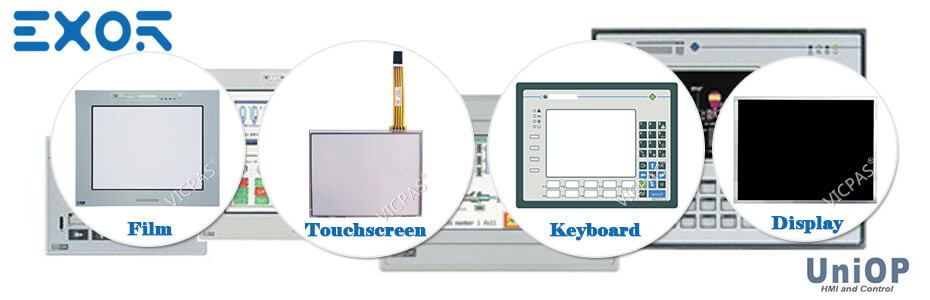
 Fast Quote
Fast Quote