IDEC HG2G-SB21TF-W Touch Monitor Front Overlay Repair
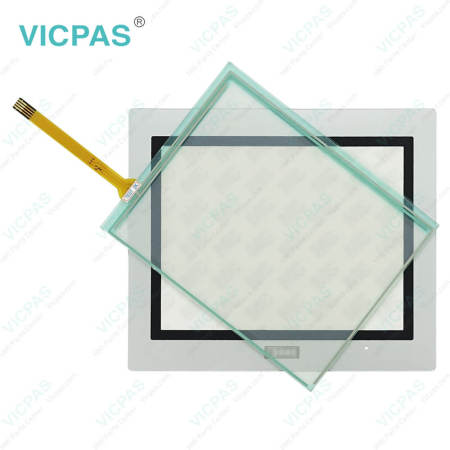
IDEC HG2G 5.7in Enhanced HG2G-SB21TF-W HMI Touch Glass Front Overlay Replacement
Order each part separately is available

Screen Types of IDEC HG2G-SB21TF-W Touch Panel Front Overlay
1. Base Screen: The screen that is displayed when the Touch is in Run Mode. Drawing objects and functional parts can be created mainly on this screen which is displayed on the HG2G-SB21TF-W Front Overlay Touchscreen.
2. Popup Screen: The Popup Screen that is displayed on the Base Screen when the HG2G-SB21TF-W Protective Film Touch Screen Monitor is in Run Mode. The size and coordinates of the screen can be specified and this screen can also be moved on the Base Screen.
3. Library Screen: The screen that registers often used drawing objects and parts to the set WindO/I-NV3. References the registered screen while the project is being edited and can copy and appropriate drawing objects and parts from the screen.
4. Maintenance Screen: Using the screen that is displayed when the IDEC HG2G-SB21TF-W Protective Film Touch Membrane is in Run Mode, you can switch from Run Mode to System Mode and load a screen to adjust Device Monitor and screen brightness.
Features for the HG2G-SB21TF-W Touch Screen Glass Front Overlay
The Touch is high-performance programmable controller in a compact package and is equipped with high speed counters. The Touch enables you to build optimum systems to automate factories or control production lines.
The HG2G-SB21TF-W Overlay Film Touch Panel is equipped with an LCD and the same display functions as the MICRO/I. You can monitor and modify values of devices and monitor basic instructions. Also, by creating screens and programming control functions, you can display the current time, bar charts, scrolling messages, or simple text on the LCD screen.
Specifications:
The table below describes the parameters of the IDEC HG2G 5.7in Enhanced HG2G-SB21TF-W Touch Panel Protective Film HMI.
| Screen Type: | Analog Resistive Film |
| Operating Humidity: | 10 to 90% RH |
| Product Line: | HG2G 5.7in Enhanced |
| Storage Temperature: | -20 ~ 70°C |
| Display Size: | 5.7" |
| Corrosion Immunity: | Free from corrosive gases |
| Warranty: | 1-Year Warranty |
| Degree of Protection: | IP65 |
| Operating Temperature: | -20 ~ 60°C |
| Display Type: | TFT Color LCD |
Related IDEC HMI No. :
| IDEC HMI | Description | Inventory status |
| HG2G-5TN22TF-W | IDEC HG2G 5.7in Enhanced Touch Screen Glass Front Overlay Replacement | In Stock |
| HG2G-5TN22TF-W | IDEC HG2G 5.7in Enhanced HMI Panel Screen Protective Film Repair | Available Now |
| HG2G-5TT22TF-B | IDEC HG2G 5.7in Enhanced Touch Digitizer Overlay Film Replacement | In Stock |
| HG2G-5TT22TF-S | IDEC HG2G 5.7in Enhanced Touch Screen Glass Protective Film Repair | Available Now |
| HG2G-5TT22TF-W | IDEC HG2G 5.7in Enhanced Touch Screen Display Front Overlay Replacement | In Stock |
| HG2G-SB21TF-B | IDEC HG2G 5.7in Enhanced Protective Film HMI Panel Screen Repair | Available Now |
| HG2G-SB21TF-S | IDEC HG2G 5.7in Enhanced Touchscreen Monitor Front Overlay Replacement | In Stock |
| HG2G-SB21TF-W | IDEC HG2G 5.7in Enhanced Touch Screen Film Protective Film Repair | Available Now |
| HG2G-SB21VF-B | IDEC HG2G 5.7in Enhanced Front Overlay Touch Monitor Replacement | In Stock |
| HG2G-SB21VF-S | IDEC HG2G 5.7in Enhanced Protective Film Touch Membrane Repair | Available Now |
| HG2G-SB21VF-W | IDEC HG2G 5.7in Enhanced Touch Screen Tablet Front Overlay Replacement | In Stock |
| HG2G-SB22TF-B | IDEC HG2G 5.7in Enhanced Front Overlay Touch Screen Panel Repair | Available Now |
| HG2G-SB22TF-S | IDEC HG2G 5.7in Enhanced Touch Screen Tablet Protective Film Replacement | In Stock |
| IDEC HMI | Description | Inventory status |
IDEC HG2G 5.7in Enhanced Manuals PDF Download:
FAQ:
Question: How can I create and modify screens on the HG2G-SB21TF-W HMI?
Answer: HG2G-SB21TF-W HMI usually comes with dedicated software for screen development. Install the software on your computer, and then use it to design and customize screens with elements like buttons, images, text, and data display. The software often offers intuitive drag-and-drop interfaces for easy screen creation and modification.
Question: How to install HG2G-SB21TF-W Terminal?
Answer:
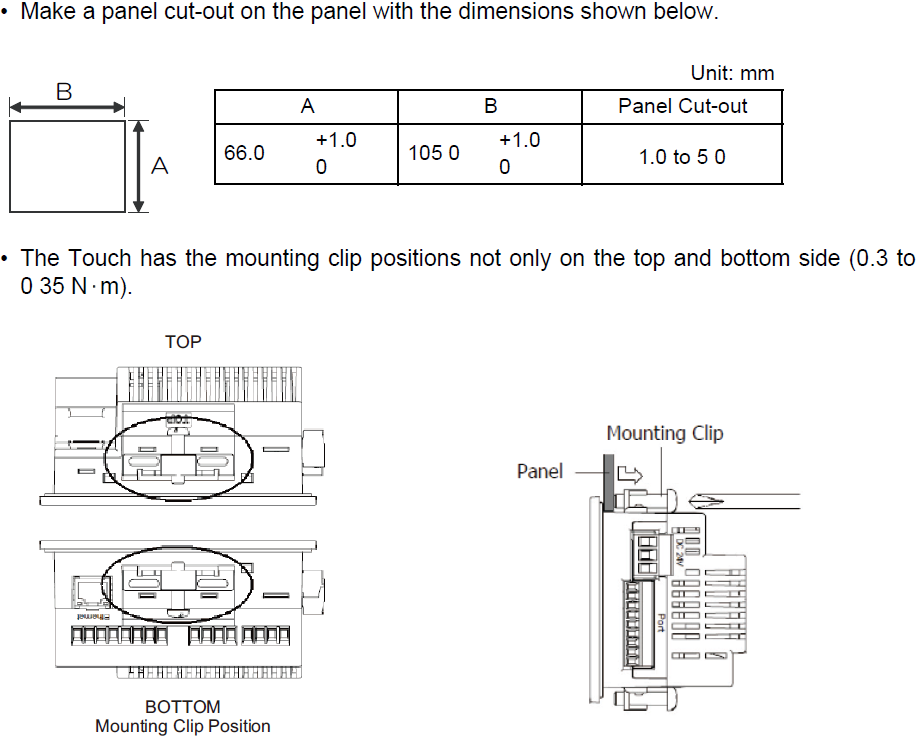
Common misspellings:
HG2-SB21TF-W
HG2GG-SB21TF-W
HG2G-SSB21TF-W
HG2G-SB21TF-WW
HG2G-SB2T1F-W
- Loading...
- Tel
- *Title
- *Content
 Fast Quote
Fast Quote Worldwide Shipping
Worldwide Shipping 12 Months Warranty
12 Months Warranty Customize Service
Customize Service
- Tel
- *Title
- *Content






 Fast Quote
Fast Quote