Exor UniOP eTOP EK-41 6ZA925-7 Terminal Keypad Repair
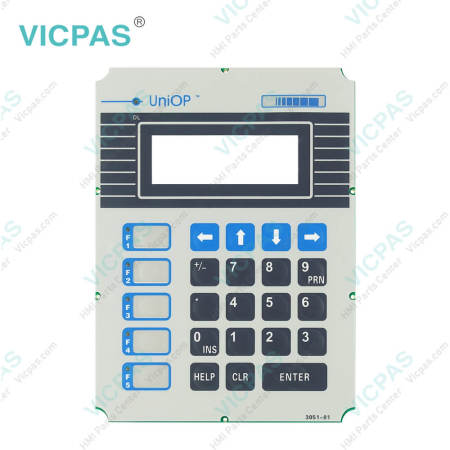
| Share | |
|---|---|
| Categories | UniOP Exor HMI |
| Trademark/Brand | VICPAS |
| Model | EK-41 6ZA925-7 |
| Brand | UniOP |
| Warranty | 365 Days |
| Product Line | UniOP series |
| Supply | EK-41 6ZA925-7 Keypad Membrane Replacement |
| Model | EK-41 6ZA925-7 |
| FOB port | Guangzhou, Shenzhen, Hongkong |
| Terms of Payment | Western Union, MoneyGram, T/T, Paypal, PayPal, Credit Card |
| Update Time | Dec 8,2025 |
UniOP eTOP series HMI EK-41 6ZA925-7 Membrane Keypad Keyboard Repair

EK-41 6ZA925-7 Terminal Keypad Highlights
• Shows up to 2 or 4 rows, 20 characters of information
• Choice of Vacuum Fluorescent or Monochrome LCD
• 5 user programmable function EK-41 6ZA925-7 keys with slide-in legends
• 5 user programmable LED EK-41 6ZA925-7 indicators
• Multilanguage project capability
• Connection to industrial bus systems and Ethernet with optional modules
• IP65 front panel protection
• Version with extended operating temperature available
The EK-41 6ZA925-7 Keyboard Membrane product is compatible with all standard TCM and SCM modules. To access the slot for the modules, remove the rear cover of the EK-41 6ZA925-7 Membrane Keypad Keyboard product. The backup battery is accessible for replacement after removing the main module of the unit. The standard programming cable CA114 can be used with EK-41 6ZA925-7 Terminal Keypad units; the same cable can be used with CP05 models if a 15-pin female-female gender changer is applied to the PLC Port.
Specifications:
The table below describes the parameters of the EK-41 6ZA925-7 UniOP Keyboard Membrane.
| Part Number: | EK-41 6ZA925-7 |
| Backlight: | LED |
| Function Keys: | 5 |
| System Keys: | 19 |
| Warranty: | 365 Days |
| Input Power: | 24VDC (+10%, -15%) |
| Operating Temperature: | 0 to 50 °C |
| Storage Temperature: | -20 to +70 °C |
| User Memory: | 512 KB |
| Product Line: | UniOP series |
Related UniOP Series Part No. :
| UniOP eTOP | Description | Inventory status |
| ECT-VGA-0045 | Exor UniOP Touch Screen Monitor Overlay Repair | In Stock |
| EK-41 6ZA925-7 | Membrane Keyboard Keypad UniOP Replacement | Available Now |
| EK-42 6ZA987-7 | UniOP Membrane Keypad Switch Repair Part | In Stock |
| EL-25T-0042 | Exor UniOP Touch Screen Panel Protective Film | In Stock |
| ER-25T-0045 | UniOP HMI Touch Screen Front Overlay Replacement | In Stock |
| ERT-16-0042 | HMI Panel Glass Overlay Exor UniOP Repair | Available Now |
| ERT-16-0045 | Exor UniOP Front Overlay Touch Panel Glass | In Stock |
| ERT-16-2945 | UniOP Touch Screen Protective Film Repair Kit | Available Now |
| ETT-VGA-0045 | UniOP Touch Digitizer Protective Film Replacement | In Stock |
| ETT-VGA-6545 | HMI Panel Glass Overlay Replacement Repair | Available Now |
| TECT-VGA-0345 | Exor UniOP HMI Panel Glass Front Overlay | In Stock |
| Exor UniOP HMI | Description | Inventory status |
Exor UniOP HMI Manuals PDF Download:
FAQ:
Question: How to cleaning EK-41 6ZA925-7 IHM faceplates?
Answer: The equipment must be cleaned only with a soft cloth and neutral soap product. Do not use solvents.
Question: In the case it might be impossible to switch the operator panel to Configuration Modedue to problems in the start-up phase, what should we do?
Answer: To replace the battery follow the procedure listed below:
Common misspellings:
K-41 6ZA925-7EK-41 6ZA95-7
EK-14 6ZA925-7
EK-4l 6ZA925-7
EKK-41 6ZA925-7
- Loading...
- Mobile Phone
- *Title
- *Content
 Fast Quote
Fast Quote Worldwide Shipping
Worldwide Shipping 12 Months Warranty
12 Months Warranty Customize Service
Customize Service
- Mobile Phone
- *Title
- *Content






 Fast Quote
Fast Quote