B&R 5D520001 Provit 5200 Touch Screen Organizer
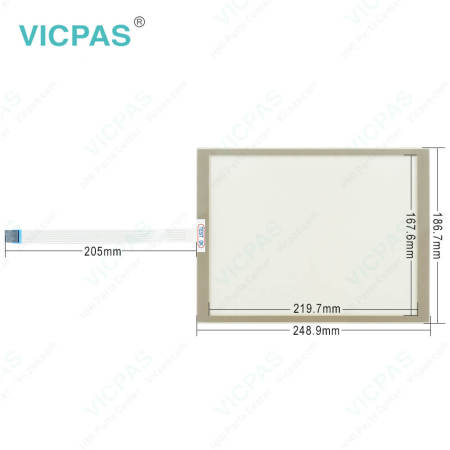
| Share | |
|---|---|
| Categories | Provit 2000/5000 |
| Trademark/Brand | VICPAS |
| Model | 5D520001 |
| Touch screen panel type | Resistance touch screen |
| Size | 10.4 inch |
| Brand | B&R |
| Warranty | 1 Year VICPAS Warranty |
| Model | B&R Provit 5200 5D520001 |
| Shipping | DHL/FedEx/UPS/TNT/EMS/Aramex /DPEX |
| FOB port | Guangzhou, Shenzhen, Hongkong |
| Terms of Payment | Western Union, T/T, PayPal, Credit Card |
| Update Time | Dec 7,2025 |
B&R Provit 5200 5D520001 Touch Screen Glass Repair Replacement
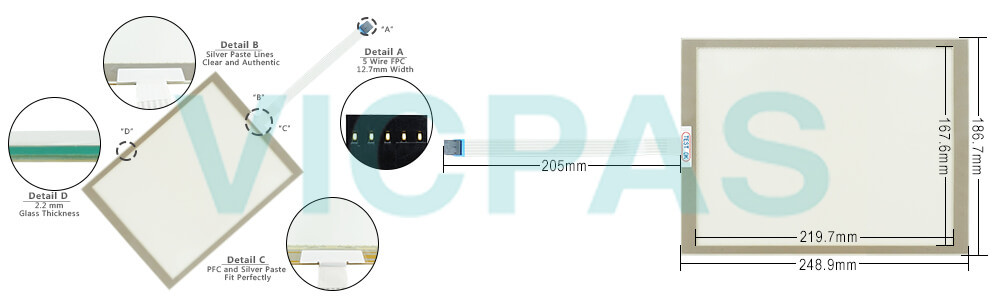
The B&R Provit 5200 5D520001 lithium battery (3 V, 950 mAh) keeps the CMOS memory and real-time clock running when the supply voltage for the B&R Provit 5200 5D520001 IPC has been switched off. The buffer duration of the battery is at least 4 years (at 50°C, 8.5 mA current requirements of the supplied components and a self-discharge of 40%). The B&R Provit 5200 5D520001 reset button is accessible through a small hole near the external floppy disk drive interface. To avoid accidental activation, a B&R Provit 5200 5D520001 reset can only be triggered with a pointed object.
The B&R Provit 5200 5D520001 MTC is responsible for the following tasks and components:
• AT PS/2 keyboard
• Panelware keypad modules
• Acquisition of operating data (controller and display unit)
• Temperature monitoring with fan regulation
• Qualitative evaluation of the condition of the battery (good/bad)
Specifications:
The table below describes the parameters of the 5D520001 Provit 5200 Touchscreen Panel.
| Part Number : | 5D520001 |
| Product Line: | Provit 5200 |
| Screen diagonal: | 10.4 in |
| Warranty: | 365 Days Warranty |
| Input Power: | 24 VDC |
| Display Type: | TFT color |
| Mounting position: | Vertical |
| Input Type: | Touchscreen |
| Serial interface Type: | RS232 |
| Storage: | -20 to 50°C |
Related Provit Series Part No. :
| B&R Provit | Description | Inventory status |
| 5D5200.01 | B&R Provit 5200 Touch Screen Protective Film | In Stock |
| 5D520001 | Provit 5200 B and R Touch Digitizer Glass | Available Now |
| 5D5201.02 | B&R Provit 5200 HMI Touch Glass Repair | In Stock |
| 5D5210.01 | Provit 5200 B and R HMI Touch Digitizer Glass | Available Now |
| 5D5211.02 | Provit 5200 B and R Touch Screen Monitor | In Stock |
| 5D5500.10 | B&R Provit 5500 Membrane Keyboard | In Stock |
| 5D5500.32 | B&R Provit 5500 HMI Membrane Keypad Repair | In Stock |
| 5D5501.01 | B and R Provit 5500 Membrane Keyboard Keypad | Available Now |
| 5D5510.10 | B&R Provit 5500 Membrane Switch Repair | Available Now |
| 5D5600.01 | Provit 5600 B&R Keyboard Membrane Replacement | In Stock |
| 5D5600.02 | B and R Provit 5600 Terminal Keypad Touch Membrane | In Stock |
| 5D5600.03 | Provit 5600 B and R Keypad Membrane Touch Panel | Available Now |
| 5D5201.03 | B&R Provit 5200 Touch Screen Panel Repair | In Stock |
| 5D5211.03 | Provit 5200 B and R Touch Screen Glass | In Stock |
| B and R Provit | Description | Inventory status |
FAQ:
Question:How to change the B&R Provit 5200 5D520001 Battery?
Answer:
1. Disconnect the power supply
2. Touch the housing or ground connection (not the power supply!) in order to discharge any electrostatic charge from your body.
3. Remove the battery compartment cover.
4. Remove the battery by pulling the removal strip (do not use - pliers or uninsulated tools! --> risk of short circuiting).
5. The battery should not be held by its ends. Insulated tweezers may also be used for removing the battery.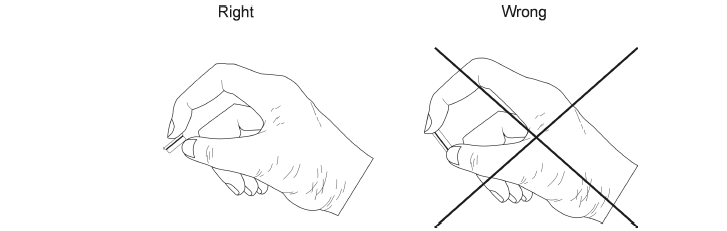
6. Insert the new battery with correct polarity. The removal strip should be protruding from the battery holder and the "+" side of the battery should be facing downward. To be able to remove the battery again, the removal strip must protrude from the upper side of the battery.
7. Now wrap the end of the removal strip over the top of the battery and insert it underneath the battery so that it does not protrude from the battery holder.
8. Replace cover.
9. Reconnect the power supply.
10. Set the date and time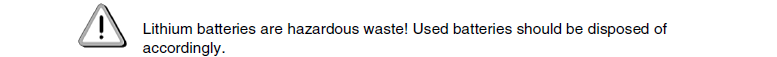
Question: What is the B&R Provit 5200 5D520001 touch screen panel price?
Answer: Submit a fast quote, send VICPAS an email for best price.
Common misspellings:
5D52001
5D20001
5D52000l
5D5200011
- Loading...
- Mobile Phone
- *Title
- *Content
 Fast Quote
Fast Quote Worldwide Shipping
Worldwide Shipping 12 Months Warranty
12 Months Warranty Customize Service
Customize Service
- Mobile Phone
- *Title
- *Content





 Fast Quote
Fast Quote