MMI7121A MMI7121P Protective Film Touch Screen Panel Repair

| Share | |
|---|---|
| Categories | Other Weinview Series |
| Trademark/Brand | VICPAS |
| Model | MMI7121A MMI7121P |
| Warranty | 365 Days |
| Shipping | 2-4 workdays |
| Brand | Weinview |
| Supply Parts | Touch Screen Glass Front Overlay |
| Size | 12.1'' |
| Touch Type | Resistive |
| Product Line | MMI-7000 Series |
| FOB port | Guangzhou, Shenzhen, Hongkong |
| Terms of Payment | Western Union, MoneyGram, T/T, Paypal, PayPal, T/T ,Credit Card, Western Union |
| Update Time | Dec 8,2025 |
Weinview MMI-7000 Series MMI7121A MMI7121P Touch Screen Display Front Overlay Repair
Order each part separately is available

Note when using the product:
The following places should be avoided when using Weinview HMI MMI-7000 Series MMI7121A MMI7121P Front Overlay Touch Digitizer Glass:
1.The place that the temperature and humidity exceeds the range of the specifications
2. The place with high humidity that may cause condensed water
3. The place that the temperature changes acutely
4. The place that is shined by ultraviolet ray
5. The place with heavy dust
6. The place that is polluted by chemicals
7. The place that is polluted by oily substance
8. The place with heavy shock and vibration
9. The place that is exposed to sunshine and wind directly.
10. Away from these places in order to protect MMI7121A MMI7121P Protective Film Touch Screen Tablet from damage.
The communication cables that connect HMI and PLC should be kept far from MMI7121A MMI7121P Touch Panel Protective Film that may generate interference, like VFD, motor at the same time. At the same time do not put the control cable, power cable and high line in the same wireway or nearby, or the interference may causes the malfunction of Weintek Weinview MMI-7000 Series MMI7121A MMI7121P Touch Membrane Front Overlay. Please ensure the security of the system before you power on the HMI.
Specifications:
The table below describes the parameters of the Weinview MMI-7000 Series MMI7121A MMI7121P Touch Screen Monitor Protective Film.
| Front Panel: | IP65 |
| Storage Temperature: | -20 ~ 70°C |
| Brand: | Weinview |
| Environment: | Free From Corrosive Gases |
| Warranty: | 12 Months |
| Operating Temperature: | 0 ~ 50°C |
| Product Line: | MMI-7000 Series |
| Cooling Method: | Natural Air Cooling |
| Light Transmission: | Above 80% |
| Relative Humidity: | 10%~90% |
Related Weinview HMI No. :
| Weinview HMI | Description | Inventory status |
| MMI7043P | Weinview MMI-7000 Series Housing Touch Digitizer LCD Overlay Replacement | In Stock |
| MMI7043P-V2 | Weinview MMI-7000 Series LCD Protective Film Case Cover Touch Screen Glass Repair | Available Now |
| MMI7070-P MMI7070PE MMI-7070-P-E MMI7070P2 | Weinview MMI-7000 Series Touch Screen Glass Front Overlay Plastic Shell Replacement |
In Stock |
| MMI7097P MMI7097P2C | Weinview MMI-7000 Series Touch Digitizer Protective Film Repair | Available Now |
| MMI7100PE | Weinview MMI-7000 Series Front Overlay Touch Digitizer Glass Replacement | In Stock |
| MMI7100PW MMI-7100-pv2 | Weinview MMI-7000 Series Touch Screen Tablet Protective Film Repair | Available Now |
| MMI7121A MMI7121P | Weinview MMI-7000 Series Touch Screen Monitor Front Overlay Replacement | In Stock |
| MMI7150A | Weinview MMI-7000 Series Touch Screen Glass Protective Film Repair | Available Now |
| Weinview HMI | Description | Inventory status |
Weinview HMI Manuals PDF Download:
FAQ:
Question: What can I know about MMI7121A MMI7121P Touch Panel?
Answer:
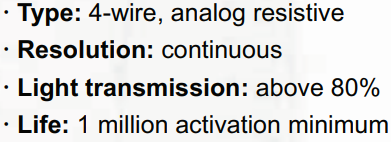
Question: How do I calibrate the touch screen on the MMI-7000 Series HMI?
Answer: To calibrate the touch screen, go to the calibration settings in the HMI menu. Follow the on-screen instructions to touch specific calibration points accurately. This process ensures accurate touch input across the screen.
Common misspellings:
MM17121A MMI7021P
MMI7112A MMI7721P
MMI711A MMI7122P
MMI71P21 MMI712AP
MMI1721A MMI7101P
- Loading...
- Mobile Phone
- *Title
- *Content
 Fast Quote
Fast Quote Worldwide Shipping
Worldwide Shipping 12 Months Warranty
12 Months Warranty Customize Service
Customize Service
- Mobile Phone
- *Title
- *Content






 Fast Quote
Fast Quote