MT8100iE MT8101iE1 MT8101iE Overlay LCD Display Case Cover Touchscreen
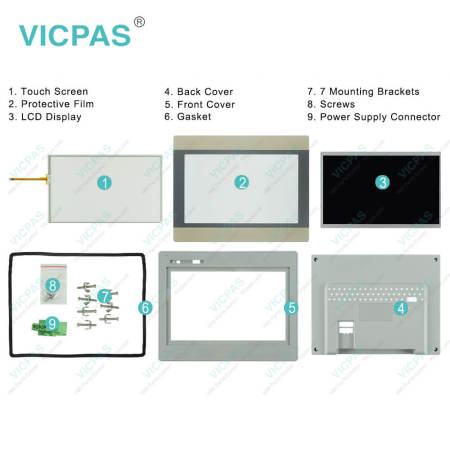
| Share | |
|---|---|
| Categories | MT Series |
| Trademark/Brand | VICPAS |
| Model | MT8100iE MT8101iE1 MT8101iE |
| Warranty | 365 Days |
| Shipping | 2-4 workdays |
| Brand | Weinview |
| Product Line | iE Series |
| Supply Parts | Housing Protective Film Touch Panel LCD |
| Size | 10.1'' |
| Touch Type | Resistive |
| FOB port | Guangzhou, Shenzhen, Hongkong |
| Terms of Payment | Western Union, MoneyGram, T/T, Paypal, PayPal, T/T ,Credit Card, Western Union |
| Update Time | Dec 9,2025 |
Weinview iE Series MT8100iE MT8101iE1 MT8101iE Front Overlay, HMI Touch Glass, Case Cover, Gasket, LCD Display, Mounting Brackets, Power Supply Connector and Screws Repair
Order each part separately is available

Cautions
When you've assembled Weintek Weinview MT8100iE MT8101iE1 MT8101iE Screws, Power Supply Connector, Mounting Brackets, Front Overlay, Front Case, Touch Screen Glass, LCD Display Screen and Back Cover, you may encounter the following problems.
About the touchscreen calibration, if you have trouble with it, press and hold anywhere on the screen when HMI starts until it enters touchscreen calibration mode. If the display does not come on within 5 seconds of power up, remove power. In addition, a resettable fuse will protect against overcurrent faults in DC circuit and the resetting will take place after a period of time. Check wiring for proper connections and try to power up again. The system designer should be aware that devices in Controller systems could fail and thereby create an unsafe condition, it will damage the MT8100iE MT8101iE1 MT8101iE Gasket, Front Overlay, LCD Screen, Screws, Housing, Mounting Brackets, Touch Digitizer Glass and Power Supply Connector. Furthermore, electrical interference in an operator interface can lead to equipment start-up, which could result in property damage and/or physical injury to the operator.
Tips about cleaning HMI Weinview MT8100iE MT8101iE1 MT8101iE Back Cover, Protective Film, Mounting Brackets, LCD Display, Front Cover, Screws, Gasket, Power Supply Connector and Touch Screen: disconnect the equipment from all power outlets before cleaning. Use only a damp cloth for cleaning. Do not use liquid or spray detergents. Never pour any liquid into an opening. This may cause fire or electric shock. After cleaning, you should keep MT8100iE MT8101iE1 MT8101iE HMI Case, Protective Film, MMI Panel Screen, Power Supply Connector, Screws, LCD Display, Mounting Brackets and Gasket away from humidity.
Specifications:
The table below describes the parameters of the Weinview iE Series MT8100iE MT8101iE1 MT8101iE MMI Sapre Parts.
| Protection: | IP65 |
| Display: | 10.1''TFT |
| Brand: | Weinview |
| Storage Temperature: | -20° ~ 60°C (-4° ~ 140°F) |
| Mount: | Panel Mount |
| Display Resolution: | 800 x 480 Pixels |
| Relative Humidity: | 10%~90% |
| Product Line: | iE Series |
| Touch Panel: | 4-Wire Resistive Type |
| Operating Temperature: | 0°~50°C(32°~122°F) |
Related Weinview HMI No. :
| Weinview HMI | Description | Inventory status |
| MT8071E | Weinview iE Series Touch Screen Tablet Front Overlay Replacement | In Stock |
| MT8071iE MT8071iE1 | Weinview iE Series Protective Film Touch Screen Housing LCD Repair | Available Now |
| MT8071iP MT8071iP2 | Weinview iP Series HMI Case LCD Touch Panel Front Overlay Replacement | In Stock |
| MT8072iE MT8073iE | Weinview iE Series Protective Film Touch Membrane Repair | Available Now |
| MT8072iP | Weinview iP Series Touchscreen Enclosure LCD Overlay Replacement | In Stock |
| MT8080T EV | Weinview iE Series Front Overlay Touch Screen Film Repair | Available Now |
| MT8090XE MT8092XE | Weinview XE Series Touch Screen Glass Protective Film Replacement | In Stock |
| MT8091XE | Weinview XE Series Front Overlay HMI Touch Glass Repair | Available Now |
| MT8100i | Weinview MT8000i Series Touch Screen Monitor Protective Film Replacement | In Stock |
| MT8100i V2WV | Weinview MT8000i Series Touch Screen Display Front Overlay Repair | Available Now |
| MT8100iE MT8101iE1 MT8101iE | Weinview iE Series MMI Cover Touchscreen Overlay LCD Replacement | In Stock |
| MT8102iE MT8102iE1 MT8103iE MT8103iE1 MT8106iE | Weinview iE Series Front Overlay LCD Display Touch Digitizer Housing Repair | Available Now |
| MT8102iEU | Weinview iE Series Touch Panel Protective Film LCD Shell Case Replacement | In Stock |
| MT8102iP 1WV | Weinview MT8000i Series Case Overlay Touch Screen LCD Replacement | In Stock |
| Weinview HMI | Description | Inventory status |
Weinview HMI Manuals PDF Download:
FAQ:
Question: What are the dimensions of Weinview MT8100iE MT8101iE1 MT8101iE HMI?
Answer:
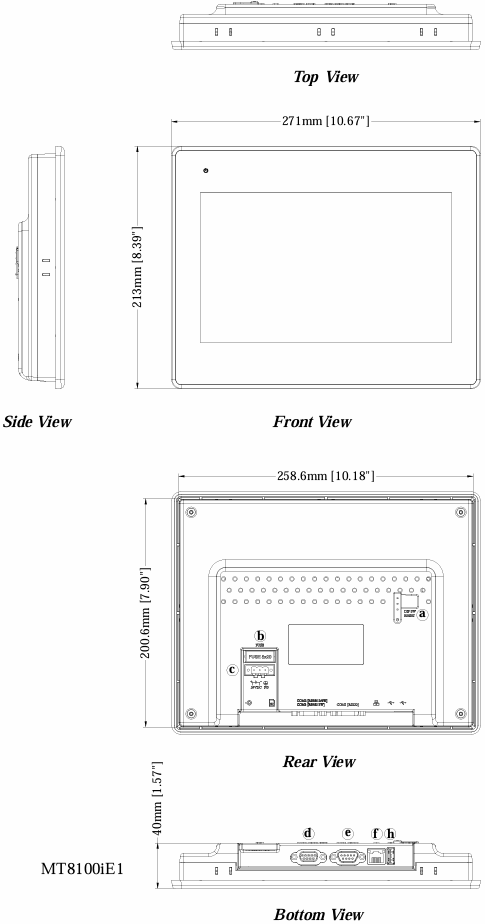
Question: What is the price of Weinview MT8100iE MT8101iE1 MT8101iE Touch Screen Monitor Front Overlay?
Answer: Submit a fast quote, send VICPAS an email for best price.
Common misspellings:
MT8101iE MT81011E1 MT18101iE
MT100iE MT801iE1 MT81i01E
MT81001E MT1801iE1 MTE8101i
MT8102iE MT8101E1 MT1018iE
MT8000iE MT8101i1E MT88101iE
- Loading...
- Mobile Phone
- *Title
- *Content
 Fast Quote
Fast Quote Worldwide Shipping
Worldwide Shipping 12 Months Warranty
12 Months Warranty Customize Service
Customize Service
- Mobile Phone
- *Title
- *Content






 Fast Quote
Fast Quote