MTP1900 PRO 6AV2128-3UB57-1BX0 Touch Screen Glass

SIMATIC HMI MTP1900 PRO 6AV2128-3UB57-1BX0 Touch Screen Glass Replacement
Order each part separately is available

6AV2128-3UB57-1BX0 Touch Digitizer Glass Unified Comfort Panel is available in two design versions: Standard design: With Siemens and SIMATIC HMI branding, and a silver-colored aluminum frame Neutral design: No branding, and a black-colored aluminum frame
The following clearances are required around the 6AV21283UB571BX0 HMI Panel Glass HMI device to ensure sufficient self-ventilation:
● At least 15 mm to both the right and left of the mounting cutout (in x direction) to allow for insertion of the mounting clips during installation
● At least 50 mm above and 50 mm below the mounting cutout (in the y direction) for ventilation
● At least 10 mm behind the rear panel of the 6AV21283UB571BX0 Touch Panel HMI device (in the z direction)
The following figure shows the clearances for mounting the 6AV2 128-3UB57-1BX0 Touch Screen Panel HMI devices in landscape format and portrait format using MTP1900 PRO as an example:
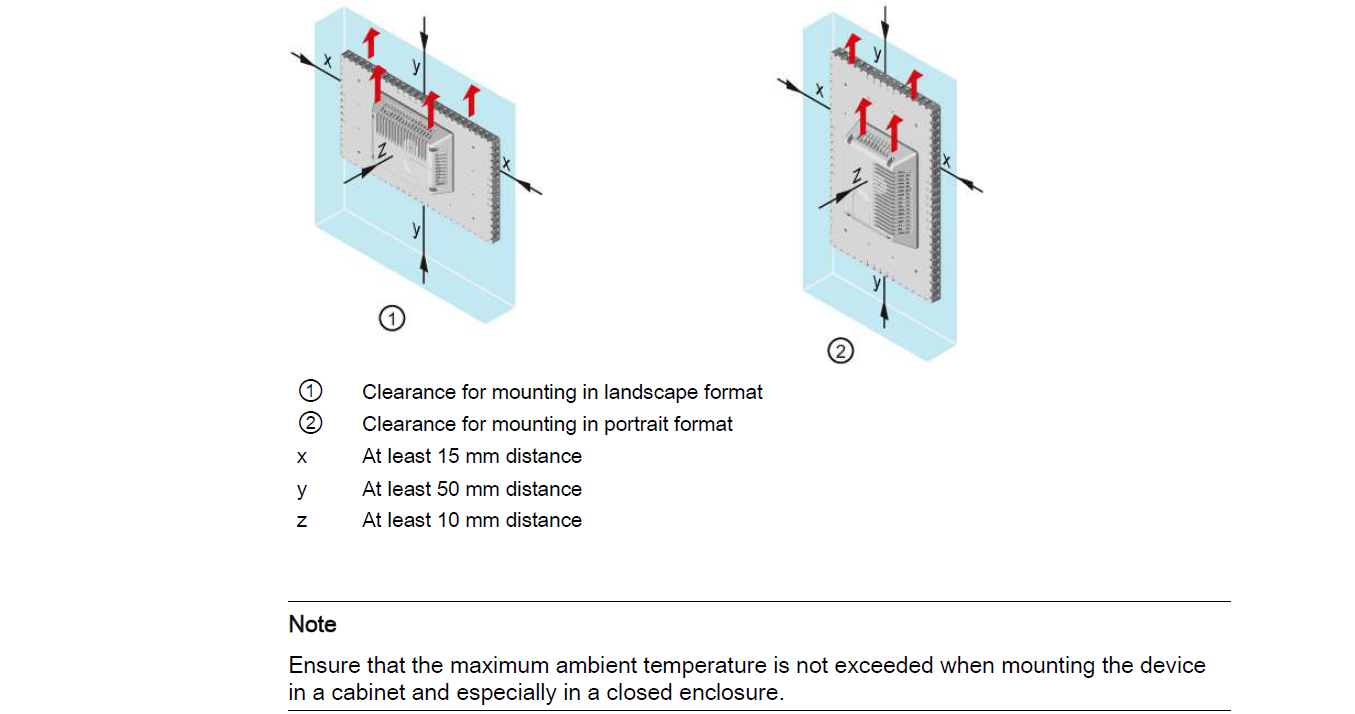
Specifications:
The table below describes the parameters of the SIMATIC HMI MTP1900 PRO 6AV2 128-3UB57-1BX0 Touch Panel HMI Parts.
| Brand: | Siemens |
| Environment: | Free From Corrosive Gases |
| Product Line: | Siemens MTP1900 PRO |
| Mounting Position: | Vertical |
| Warranty: | 365 Days |
| Storage Temperature: | -20°C ~ 60°C |
| Display Type: | TFT Color LCD |
| Touch Type: | Capacitive |
| Relative Humidity: | 90% |
| Touch Size: | 18.5" |
Related SIMATIC HMI MTP Series HMI Part No. :
| SIMATIC MTP HMI | Description | Inventory status |
| 6AV2128-3XB70-0AX0 | SIMATIC HMI MTP2200 Unified Comfort Panel Touch Membrane Repair | In Stock |
| 6AV2148-8KB40-0KS0 | SIMATIC HMI MTP1000 Unified Comfort Panel Touch Glass Replacement | In Stock |
| 6AV2148-8QB00-1AA0 | SIMATIC HMI MTP1500 Unified Comfort Panel Touch Digitizer Glass Repair | Available Now |
| 6AV2148-8QB40-0KS0 | SIMATIC HMI MTP1500 Unified Comfort Panel HMI Panel Glass Replacement | Available Now |
| 6AV2148-8UB00-1AA0 | SIMATIC HMI MTP1900 Unified Comfort Panel Touch Screen Monitor Repair | In Stock |
| 6AV2148-8XB00-1AA0 | SIMATIC HMI MTP2200 Unified Comfort Panel MMI Touch Screen Replacement | In Stock |
| 6AV6646-1BA15-0AA0 | SIMATIC HMI MTP1500 Unified Comfort Panel HMI Touch Screen Panel Repair | Available Now |
| 6AV6646-1BA15-0AA1 | SIMATIC HMI MTP1500 Unified Comfort Panel Series Touchscreen Repair | In Stock |
| 6AV6646-1BA15-0NA0 | SIMATIC HMI MTP1500 Unified Comfort Panel Touch Screen Glass Replacement | Available Now |
| 6AV6646-1BA15-0NA1 | SIMATIC HMI MTP1500 Unified Comfort Panel Touch Digitizer Repair | In Stock |
| 6AV6646-1BA16-0AA1 | SIMATIC HMI MTP1500 Unified Comfort Panel Touch Screen Replacement | In Stock |
| 6AV6646-1BA16-0NA1 | SIMATIC HMI MTP1500 Unified Comfort Panel Touch Panel Repair | In Stock |
| 6AV6646-1BB15-0AA0 | SIMATIC HMI MTP1500 Unified Comfort Panel Touch Membrane Replacement | Available Now |
| 6AV6646-1BB15-0NA0 | SIMATIC HMI MTP1500 Unified Comfort Panel HMI Touch Glass Repair | In Stock |
| 6AV6646-1BC15-0AA0 | SIMATIC HMI MTP1500 Unified Comfort Panel Touch Digitizer Glass Replacement | Available Now |
| 6AV6646-1BC15-0NA0 | SIMATIC HMI MTP1500 Unified Comfort Panel MMI Panel Screen Repair | In Stock |
| SIMATIC MTP HMI | Description | Inventory status |
SIMATIC MTP Series HMI Manuals PDF Download:
FAQ:
Question: What is the display size of SIMATIC HMI MTP1900 PRO 6AV2 128-3UB57-1BX0 Touch Digitizer Glass?
Answer: The 6AV21283UB571BX0 HMI Panel Glass is 18.5 inch.
Question: How to commission the HMI device of MTP1900?
Answer: The following procedure describes how to typically include the HMI device during operation.
1. If you want to use the service concept with automatic backup, then insert a SIMATIC SD memory card ≥ 32 GB into the "X50 SYSTEM" slot.
Activate the automatic backup in the Control Panel under "Service and Commissioning" > "Automatic Backup" via the "Start" button.
2. Configure the HMI device in WinCC. When configuring, consider your security concept in the security settings. Configure a user administration. Define a user with the "Control Panel access" function right who can protect the HMI device against unauthorized access to the Control Panel.
3. Make sure that the network address of the HMI device corresponds to the configured network address.
4. Transfer your project including user administration via WinCC from the configuration PC to the HMI device.
5. If necessary, have the Control Panel protected against unauthorized access by an HMI device administrator under "Security" > "Control panel access".
6. Check the authorizations of the operators in the Control Panel under "Security" > "User management" and adjust the settings if necessary.
7. If necessary, deactivate one or more interfaces for storage media under "Devices And Input" > "Hardware interfaces".
8. Check date and time under "Language, Region and Formats" > "Date and time".
9. Set the required delay time for the start of the project under "Runtime Properties" > "Automatic runtime start".
10. Check in the Control Panel under "Apps" whether all apps required for the operation are available.
If additional apps are required, then install these via "Apps" > "App Management".
Common misspellings:
6AV208-3UB57-1BX06AV2128-3BU57-1BX0
6AV2128-3UB57-BX0
6AV2128-33UB57-1BX0
6AV212-3UB57-1BX00
- Loading...
- Tel
- *Title
- *Content
 Fast Quote
Fast Quote Worldwide Shipping
Worldwide Shipping 12 Months Warranty
12 Months Warranty Customize Service
Customize Service
- Tel
- *Title
- *Content





 Fast Quote
Fast Quote