ITC1500 V3 PRO 6AV6646-1BC15-0AA0 HMI Touch Glass

SIMATIC ITC1500 V3 PRO 6AV6646-1BC15-0AA0 Touch Screen Tablet Repair

Security management for HMI devices
Data from external sources
The 6AV6 646-1BC15-0AA0 HMI Panel Glass HMI device has external interfaces and can be connected to the Internet. Edge management allows you to install apps from any source.
Data from untrusted sources represent a significant security risk.
Customers are responsible for transferring only data from trusted sources to the SIMATIC ITC1500 V3 PRO 6AV66461BC150AA0 Touch Screen Monitor HMI device and only opening trusted files and web pages on the HMI device.
Entering passwords
If you enter passwords via an external keyboard, they can be logged and passed on unnoticed via a keylogger.
Use only the screen keyboard of the 6AV6646-1BC15-0AA0 MMI Panel Screen HMI device to input passwords.
Data backup to external data storage media
Data from the HMI device can be saved on USB or SD storage media via external interfaces.
Customers are responsible for protecting 6AV66461BC150AA0 Touch Screen Panel HMI device data stored on external storage media against unauthorized access. For example, use suitable encryption or password protection for external storage media. Store the external storage media in a safe place.
Specifications:
The table below describes the parameters of the SIMATIC ITC1500 V3 PRO 6AV6 646-1BC15-0AA0 Touch Membrane HMI Parts.
| Environment: | Free From Corrosive Gases |
| Backlight: | LED |
| Interface: | USB |
| Product Line: | SIMATIC ITC1500 V3 PRO |
| Touch Size: | 15" |
| Display Colors: | Up to 16.7 million |
| Display Type: | TFT Color LCD |
| Brand: | Siemens |
| Resolution: | 1366 x 768 Pixels |
| Touchscreen Type: | Capacitive |
Related SIMATIC HMI ITC1500 Series Part No. :
| SIMATIC ITC1500 HMI | Description | Inventory status |
| 6AV6646-1BA15-0AA0 | SIEMENS HMI ITC1500 V3 Series Touch Membrane Repair | In Stock |
| 6AV6646-1BA15-0AA1 | SIMATIC HMI ITC1500 V3 Series Touch Glass Replacement | In Stock |
| 6AV6646-1BA15-0NA0 | SIEMENS HMI ITC1500 V3 Series Touch Digitizer Glass Repair | Available Now |
| 6AV6646-1BA15-0NA1 | SIMATIC HMI ITC1500 V3 Series MMI Panel Screen Replacement | Available Now |
| 6AV6646-1BA16-0AA1 | SIMATIC HMI ITC1500 V3 Series Touch Screen Monitor Repair | In Stock |
| 6AV6646-1BA16-0NA1 | SIMATIC HMI ITC1500 V3 Series MMI Touch Screen Replacement | In Stock |
| 6AV6646-1BB15-0AA0 | SIMATIC HMI ITC1500 V3 PRO Series HMI Touch Screen Panel Repair | Available Now |
| 6AV6646-1BB15-0NA0 | SIMATIC HMI ITC1500 V3 PRO Series Touch Screen Display Repair | In Stock |
| 6AV6646-1BC15-0AA0 | SIMATIC HMI ITC1500 V3 PRO Series Touch Screen Glass Replacement | Available Now |
| 6AV6646-1BC15-0NA0 | SIMATIC HMI ITC1500 V3 PRO Series Touch Screen Tablet Repair | In Stock |
| SIMATIC ITC1500 HMI | Description | Inventory status |
SIMATIC HMI ITC1500 Series HMI Manuals PDF Download:
FAQ:
Question: How to install a strain relief of ITC1500 V3 PRO?
Answer: The device's scope of delivery includes a strain relief plate with the required number of fixing screws.
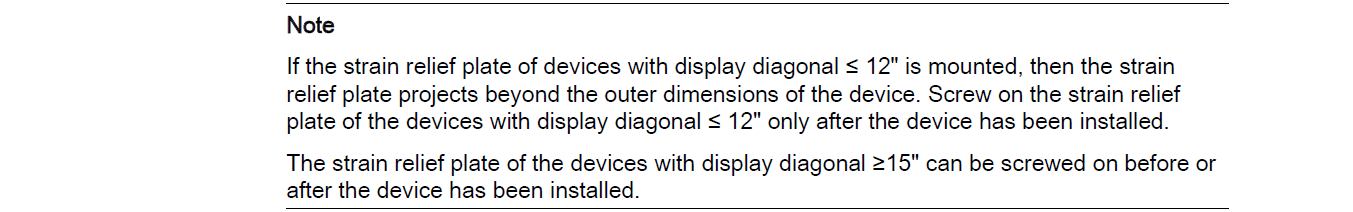
HMI devices with a display diagonal ≤ 12"
Fasten the strain relief plate to the device with a torque of 0.8 Nm using the two screws supplied.
The figure below shows the installation using the ITC1500 V3 PRO HMI device as an example.
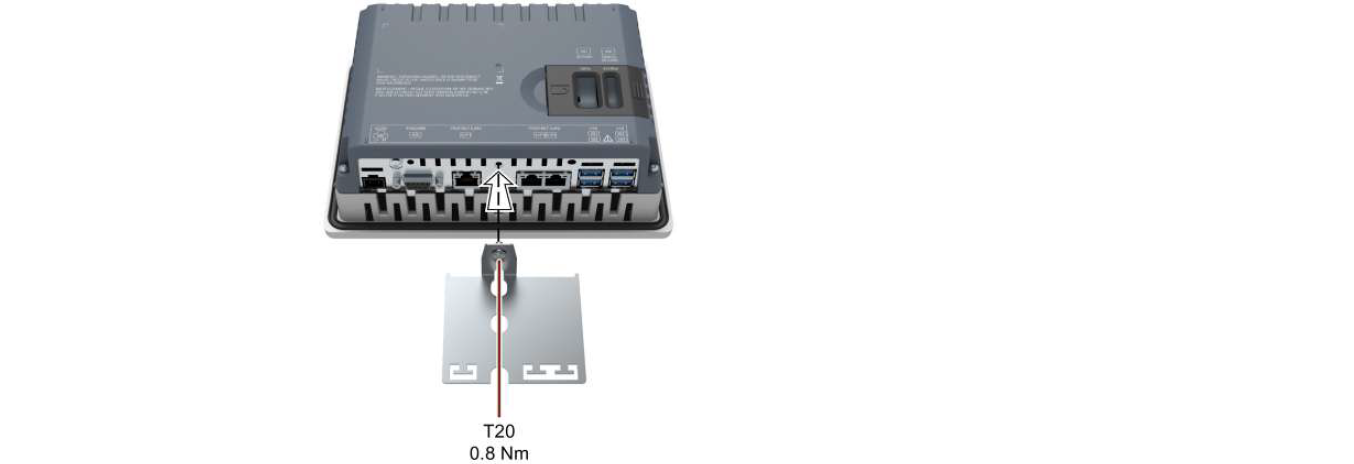
HMI devices with display diagonal ≥ 15"
Fasten the strain relief plate to the device with a torque of 0.8 Nm using the two screws supplied.
The figure below shows the installation using the ITC1500 V3 PRO HMI device as an example.
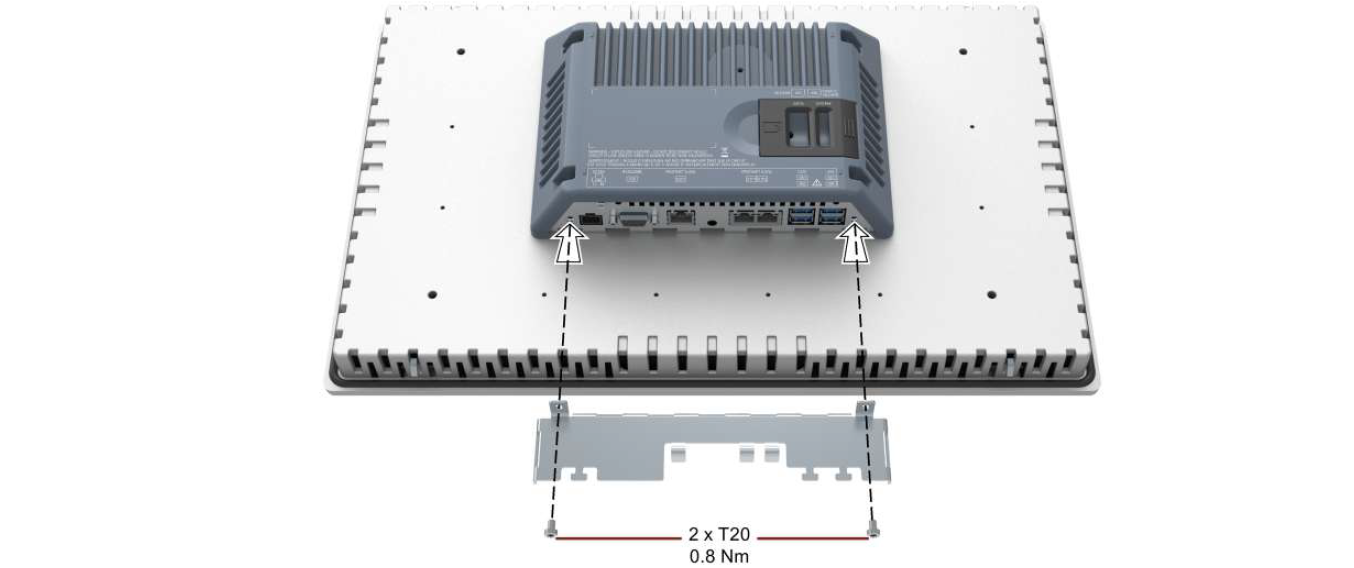
Question: What is the maximum permitted forward and backward tilt angle from vertical of 6AV6 646-1BC15-0AA0 Touch Screen Film?
Answer: The forward and backward tilt angle from vertical of SIMATIC ITC1500 V3 PRO 6AV6646-1BC15-0AA0 Touch Digitizer are the same, both of them are 35°.
Common misspellings:
6AV6646-1BC15-AA06AV6646-11BC15-0AA0
6AV6646--1BC15-0AA0
6AV646-1BC15-00AA
6AV646-1BC15-0AA0
- Loading...
- Tel
- *Title
- *Content
 Fast Quote
Fast Quote Worldwide Shipping
Worldwide Shipping 12 Months Warranty
12 Months Warranty Customize Service
Customize Service
- Tel
- *Title
- *Content






 Fast Quote
Fast Quote