SIMATIC IFP1500 6AV7863-5MA10-2AA0 MMI Touch Screen
SIMATIC IFP1500 6AV7863-5MA10-2AA0 MMI Touch Screen

Siemens IFP1500 6AV7863-5MA10-2AA0 HMI Touch Panel Glass Repair Replacement

VICPAS supplies 6AV7863-5MA10-2AA0 touch panel glass with 365 days warranty and supports Urgent Worldwide Shipping. Enter the realm of industrial control sophistication with the SIMATIC IFP1500 6AV7863-5MA10-2AA0 MMI Touch Screen HMI, an epitome of technological finesse and operational elegance. Featuring a captivating interface and responsive touch controls, it reimagines the user experience in overseeing intricate production processes. Engineered to endure the most demanding industrial environments, its robust construction ensures unwavering performance amidst the hustle and bustle of modern manufacturing.
Driven by formidable processing prowess and versatile connectivity options, the SIMATIC IFP1500 6AV78635MA102AA0 Touch Digitizer HMI emerges as a central nerve center for real-time data analysis and control. Seamlessly blending into diverse industrial ecosystems, it enhances operational agility and productivity with its adaptability. Its intuitive interface and configurable functionalities simplify setup and deployment, minimizing downtime and expediting operational optimization.
Security and scalability take precedence in the SIMATIC IFP1500 6AV7863-5MA10-2AA0 touchscreen HMI, offering advanced encryption protocols and scalable expansion capabilities. Whether it's remote diagnostics or integration with emerging technologies, it equips enterprises with the resilience to navigate the complexities of Industry 4.0. With the SIMATIC IFP1500 HMI as your ally, unlock boundless potential, where efficiency, reliability, and innovation converge to redefine industrial excellence.
Specifications:
The table below describes the parameters of the SIMATIC IFP1500 6AV7 863-5MA10-2AA0 HMI Touch Panel.
| Touch Size: | 15 inch |
| Power Supply: | AC 100-240V, 50/60Hz |
| Operation Temperature: | -10℃~+60℃ |
| Storage Temperature: | -20℃~+70℃ |
| Touch Technology: | Capacitive |
| Design of Display: | 15" TFT multi-touch |
| Display Resolution: | 1920 x 1080 pixels |
| Response Time: | ≤5ms |
| Brightness: | 400cd/m² |
| Warranty: | 1-Year Warranty |
Related Siemens IFP1500 Flat Panel HMI Part No. :
| SIEMENS IFP1500 | Description | Inventory status |
| 6AV7863-5MA10-1AA0 | SIMATIC IFP1500 Series Touch Screen Monitor | In Stock |
| 6AV7863-5MA10-1NA0 | SIEMENS IFP1500 Series MMI Touch Screen Repair | Available Now |
| 6AV7863-5MA10-2AA0 | SIMATIC IFP1500 Series Touch Digitizer Replacement | In Stock |
| 6AV7863-5MA10-2NA0 | SIMATIC IFP1500 Series Touch Screen Replacement | In Stock |
| 6AV7863-5MA14-2AA0 | SIMATIC IFP1500 Series Touch Panel Replacement | Available Now |
| 6AV7863-5MA14-2NA0 | SIEMENS IFP1500 Series Touch Digitizer Glass Repair | In Stock |
| 6AV7863-5MA15-2AA0 | SIMATIC IFP1500 Series Touch Screen Glass Repair | Available Now |
| 6AV7863-5MA15-2NA0 | SIMATIC IFP1500 Series Touch Screen Panel Replacement | In Stock |
| 6AV7863-5MA16-2AA0 | SIEMENS IFP1500 Series Touch Membrane Repair Replacement | In Stock |
| 6AV7863-5MA16-2NA0 | SIMATIC IFP1500 Series Touch Glass Replacement | In Stock |
| 6AV7863-5MA20-2AA0 | SIEMENS IFP1500 Series Touch Digitizer Glass Repair | Available Now |
| 6AV7863-5MA20-2NA0 | SIMATIC IFP1500 Series HMI Panel Glass Repair | Available Now |
| SIMATIC IFP1500 | Description | Inventory status |
Siemens Industrial Flat Panel IFP1500 Series Manuals PDF Download:
FAQ:
Question: Connecting devices with 24V DC 2-pin
Answer: Procedure (SIMATIC IFP1200/1500/1900/2200 Basic)
1. Switch off the 24V DC power supply.
2. Ensure that the cable ends of the power supply lines are fitted with end sleeves.
3. Fasten the end of a connecting cable L+ and a connecting cable M with the supplied power supply connector.
4. Connect the power supply connector to the relevant terminal on the device.
5. Connect the remaining L+ and M ends with the respective terminals on the 24V DC power supply.
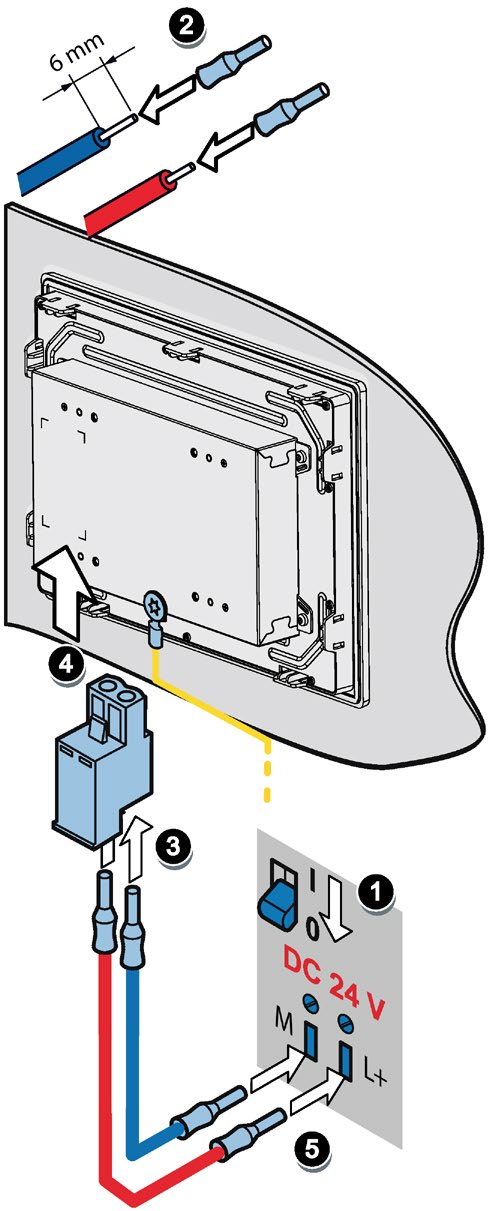
Question: What is the size of 6AV78635MA102AA0 Touch Membrane?
Answer: 6AV7863-5MA10-2AA0 HMI Panel Glass is 15 inches.
Question: How to clean the screen?
Answer:
Scope of maintenance
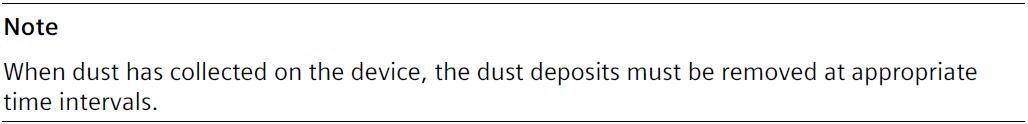
Cleaning agents
Use dish soap or foaming screen cleaner only as cleaning agents.
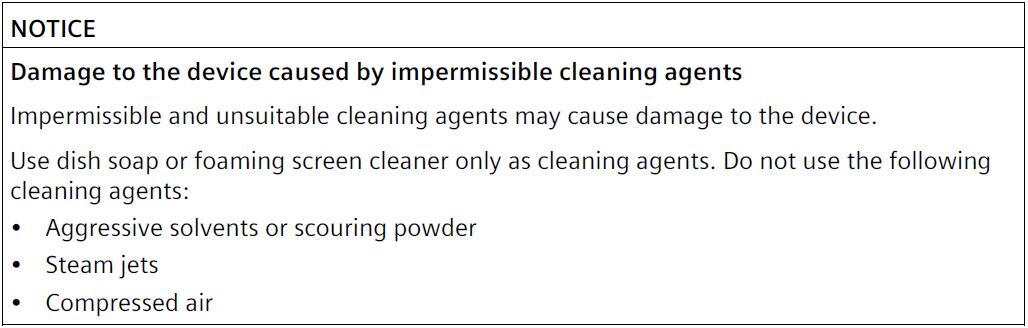
Procedure
1. Switch off the device. This prevents the accidental triggering of functions when the screen is touched.
2. Dampen the cleaning cloth.
3. Spray the cleaning agent on the cloth and not directly on the device.
4. Clean the device with the cleaning cloth.
Common misspellings:
6AV7863-5MA10-2A06AV7863-5A10-2AA0
6AV7863-5MA1-02AA0
6AV7863-5MAI0-2AA0
6AV78863-5MA10-2AA0
6AV7863-5MA10--2AA0
- Loading...
- Tel
- *Title
- *Content
 Fast Quote
Fast Quote Worldwide Shipping
Worldwide Shipping 12 Months Warranty
12 Months Warranty Customize Service
Customize Service
- Tel
- *Title
- *Content





 Fast Quote
Fast Quote