Siemens 6AV7863-5MA10-1NA0 IFP1500 Touch Panel Repair
Siemens 6AV7863-5MA10-1NA0 IFP1500 Touch Panel Repair

SIMATIC IFP1500 6AV7863-5MA10-1NA0 Touch Digitizer Glass Replacement Repair
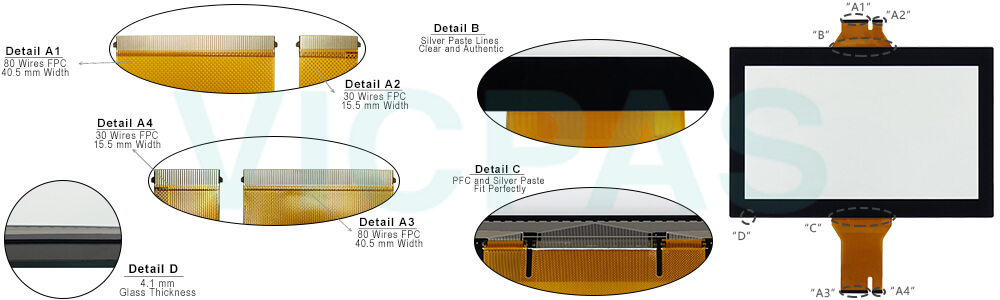
The SIMATIC IFP1500 6AV78635MA101NA0 Touch Panel HMI epitomizes cutting-edge Human-Machine Interaction (HMI) technology tailored for industrial settings. Featuring a high-resolution display and an intuitive touchscreen interface, the 6AV7863-5MA10-1NA0 Touchscreen IFP1500 facilitates seamless interaction and monitoring of intricate production processes. Its sleek design coupled with robust construction ensures reliability and durability, making it suitable for a wide array of industrial environments, from manufacturing floors to control rooms.
With its formidable processing capabilities and versatile connectivity options, the SIMATIC IFP1500 6AV7 863-5MA10-1NA0 MMI Touch Screen HMI serves as a central hub for real-time data visualization and control. Whether deployed in discrete manufacturing or process industries, its adaptability enables smooth integration into existing systems, augmenting operational efficiency and productivity. Furthermore, its user-friendly interface and customizable functionalities streamline configuration and deployment, reducing downtime and accelerating the implementation of new applications.
Beyond its core features, the SIMATIC IFP1500 6AV78635MA101NA0 Touch Digitizer HMI prioritizes security and scalability, offering advanced authentication mechanisms and flexible expansion possibilities. From remote monitoring and diagnostics to seamless integration with cloud-based services, it empowers businesses to stay agile and competitive in a rapidly evolving industrial landscape. With the SIMATIC IFP1500 6AV7863-5MA10-1NA0 Touch Screen Monitor HMI, organizations can unlock unprecedented levels of efficiency, reliability, and innovation, driving sustainable growth and success in industrial automation endeavors.
Specifications:
The table below describes the parameters of the Siemens IFP1500 6AV7863-5MA10-1NA0 Touch Screen.
| Product Line: | SIMATIC IFP1500 |
| Installation Type: | For horizontal and vertical mounting |
| Response Time: | ≤5ms |
| Brightness: | 400 cd/m² |
| Warranty: | 1-Year Warranty |
| Touch Size: | 15.6 inch |
| Display Type: | LCD widescreen TFT |
| Operation Temperature: | -10℃~+60℃ |
| Storage Temperature: | -20℃~+70℃ |
| Protection Grade: | IP65 |
Related Siemens SIMATIC IFP1500 Flat Panel HMI Part No. :
| SIEMENS IFP1500 | Description | Inventory status |
| 6AV7863-5MA10-1AA0 | SIMATIC IFP1500 Series Touch Screen Monitor | In Stock |
| 6AV7863-5MA10-1NA0 | SIEMENS IFP1500 Series MMI Touch Screen Repair | Available Now |
| 6AV7863-5MA10-2AA0 | SIMATIC IFP1500 Series Touch Digitizer Replacement | In Stock |
| 6AV7863-5MA10-2NA0 | SIMATIC IFP1500 Series Touch Screen Replacement | In Stock |
| 6AV7863-5MA14-2AA0 | SIMATIC IFP1500 Series Touch Panel Replacement | Available Now |
| 6AV7863-5MA14-2NA0 | SIEMENS IFP1500 Series Touch Digitizer Glass Repair | In Stock |
| 6AV7863-5MA15-2AA0 | SIMATIC IFP1500 Series Touch Screen Glass Repair | Available Now |
| 6AV7863-5MA15-2NA0 | SIMATIC IFP1500 Series Touch Screen Panel Replacement | In Stock |
| 6AV7863-5MA16-2AA0 | SIEMENS IFP1500 Series Touch Membrane Repair Replacement | In Stock |
| 6AV7863-5MA16-2NA0 | SIMATIC IFP1500 Series Touch Glass Replacement | In Stock |
| 6AV7863-5MA20-2AA0 | SIEMENS IFP1500 Series Touch Digitizer Glass Repair | Available Now |
| 6AV7863-5MA20-2NA0 | SIMATIC IFP1500 Series HMI Panel Glass Repair | Available Now |
| SIMATIC IFP1500 | Description | Inventory status |
SIMATIC Industrial Flat Panel IFP1500 Series Manuals PDF Download:
FAQ:
Question: Dimensions of the mounting cutout
Answer:
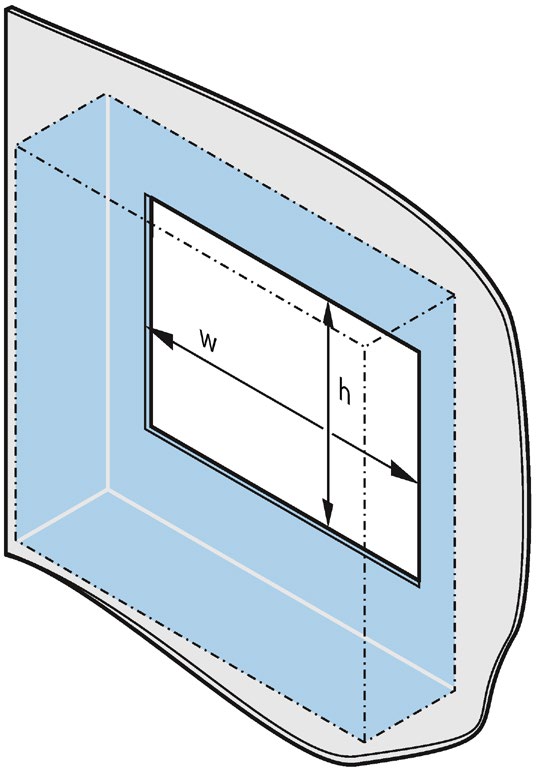
The following table shows the dimensions of the required mounting cutout:
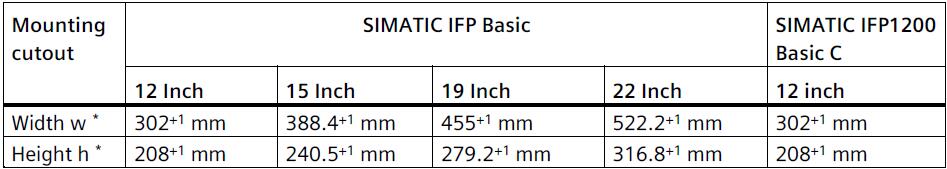
* Width and height should be reversed accordingly when mounting in vertical format.
Question: How to clean the device?
Answer:
Scope of maintenance
When working in areas where there is dust that may be hazardous to functionality, the device must be operated in a control cabinet with a heat exchanger or with suitable supply air.
Note: The dust deposits must be removed at appropriate time intervals.
Cleaning agents
Use dish soap or foaming screen cleaner only as cleaning agents.
NOTICE: Do not clean the device with aggresive solvents or scrubbing agents or with pressurized air or steam cleaner.
Procedure
1. Switch off the device. This prevents the accidental triggering of functions when the screen is touched.
2. Dampen the cleaning cloth.
3. Spray the cleaning agent on the cloth and not directly on the device.
4. Clean the device with the cleaning cloth.
Common misspellings:
6AV7863-5MA10-1A0
6AV7863-MA10-1NA0
6AV7863-5MA1-01NA0
6AV78b3-5MA10-1NA0
6AV7863-5MAl0-1NA0
6AV7863-5MA10--1NA0
6AV77863-5MA10-1NA0
- Loading...
- Tel
- *Title
- *Content
 Fast Quote
Fast Quote Worldwide Shipping
Worldwide Shipping 12 Months Warranty
12 Months Warranty Customize Service
Customize Service
- Tel
- *Title
- *Content





 Fast Quote
Fast Quote