IDEC HG2A-SB22CF Touch Screen Membrane Repair

| Share | |
|---|---|
| Categories | HG2A, HG2S, FT1A 3.8-inch PLC+HMI |
| Trademark/Brand | VICPAS |
| Model | HG2A-SB22CF |
| Warranty | 365 Days |
| Shipping | 2-4 workdays |
| Brand | IDEC |
| Supply Parts | Touch Digitizer Glass |
| FOB port | Guangzhou, Shenzhen, Hongkong |
| Terms of Payment | Western Union, MoneyGram, T/T, Paypal, PayPal, T/T ,Credit Card, Western Union |
| Update Time | Dec 9,2025 |
IDEC HG2A Series HG2A-SB22CF Touch Screen Film Replacement
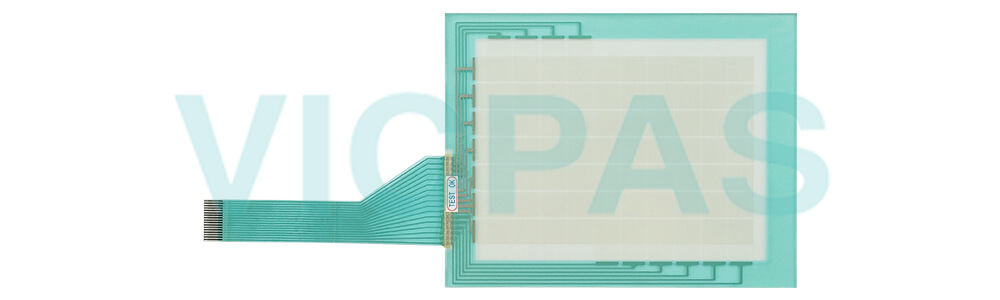
Mounting
Place the HG2A-SB22CF Touch Screen Glass in a panet cut-out and fasten with the attached mounting clips at four places uniformly. Do not tighten excessively, otherwise the HG2A may be defommed or damaged. When installing the HG2A-SB22CF Touch Membrane vertically, make sure that the power input terminal is on the upper side. If the mounting clips are tightened obliquely to the panel, the IDEC HG2A may fall off the panel. Please attach this product to press down HG2A-SB22CF Touch Digitizer Glass in the portion of the mountain of gasket. Once removing especially in the attaching again, be careful. There is a possibility that it may become impossible to maintain waterproof ability.
Notes for Operation
The screen becomes blank when the backlight is burnt out; however, the HG2A-SB22CF Touchscreen remains enabled. Incorrect touch panel operation will occur when operating the touch panel when the backlight appears to be turned off but is actually burnt out. Please note that this erroneous operation may result in damage. At temperatures over the rated operating temperature, the clock accuracy is affected. Adjust the clock before use. For applications which require clock accuracy, adjust the clock periodically. When more than one button is pressed at the same time, due to the detection characteristics of HG2A-SB22CF Touch Panel, only the gravity center of the pressed area is sensed and the unit assumes that only one button is pressed. Thus, when more than one button is pressed simultaneously, the resulting operation is not guaranteed.
Specifications:
The table below describes the parameters of the IDEC HG2A-SB22CF Touchscreen HMI.
| Operating Humidity: | 20 to 85% RH |
| Operating Temperature: | 0 ~ 50°C |
| Product Line: | HG2A Series |
| Storage Temperature: | -25 ~ 60°C |
| Brand: | IDEC |
| Model Number: | HG2A-SB22CF |
| Display Type: | TFT Color |
| Warranty: | 1-Year Warranty |
| Screen Type: | Analog Resistive Film |
| Corrosion Immunity: | Free from corrosive gases |
Related IDEC HMI No. :
| IDEC HMI | Description | Inventory status |
| HG2A-SB22BF | IDEC HG2A Series Touch Screen Panel Replacement | In Stock |
| HG2A-SB22CT | IDEC HG2A Series Touch Membrane Replacement | In Stock |
| HG2A-SB22JF | IDEC HG2A Series Touch Screen Glass Repair | Available Now |
| HG2A-SB22VF | IDEC HG2A Series Touch Screen Display Replacement | In Stock |
| HG2A-SS22BF | IDEC HG2A Series HMI Panel Screen Repair | Available Now |
| HG2A-SS22CF | IDEC HG2A Series Touchscreen Monitor Replacement | In Stock |
| HG2A-SS22CT | IDEC HG2A Series Touch Screen Film Repair | Available Now |
| HG2A-SS22JF | IDEC HG2A Series Touch Screen Tablet Replacement | In Stock |
| HG2A-SS22VF | IDEC HG2A Series HMI Touch Glass Repair | Available Now |
| IDEC HMI | Description | Inventory status |
IDEC HG2A Series Manuals PDF Download:
FAQ:
Question: Can I connect external devices to the HG2A-SB22CF Machine?
Answer: Yes, the HG2A-SB22CF HMIs typically offer various communication ports, such as Ethernet, USB, RS232, or RS485. These ports allow you to connect external devices, such as PLCs, sensors, or other control equipment, for data exchange and system integration.
Question: How do I calibrate the touch screen on the HG2A-SB22CF HMI?
Answer: To calibrate the touch panel of HG2A-SB22CF, go to the calibration settings in the HMI menu. Follow the on-screen instructions to touch specific calibration points accurately. This process ensures accurate touch input across the screen.
Common misspellings:
G2A-SB22CF
HHG2A-SB22CF
HG2A-SB222CF
HG2AS-B22CF
HG2A-SB22FC
- Loading...
- Mobile Phone
- *Title
- *Content
 Fast Quote
Fast Quote Worldwide Shipping
Worldwide Shipping 12 Months Warranty
12 Months Warranty Customize Service
Customize Service
- Mobile Phone
- *Title
- *Content



 Fast Quote
Fast Quote