HMIET6400 Protective Film Touch Screen Panel Repair
HMIET6400 Protective Film Touch Screen Panel Repair

Schneider Easy Harmony ET6 HMIET6400 Touch Digitizer Glass Protective Film LCD Screen Replacement

The front face of Schneider Easy Harmony ET6 HMIET6400, installed in a solid panel, has been tested using conditions equivalent to the standards shown in the specification. Even though Easy Harmony ET6 HMIET6400 Touch screen panel glass protective film HMI product's level of resistance is equivalent to these standards, oils that should have no effect on Easy Harmony ET6 HMIET6400 front overlay hmi panel glass product can possibly harm Easy Harmony ET6 HMIET6400 Touch digitizer protective film product. Easy Harmony ET6 HMIET6400 Touchscreen panel front overlay terminal can occur in areas where either vaporized oils are present, or where low viscosity cutting oils are allowed to adhere to Easy Harmony ET6 HMIET6400 touch panel overlay product for long periods of time. If Easy Harmony ET6 HMIET6400 product's front face protection sheet peels off, these conditions can lead to the ingress of oil into Easy Harmony ET6 product and separate protection measures are suggested.
Also, if non-approved oils are present, Easy Harmony ET6 HMIET6400 may cause deformation or corrosion of the front panel's cover. Therefore, prior to installing this product, be sure to confirm the type of conditions that will be present in this Easy Harmony ET6 HMIET6400 product's operating environment. If the installation gasket is used for a long period of time, or if this product and its gasket are removed from the panel, the original level of protection cannot be kept. To maintain the original protection level, be sure to replace the installation gasket regularly. VICPAS supply HMIET6400 Easy Harmony ET6 Schneider Terminal Front Overlay Touch screen glass with 365 Days warranty and support Urgent Worldwide Shipping.
Specifications:
The table below describes the parameters of the HMIET6400 Easy Harmony ET6 Schneider Front Overlay Touch Screen Panel.
| Part Number: | HMIET6400 |
| Display Device: | Colour TFT LCD |
| Screen Diagonal: | 7 inch |
| Warranty: | 365 Days |
| Product Line: | Easy Harmony ET6 |
| Rated Voltage: | 24 V DC (+/- 20 %) |
| Operating Temp.: | 0…50 °C |
| Storage Temp.: | -20…60 °C |
| Operating Altitude: | 2000 m |
| Display Colour: | 16 million colours |
Related Schneider Easy Harmony ET6 Series Part No. :
| Easy Harmony ET6 | Description | Inventory status |
| HMIET6400 | Schneider Easy Harmony ET6 Touch Screen Protective Film Repair | In Stock |
| HMIET6401 | Easy Harmony ET6 Schneider Touch Panel Front Overlay Replacement | Available Now |
| HMIET6500 | Schneider Easy Harmony ET6 Touchscreen Protective Film Repair | In Stock |
| HMIET6501 | Easy Harmony ET6 Schneider HMI Touch Screen Glass Protective Film | Available Now |
| HMIET6600 | Schneider Easy Harmony ET6 Touch Screen Panel Front Overlay Repair | In Stock |
| HMIET6700 | Schneider Easy Harmony ET6 Front Overlay Touch Membrane Repair | In Stock |
| Easy Harmony ET6 | Description | Inventory status |
Schneider Easy Harmony ET6 HMI Manuals PDF Download:
FAQ:
Question: How to replace the HMIET6400 Installation Gasket?
Answer:
1. Place this product on a flat, level surface, with the display face pointing down.
2. Remove the gasket from this product.
3. Attach the new gasket to this product. Insert the protrusions from the four corners of the gasket into the corresponding holes in the corners of this product.
Depending on your model, there may be additional protrusions. In the following, refer to the figure on the right and insert the protrusions accordingly.
NOTE: When using a tool to insert the gasket, make sure the tool does not catch the rubber
gasket and cause a tear.
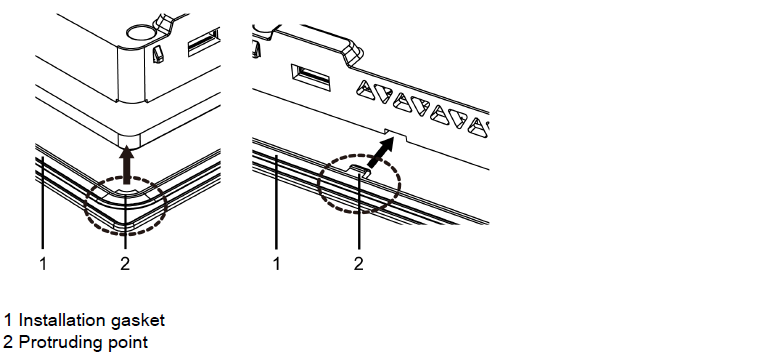
Question: When an alarm appears on the Schneider HMIET6400 Protective Film Touch Panel Glass Terminal, what does it mean?
Answer:
• The alarm relay is closed (if this function is selected).
• The alarm strip is updated.
Common misspellings:
HMIET640HIET6400
HMIE6T400
HMIET64oo
HMIIET6400
HMMIET6400
- Loading...
- Tel
- *Title
- *Content
 Fast Quote
Fast Quote Worldwide Shipping
Worldwide Shipping 12 Months Warranty
12 Months Warranty Customize Service
Customize Service
- Tel
- *Title
- *Content






 Fast Quote
Fast Quote