for PanelView Component C200 2711C-F2M Membrane Keyboard
for PanelView Component C200 2711C-F2M Membrane Keyboard

Allen Bradley PanelView Component C200 2711C-F2M Operator Keyboard Replacement
Order each part separately is available

The Allen Bradley 2711C-F2M Keypad Membrane PanelView Component C200 features a compact design with a high-resolution color display, providing clear and vibrant visuals for optimal visibility and operator interaction. Its touchscreen interface enables seamless navigation and easy access to critical information, enhancing operational efficiency.
With its robust construction and industrial-grade components, the 2711C-F2M Switch Membrane PanelView Component is built to withstand harsh environments. It is resistant to dust, moisture, and extreme temperatures, ensuring reliable performance and longevity in demanding industrial settings.
The Allen Bradley 2711C-F2M Membrane Switch Keypad PanelView Component C200 supports a wide range of communication protocols, allowing seamless integration with various PLC systems and equipment. This facilitates real-time data exchange, enabling operators to monitor processes, adjust parameters, and troubleshoot issues efficiently.
Installation and configuration of the 2711C-F2M Keypad Membrane Switch PanelView Component are user-friendly, with intuitive software tools that streamline the setup process. Additionally, its flexible design enables easy panel mounting or integration into existing control cabinets.
Choose the Allen Bradley PanelView Component C200 2711C-F2M HMI Membrane Keypad Overlay for your HMI needs and experience a user-friendly interface, reliable performance, and seamless integration for enhanced productivity and control in industrial applications.
Specifications:
The table below describes the parameters of the Allen Bradley PanelView Component C200 2711C-F2M Terminal Keypad HMI Parts.
| Backlight: | 50,000 hours life |
| Brand: | VICPAS |
| Product Line: | PanelView Component C200 |
| Resolution: | 122 x 32 pixel |
| Warranty: | 12 Months Warranty |
| Cooling Method: | Natural air circulation |
| Display Size: | 2" |
| Display Type: | Monochrome STN |
| Power supply: | 24 V DC |
| Storage Temperature: | -20 °C ~ +60 °C |
Related HMI Part No. :
| PanelView Component HMI | Description | Inventory status |
| 2711C-F2M | PanelView Component C200 Membrane Keypad for Allen Bradley Replacement | In Stock |
| 2711C-K2M | PanelView Component C200 Membrane Keyboard for Allen Bradley Repair | Available Now |
| 2711C-K3M | for Allen Bradley PanelView Component C300 Switch Membrane Replacement | In Stock |
| 2711C-T3M | for Allen Bradley PanelView Component C300 Touch Screen Front Overlay | In Stock |
| 2711C-T4T | PanelView Component C400 Protective Film Touchscreen Operator Keyboard | In Stock |
| 2711C-T6C | PanelView Component C600 Touch Panel Protective Film Replacement | In Stock |
| 2711C-T6M | PanelView Component C600 Front Overlay HMI Touch Screen Repair | Available Now |
| 2711C-T6T | for Allen Bradley PanelView Component C600 Front Overlay Touch Digitizer | In Stock |
| 2711C-T10C | PanelView Component C1000 HMI Panel Glass Protective Film Replacement | Available Now |
| AB PanelView Component | Description | Inventory status |
Allen Bradley PanelView Component Manuals PDF Download:
FAQ:
Question: How to mount the 2711C-F2M Membrane Keyboard terminal in a panel?
Answer:
1. Cut an opening in the panel using the template shipped with the 2711C-F2M Membrane Keypad terminal.
2. Make sure the sealing gasket is properly positioned on the 2711C-F2M Membrane Switch terminal.
This gasket forms a compression type seal. Do not use sealing compounds.
3. Place the 2711C-F2M Membrane Keyboard Keypad terminal in the panel cutout.
Question: How to configure the screen saver using the PanelView Explorer Startup window?
Answer:
1. Go to the PanelView Explorer Startup window.
2. Click the Terminal Settings link.
3. Click the Display/Input tab.
4. Select a screen saver mode from the list.
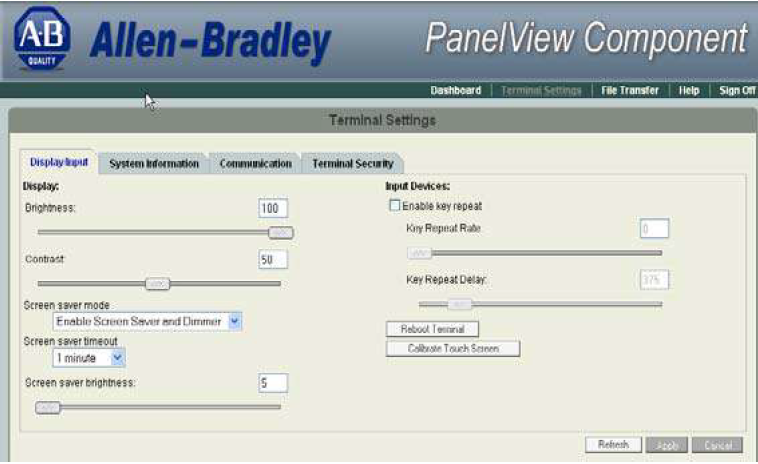
5. Select a time from the pull-down list to adjust the screen saver timeout.
6. Drag the slider to adjust the screen saver brightness.
7. Click Apply, or click Cancel to restore the current screen saver settings.
To disable the screen saver or dimmers, select Disable Screen Saver and Dimmer from the screen saver mode list.
Common misspellings:
2711C-FM711C-F2M
2711-CF2M
2711C-FZM
27111C-F2M
- Loading...
- Tel
- *Title
- *Content
 Fast Quote
Fast Quote Worldwide Shipping
Worldwide Shipping 12 Months Warranty
12 Months Warranty Customize Service
Customize Service
- Tel
- *Title
- *Content





 Fast Quote
Fast Quote