Keyence VT5-X10 Touch Membrane Front Overlay Repair

Keyence VT5 Series VT5-X10 Protective Film Touch Digitizer Repair
Order each part separately is available
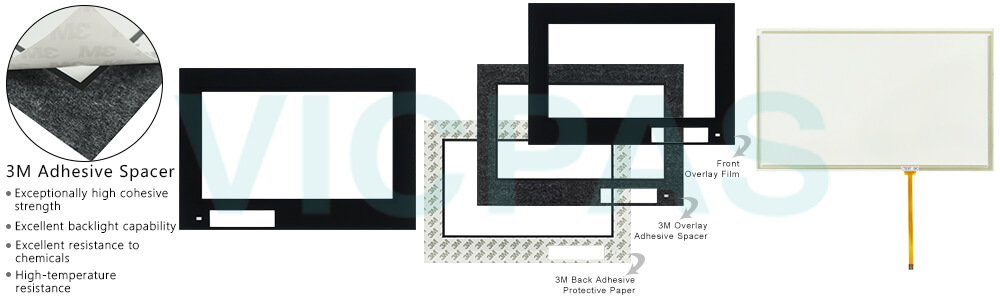
Caution
• Do not use the Keyence VT5-X10 Touch Panel (touch switches) Front Overlay VT5 product, cross-key pads or push-button switches on the switch unit to make switches that may affect human life or lead to product damage. Also, design a system that is adaptable to touch panels (touch switches), cross-key pad or push-button switches on the switch unit malfunction.
• Do not touch the Keyence VT5-X10 Protective Film Touch Panel VT5 product with a sharp-pointed object such as a pen or screwdriver. Doing so might scratch the touch panel or touch switches or cause them to malfunction.
• Do not subject the Keyence VT5-X10 Front Overlay Touch Digitizer VT5 product, cross-key pad or push-button switches on the switch unit to shock or impact, or touch them with more than necessary force. Doing so might damage them.
• Never wipe the display with paint thinner or organic solvents. Doing so might damage the display. When wiping the display, use a soft cloth moistened with watered down neutral detergent.
• Do not copy copyrighted fonts and image data onto this unit for use as this infringes on the copyright.
• If the Keyence VT5-X10 Touch Membrane Protective Film VT5 product equipment is used in a manner not specified by the manufacturer, the protection provided by the equipment may be impaired.
Specifications:
The table below describes the parameters of the Keyence VT5 Series VT5-X10 Front Overlay Panel Glass HMI Parts.
| Brand: | Keyence |
| Resolution: | 1024 x 768 pixels |
| Product Line: | Keyence VT5 Series |
| Display Version: | TFT color |
| Warranty: | 12 Months Warranty |
| Rated voltage: | 24VDC±20% |
| Touchscreen: | Resistive |
| Touch Size: | 10" |
| Storage Temperature: | -20 °C ~ +60 °C |
| Current consumption: | 1000 mA or less |
Related Keyence VT5 Series HMI Part No. :
| Keyence VT5 HMI | Description | Inventory status |
| VT5-W07 | Keyence VT5 Series Touch Screen Front Overlay Repair | In Stock |
| VT5-W07M | Keyence VT5 Series Protective Film Touch Panel Replacement | Available Now |
| VT5-W10 | Keyence VT5 Series Touch Digitizer Front Overlay Repair | In Stock |
| VT5-X10 | Keyence VT5 Series Protective Film HMI Touch Screen Replacement | In Stock |
| VT5-X12 | Keyence VT5 Series Front Overlay HMI Panel Glass Repair | Available Now |
| VT5-X15 | Keyence VT5 Series Touch Membrane Protective Film Replacement | In Stock |
| Keyence VT5 Series | Description | Inventory status |
Keyence VT5 Series HMI Manuals PDF Download:
FAQ:
Question: How to attach the video unit of Keyence VT5-X10?
Answer:
1. Remove the seal of extension connector 2 on the rear of the VT5.
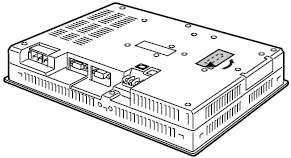
2. Align the Video Unit with the VT5 as shown in the figure below, and gently insert the Video Unit vertically into the VT5 while confirming the position of extension connector 2.
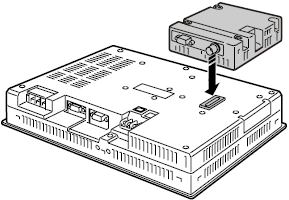
3. Secure the Video Unit onto the VT5 using four screws.
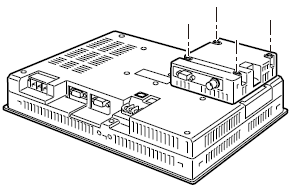
Question: What is the connection between the VT5-X and the VT3 series?
Answer: The VT5-X and VT3 series are compatible with panel opening sizes. In addition, the HMI data asset of the VT3 series can be converted to the VT5-X, so it can be upgraded smoothly.
Common misspellings:
V5-X10VT5-10
VT5-XX10
VT-5X10
VT5-X01
- Loading...
- Mobile Phone
- *Title
- *Content
 Fast Quote
Fast Quote Worldwide Shipping
Worldwide Shipping 12 Months Warranty
12 Months Warranty Customize Service
Customize Service
- Mobile Phone
- *Title
- *Content




 Fast Quote
Fast Quote