IC754VGF08CTD-DB IC754VGF08CTD-CB IC754VGF08CTD-AA Touch Digitizer Glass Front Overlay

GE Fanuc QuickPanel View Series IC754VGF08CTD-DB IC754VGF08CTD-CB IC754VGF08CTD-AA Front Overlay Touch Screen Repair
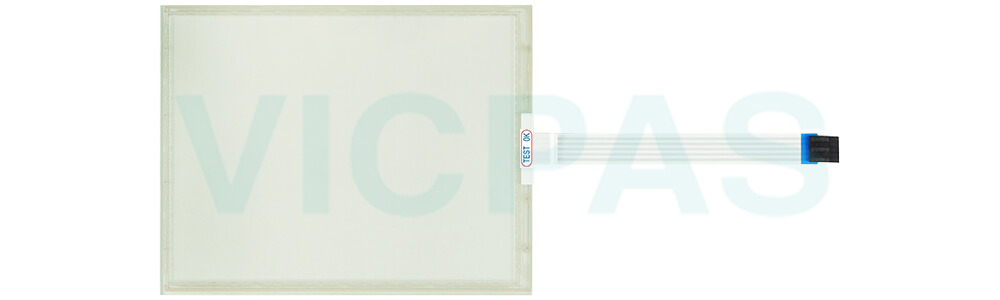
The IC754VGF08CTD-DB IC754VGF08CTD-CB IC754VGF08CTD-AA HMI Touch Glass Protective Film QuickPanel View Advantage
The IC754VGF08CTD-DB IC754VGF08CTD-CB IC754VGF08CTD-AA Touch Screen Panel Front Overlay QuickPanel View family is a robust, integrated hardware and software solution.
Advantages include:
• Choice of Monochrome, Color-STN, or Color-TFT display
• Microsoft Windows® CE operating system
• Expandable memory & Fieldbus cards*
• Compact Flash*
• UL Class 1 Div 2 (A, B, C, D), ATEX Class 1, Zone 2, CE Mark
• Cost-effective replacement for IC754VGF08CTD-DB IC754VGF08CTD-CB IC754VGF08CTD-AA Front Overlay Touch Membrane panel operators
• Functions from data collection and trending to system security and alarming
• Built-in web server for access to data, and panels using any standard browser*
• Communication over serial, Ethernet, and communication expansion cards*
• Multi-language support selectable by the operator when the system is online
• Shared tags for increased productivity – applications developed for QuickPanel View can share tags with other Machine Edition applications, eliminating the need to enter the data more than once
• Migration of applications developed with QuickDesigner
• Extensive library of pre-configured animation objects
*Available on select models.
Specifications:
The table below describes the parameters of the GE Fanuc QuickPanel View Series IC754VGF08CTD-DB IC754VGF08CTD-CB IC754VGF08CTD-AA Front Overlay Panel Glass HMI Parts.
| Brand: | GE Fanuc |
| Display Version: | TFT-Color LCD |
| Product Line: | GE Fanuc QuickPanel View |
| Resolution: | 800 x 600 pixels |
| Warranty: | 12 Months Warranty |
| Display Size: | 8" (Diagonal) |
| Indicators - LEDs: | bi-color (pwr), tri-color (user) |
| Input Voltage: | 10.8 to 30.0 VDC |
| Lifecycle Status: | Active |
| Touchscreen: | Resistive |
Related GE Fanuc QuickPanel View Series HMI Part No. :
| Quickpanel View HMI | Description | Inventory status |
| IC754VG112CTD-HH | GE FANUC QuickPanel View Touch Screen Protective Film Replacement | In Stock |
| IC754VGB06CTD | GE FANUC QuickPanel View Touch Panel Protective Film Repair | Available Now |
| IC754VGB06CTD-BA | GE FANUC QuickPanel View HMI Touch Screen Glass Protective Film | Available Now |
| IC754VGF08CTD | GE Fanuc QuickPanel View Touch Screen Panel Front Overlay Repair | In Stock |
| IC754VGF08CTD-AA | GE FANUC Quickpanel View Front Overlay Touch Membrane Replacement | In Stock |
| IC754VGF08CTD-BA | GE Fanuc QuickPanel View Touch Glass Front Overlay Repair | In Stock |
| IC754VGF08CTD-CB | GE Fanuc QuickPanel View Touch Digitizer Glass Overlay Repair | Available Now |
| IC754VGF08CTD-DB | GE FANUC Quickpanel View HMI Panel Glass Protective Film | Available Now |
| IC754VGF12CTD | GE FANUC QuickPanel View Touch Screen Monitor Front Overlay | In Stock |
| IC754VGF12CTD-FC | GE Fanuc QuickPanel View MMI Touch Screen Front Overlay Replacement | In Stock |
| IC754VGF15CTD | GE Fanuc QuickPanel View HMI Touch Screen Protective Film | Available Now |
| IC754VGF15CTD-DF | GE FANUC QuickPanel View Protective Film Touchscreen Repair | In Stock |
| IC754VGF15CTD-JH | GE Fanuc QuickPanel View Touchscreen Protective Film Repair | In Stock |
| IC754VGI06MTD | GE Fanuc QuickPanel View HMI Protective Film Touch Screen Glass | Available Now |
| IC754VGI06MTD-LH | GE Fanuc QuickPanel View Front Overlay Touch Screen Panel Repair | In Stock |
| QuickPanel View HMI | Description | Inventory status |
GE Fanuc QuickPanel View Series Manuals PDF Download:
FAQ:
Question: Mounting Bracket Locations
Answer: To secure the QuickPanel View/Control to a panel, use the six included mounting brackets. They hook into openings located on the top, bottom, and sides of the housing.
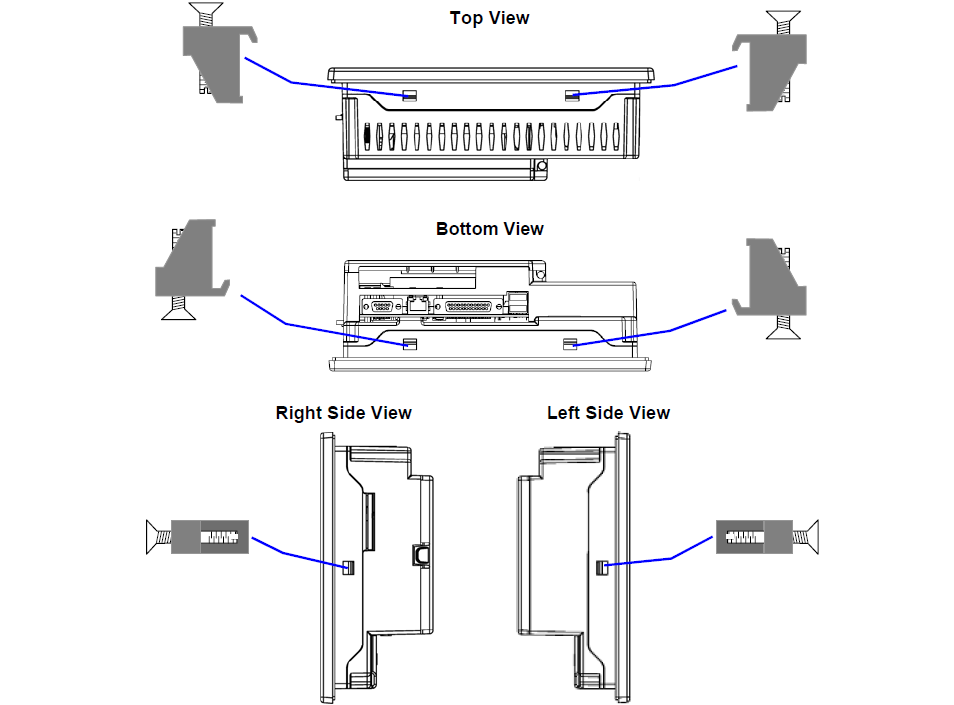
Question: Can I connect multiple QuickPanel View IC754VGF08CTD-DB IC754VGF08CTD-CB IC754VGF08CTD-AA devices to a single control system?
Answer: Yes, you can connect multiple QuickPanel View IC754VGF08CTD-DB IC754VGF08CTD-CB IC754VGF08CTD-AA devices to a single control system. Ensure that each device has a unique IP address and configure the communication settings accordingly.
Question: How do I perform a software update on the IC754VGF08CTD-DB IC754VGF08CTD-CB IC754VGF08CTD-AA QuickPanel View?
Answer: To perform a software update, you can use GE Fanuc's Proficy Machine Edition software. Connect to the IC754VGF08CTD-DB IC754VGF08CTD-CB IC754VGF08CTD-AA QuickPanel View via Ethernet or serial connection, and use the software to transfer the new firmware to the device.
Common misspellings:
IC754VGF08CTD-DB IC754VGF08CTD-CB IC754VGF08CT-AAIC754VGF0CTD-DB IC754VGF08CTD-CB IC754VGF08CTD-AA
IC754VGF08CTD-DB IC754VGF08CT-DCB IC754VGF08CTD-AA
IC754VGF08CTD-DB IC754VGF08CTD-C8 IC754VGF08CTD-AA
IC754VGF08CCTD-DB IC754VGF08CTD-CB IC754VGF08CTD-AA
- Loading...
- Mobile Phone
- *Title
- *Content
 Fast Quote
Fast Quote Worldwide Shipping
Worldwide Shipping 12 Months Warranty
12 Months Warranty Customize Service
Customize Service
- Mobile Phone
- *Title
- *Content






 Fast Quote
Fast Quote