LENZE EL5700 P/N:3434-208 Touch Panel Protective Film

| Share | |
|---|---|
| Categories | Lenze Panel PC EL Series |
| Trademark/Brand | VICPAS |
| Model | EL5700 P/N:3434-208 |
| Warranty | 365 Days |
| Shipping | 2-4 workdays |
| Brand | Lenze |
| Model | EL5700 P/N:3434-208 |
| Supply Parts | MMI Touch Screen Front Overlay |
| FOB port | Guangzhou, Shenzhen, Hongkong |
| Terms of Payment | Western Union, MoneyGram, T/T, Paypal, PayPal, T/T ,Credit Card, Western Union |
| Update Time | Dec 15,2025 |
Lenze EL5700 P/N:3434-208 Touch Panel Front Overlay Replacement
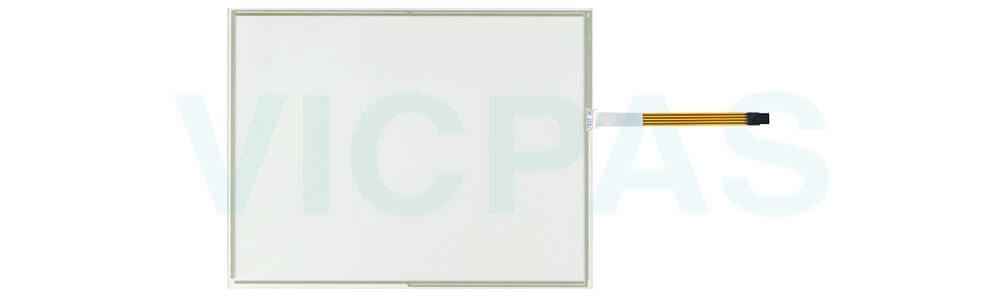
Lenze EL5700 P/N:3434-208 features a user-friendly human-machine interface with a high-resolution touchscreen display, offering clear visuals and intuitive controls. The display provides easy access to various functions and parameters, allowing operators to interact with the device efficiently. The interface supports multi-touch gestures for seamless navigation, and the display size ensures convenient operation and monitoring. VICPAS supplies Lenze EL5700 P/N:3434-208 Front Overlay and Touch Screen Glass with VICPAS 365 days warranty and supports Urgent Worldwide Shipping.
The interface comes with pre-installed software that offers a wide range of functionalities, such as data logging, alarm management, and recipe management. It also supports remote monitoring and control, enabling operators to access and manage the device from a central location. The interface is designed to be compatible with various communication protocols, allowing for seamless integration with other devices and systems.
Lenze EL5700 P/N:3434-208 Touch Membrane Front Overlay human-machine interface is designed for rugged industrial environments, with robust construction and reliable performance. The interface is easy to install and features a compact design, suitable for space-constrained installations. The interface also offers customization options, allowing operators to tailor the display layout and functionalities to their specific needs, enhancing the overall usability and productivity of the device.
Specifications:
The table below describes the parameters of the Lenze EL5700 P/N:3434-208 Touch Glass Protective Film HMI.
| Part Number: | EL5700 P/N:3434-208 |
| Product Line: | Lenze Panel PC EL Series |
| Touchscreen: | Resistiv |
| Warranty: | 1-Year Warranty |
| Power Consumption: | 15 W at 24 VDC |
| Display Size: | 15" |
| Display Type: | Graphical |
| Storage Temp.: | −20 ... +60 °C |
| Transport Temp.: | −20 ... +60 °C |
| Operation Temp.: | 0 ... +50 °C |
Related Lenze Panel PC EL Series Part No. :
| LENZE Panel PC EL | Description | Inventory status |
| EL 5200 P/N:3304-0012 | LENZE Panel PC EL Series Touch Digitizer Protective Film Replacement | In Stock |
| EL 5700 P/N:3434-208 | LENZE Panel PC EL Series Front Overlay Touch Screen Repair | Available Now |
| EL 5800 P/N:EP8GAP60B0095300XX-0000A00000S | LENZE Panel PC EL Series Protective Film Touch Panel Repair | In Stock |
| EL 5800 P/N:EP8GAP61B0095300XX-0000A000000 | LENZE Panel PC EL Series Touchscreen Protective Film Replacement | Available Now |
| EL 5820 | LENZE Panel PC EL Series Touch Screen Panel Membrane Switch Repair | In Stock |
| EL 5850 | LENZE Panel PC EL Series HMI Operator Keyboard Touch Membrane Replacement | In Stock |
| EL 5870 | LENZE Panel PC EL Series Membrane Keyboard Touch Glass Replacement | In Stock |
| EL 9800 P/N:EP8GAP71300P6M90XX-00C6901404W | LENZE Panel PC EL Series Touch Digitizer Glass Protective Film Repair | Available Now |
| EN 600 AP | LENZE Panel PC EL Series Front Overlay Touch Screen Glass Replacement | Available Now |
| Panel PC EL Series | Description | Inventory status |
Lenze Panel PC EL Series Manuals PDF Download:
FAQ:
Question: How can I update the firmware on my Lenze Panel PC EL series?
Answer: Firmware updates for the Lenze Panel PC EL series may be available periodically to improve performance, fix bugs, or add new features. You can typically update the firmware using the manufacturer's provided firmware update tool or utility. This may involve downloading the firmware update file from the manufacturer's website, transferring it to the Panel PC, and following on-screen instructions to perform the firmware update. It's important to follow the manufacturer's instructions carefully and back up any important data before performing a firmware update.
Question: How do I install the Lenze Panel PC EL series in my automation system?
Answer: The installation process for the Lenze Panel PC EL series may vary depending on the specific model and configuration. Generally, you will need to mount the Panel PC on a suitable surface or panel, connect the necessary power and communication cables, and ensure proper grounding. You may also need to install any required drivers or software on the Panel PC and configure the system settings as needed. Refer to the installation manual or online resources for your specific Panel PC EL model for detailed instructions on how to properly install the device in your automation system.
Common misspellings:
EL5700 P/N:3434-28
EL5700 P/N:434-208
LE5700 P/N:3434-208
EL5T00 P/N:3434-208
EL5700 P/NN:3434-208
- Loading...
- Mobile Phone
- *Title
- *Content
 Fast Quote
Fast Quote Worldwide Shipping
Worldwide Shipping 12 Months Warranty
12 Months Warranty Customize Service
Customize Service
- Mobile Phone
- *Title
- *Content





 Fast Quote
Fast Quote