EL 2800 EL 5800 Protective Film Touch Screen Panel

| Share | |
|---|---|
| Categories | Lenze Panel PC EL Series |
| Trademark/Brand | VICPAS |
| Model | EP8GAP51300C4090XX-00C66014033 P/N:EP8GAP60B0095300XX-0000A00000S EL 5800 P/N:EP8GAP61B0095300XX-0000A000000 |
| Brand | Lenze |
| Warranty | 365 Days |
| Product Line | LENZE Panel PC EL Series |
| Supply | Panel PC EL Series Touch Panel Protective Film |
| Part Number | EL 2800 EL 5800 |
| Shipping | 2-4 workdays |
| Terms of Payment | Western Union, T/T, PayPal, Credit Card |
| Update Time | Dec 14,2025 |
LENZE EL 2800 EP8GAP51300C4090XX-00C66014033 EL 5800 P/N:EP8GAP60B0095300XX-0000A00000S EL 5800 P/N:EP8GAP61B0095300XX-0000A000000 Touch Digitizer Glass Protective Film Repair
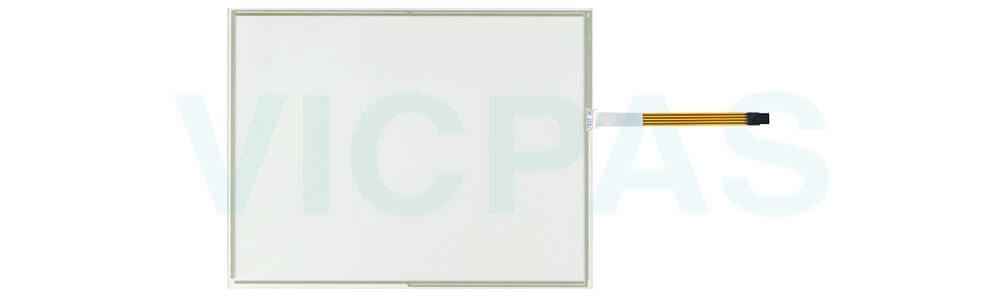
VICPAS supplies LENZE Panel PC EL Series EL 2800 EP8GAP51300C4090XX-00C66014033 EL 5800 P/N: EP8GAP60B0095300XX-0000A00000S EL 5800 P/N: EP8GAP61B0095300XX-0000A000000 Protective Film and Touch Panel with 365 days warranty and support Urgent Worldwide Shipping. The software features of the Lenze EL 2800 EP8GAP51300C4090XX-00C66014033 Panel PC EL 2800 are designed for user-friendliness. It comes with a Windows operating system, allowing for seamless integration with various applications and software. The touchscreen display supports multi-touch gestures, making it easy to interact with the device using gestures like swipe, pinch, and zoom. The EL 2800 EP8GAP51300C4090XX-00C66014033 Protective Film Touch Membrane Panel PC also supports communication protocols such as OPC UA, and it comes with built-in connectivity options like Ethernet and USB ports for convenient data transfer and device communication. Additionally, the remote access feature enables remote monitoring and control, making it suitable for distributed industrial environments.
The user interface of the Lenze EL 5800 P/N: EP8GAP60B0095300XX-0000A00000S EL 5800 P/N: EP8GAP61B0095300XX-0000A000000 Touch Digitizer Front Overlay Panel PC EL 5800 is designed for ease of use. It comes with a user-friendly Windows operating system that allows for seamless integration with various applications and software. The touchscreen display supports multi-touch gestures, making it intuitive and convenient to interact with the device. The EL 5800 P/N:EP8GAP60B0095300XX-0000A00000S EL 5800 P/N:EP8GAP61B0095300XX-0000A000000 Touch Digitizer Protective Film Panel PC also comes with multiple connectivity options such as Ethernet, USB, and serial ports, allowing for easy integration with other devices and systems..
Specifications:
The table below describes the parameters of the LENZE Panel PC EL Series EL 2800 EP8GAP51300C4090XX-00C66014033 EL 5800 P/N:EP8GAP60B0095300XX-0000A00000S EL 5800 P/N:EP8GAP61B0095300XX-0000A000000 Touch Panel Protective Film HMI Parts.
| Aspect Ratio: | 4:3 |
| Brand: | Lenze |
| Part Number: | EL 2800 EL 5800 |
| Product Line: | LENZE Panel PC EL Series |
| Touchscreen: | Resistiv |
| Brightness [cd/m2]: | 300 and 250 |
| Display Resolution: | 800 x 600, 1024 x 768 pixels |
| Power Supply: | +24 VDC, (+18 ... 32 VDC) |
| Storage Temperature: | -20 °C ~ +60 °C |
| Warranty: | 365 Days |
Related LENZE Panel PC EL Series HMI Part No. :
| LENZE Panel PC EL | Description | Inventory status |
| EL 1000 P/N:3270 | LENZE Panel PC EL Series Touch Digitizer Protective Film Replacement | In Stock |
| EL 1800 | LENZE Panel PC EL Series Front Overlay Touch Screen Repair | Available Now |
| EL 1800 Berghof DC1005TT | LENZE Panel PC EL Series Protective Film Touch Panel Repair | In Stock |
| EL 1800s | LENZE Panel PC EL Series Touchscreen Protective Film Replacement | Available Now |
| EL 1800s EP8GAP30A00C40D0XX-00C3400003Z | LENZE Panel PC EL Series Touch Screen Panel Front Overlay Repair | In Stock |
| EL 1800s P/N:EP8GAP40A00P6MD0XX-0100900005G | LENZE Panel PC EL Series HMI Protective Film Touch Membrane Replacement | In Stock |
| EL 1850 | LENZE Panel PC EL Series Membrane Keyboard Touch Glass Replacement Repair | In Stock |
| EL 1850s | LENZE Panel PC EL Series Touch Digitizer Glass Operator Panel Keypad | Available Now |
| EL 2800 EP8GAP51300C4090XX-00C66014033 | LENZE Panel PC EL Series Front Overlay Touch Screen Glass Replacement | Available Now |
| EL 2850s | LENZE Panel PC EL Series Switch Membrane Touch Screen Monitor | In Stock |
| Panel PC EL Series | Description | Inventory status |
Lenze Panel PC EL Series Manuals PDF Download:
FAQ:
Question: How to mount Panel PC EL 2800 / EL 2850 / EL 5800 / EL 5820 / EL 5850 / EL 5870 / EL 9800 control board?
Answer:
1. Prepare the control board by cutting the mounting cutout and drilling the mounting holes into it.
2. Check that the gasket under the front panel is located correctly.
3. Place the device in the mounting cutout, secure it by hand against falling down and screw the nuts and washers onto the threaded bolts.
4. Fit all screw clamp fixings as explained below:
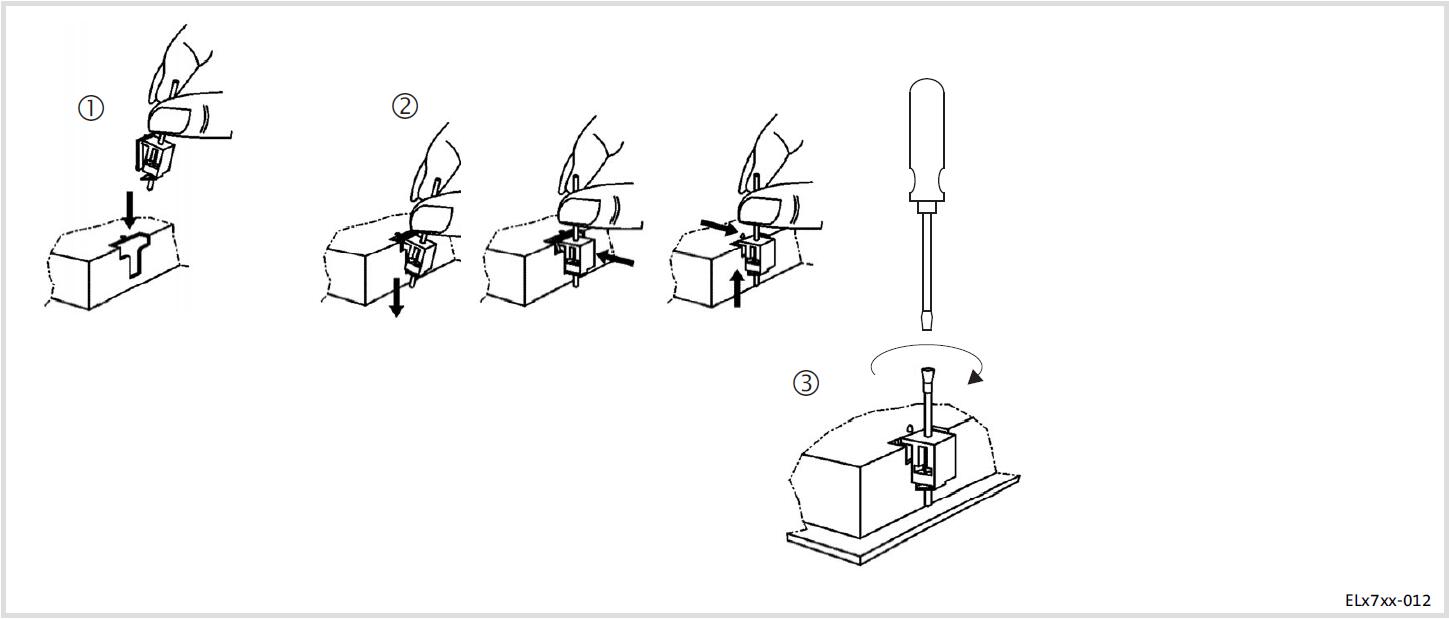
– Insert the screw clamp fixing into the slot in the housing of the device (see above figure).
– Press the screw clamp fixing downwards, tilt it towards the housing and check that it has firmly snapped into place.
– Tighten the screw clamp fixing hand−tight with a screwdriver.
5. Check that the device is securely located in the mounting cutout and that the front panel gasket is located correctly.
– If necessary, realign the device/gasket.
– If the gasket is not located correctly, protection class IP65 is not achieved on the front of the device!
Question: How to perform the installation: mounting rack installation"#
Answer: Installation in 19" mounting racks (only EL 5820, EL 5850, and EL 5870)
1. Remove the set screws from the back of the front frame.
2. Drill through the blind holes at the back of the front frame using a 6.5 mm drill.
3. Place the device in the 19" mounting rack and screw it.
Common misspellings:
EL 2800 EP8GAP51300C4090XX-00C66014033 EL 5800 P/N:EP8GAP60B005300XX-0000A00000S EL 5800 P/N:EP8GAP61B0095300XX-0000A000000EL 2800 EP8GAP51300C4090XX-00C6601433 EL 5800 P/N:EP8GAP60B0095300XX-0000A00000S EL 5800 P/N:EP8GAP61B0095300XX-0000A000000
LE 2800 EP8GAP51300C4090XX-00C66014033 EL 5800 P/N:EP8GAP60B0095300XX-0000A00000S EL 5800 P/N:EP8GAP61B0095300XX-0000A000000
EL 2800 EP8GAP51300C409oXX-00C66014033 EL 5800 P/N:EP8GAP60B0095300XX-0000A00000S EL 5800 P/N:EP8GAP61B0095300XX-0000A000000
EL 2800 EP8GAP51300C4090XX-00C66014033 EL 5800 P/N:EEP8GAP60B0095300XX-0000A00000S EL 5800 P/N:EP8GAP61B0095300XX-0000A000000
- Loading...
- Mobile Phone
- *Title
- *Content
 Fast Quote
Fast Quote Worldwide Shipping
Worldwide Shipping 12 Months Warranty
12 Months Warranty Customize Service
Customize Service
- Mobile Phone
- *Title
- *Content





 Fast Quote
Fast Quote