MP 5020 DVI MP 5050 DVI MP 5070 DVI Lenze Front Overlay Touch Panel
MP 5020 DVI MP 5050 DVI MP 5070 DVI Lenze Front Overlay Touch Panel
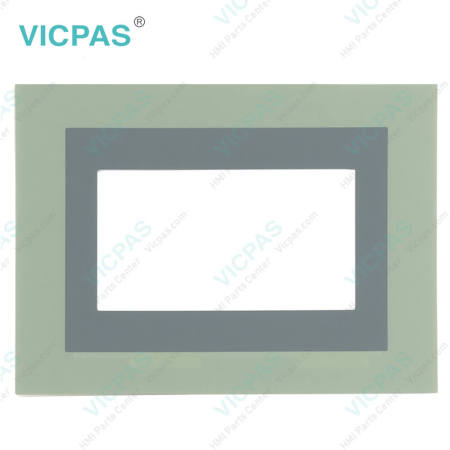
| Categories | For Lenze Repair |
|---|---|
| Brand | VICPAS |
| Model | MP 5020 DVI MP 5050 DVI MP 5070 DVI |
| Warranty | 365 Days |
| Shipping | 2-4 workdays |
| Brand | Lenze |
| Model | MP 5020 DVI MP 5050 DVI MP 5070 DVI |
| Supply Parts | Protective Film Touchscreen Repair |
| FOB port | Guangzhou, Shenzhen, Hongkong |
| Terms of Payment | Western Union, MoneyGram, T/T, Paypal, PayPal, T/T ,Credit Card, Western Union |
| Update Time | Dec 22,2024 |
LENZE HMI Parts MP 5020 DVI MP 5050 DVI MP 5070 DVI HMI Panel Glass Protective Film for repair
Order each part separately is available
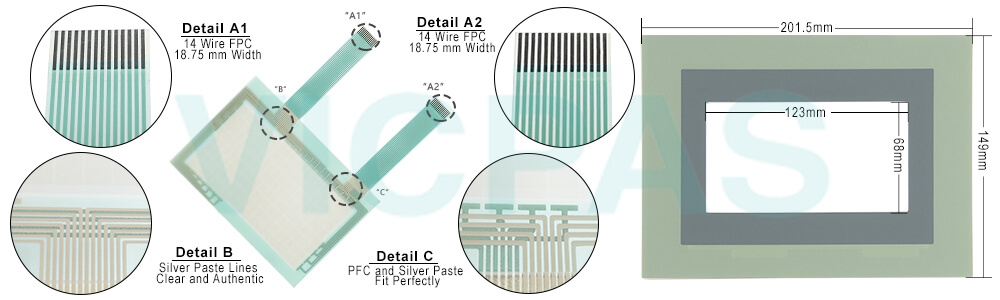
Visualisation applications handle these tasks. The range of requirements covered by these systems is just as varied as the installations themselves. It extends from MP 5020 DVI MP 5050 DVI MP 5070 DVI HMI Touch Screen Front Overlay HMIs located in close proximity to the machines, via control and monitoring, through to complex SCADA systems with the various stations operating as client or viewer. Runtime systems are used on industrial PCs or on MP 5020 DVI MP 5050 DVI MP 5070 DVI Protective Film Touch Screen HMIs with Windows® CE.
As the complexity of machines continues to grow, objectoriented systems for process visualisation are now an indispensable part of many installations. Visualisation or MP 5020 DVI MP 5050 DVI MP 5070 DVI MMI Touch Screen Protective Film Human Machine Interface (HMI) is the interface between people and machines, from simple text display and high-resolution touchscreens to the SCADA system. We can offer a comprehensive, graded range of products to suit every requirement.
Specifications:
The table below describes the parameters of the Lenze MP Front Overlay Touch Digitizer HMI.
| Part Number: | MP 5020 DVI MP 5050 DVI MP 5070 DVI |
| Product Line: | LENZE MP |
| Resolution: | 240 x 128 pixel |
| Warranty: | 1-Year Warranty |
| Visible Size: | 123.0 x 68.0 mm |
| Display Type: | LCD monochrome STN |
| DC Supply Voltage: | 24 (+18 … 32) |
| Storage Temp.: | -20℃~+60℃ |
| Transport Temp.: | −20 ... +60 °C |
| Operation Temp.: | 0 ... +50 °C |
Related Lenze MP Series No. :
| LENZE MP | Description | Inventory status |
| MP 800 DVI | LENZE MP Series Touch Screen Glass Protective Film | In Stock |
| MP 1000 DVI | LENZE MP Series Front Overlay Touch Screen Panel Repair | Available Now |
| MP 1000s DVI | LENZE MP Series Protective Film Touch Panel Repair | In Stock |
| MP 1050 DVI | LENZE MP Series HMI Touch Glass Front Overlay Replacement | Available Now |
| MP 1050s DVI | LENZE MP Series Touch Screen Panel Front Overlay Repair | In Stock |
| MP 2000 DVI P/N:5080-2 | LENZE MP Series HMI Protective Film Touch Membrane | In Stock |
| MP 2050 DVI | LENZE MP Series Front Overlay Touch Glass Repair | In Stock |
| MP 5000 DVI | LENZE MP Series Touch Digitizer Glass Protective Film | Available Now |
| MP 5000 DVI P/N:5204-0004 | LENZE MP Series HMI Touch Screen Protective Film | In Stock |
| MP 5020 DVI | LENZE MP Series Front Overlay Touch Digitizer Glass | Available Now |
| MP 5050 DVI | LENZE MP Series Protective Film Touch Screen Monitor | In Stock |
| MP 5070 DVI | LENZE MP Series MMI Touch Screen Front Overlay Replacement | In Stock |
| MP 9000 DVI P/N:5205-201 | LENZE MP Series Front Overlay Touch Screen Panel Repair | In Stock |
| MP Series | Description | Inventory status |
Lenze MP Series Manuals PDF Download:
FAQ:
Question: Can I customize the startup screen or splash screen on my Lenze MP series HMI?
Answer: Yes, you can customize the startup screen or splash screen on your Lenze MP series HMI using the Lenze Designer software. You can create custom graphics, animations, or messages to display during the startup sequence of the HMI. Refer to the user manual or online resources for Lenze Designer for detailed instructions on how to customize the startup screen or splash screen on your MP series HMI.
Question: How can I back up or restore the settings and configurations on my Lenze MP series HMI?
Answer: You can back up and restore the settings and configurations on your Lenze MP series HMI using the backup and restore functions provided in the HMI's software or through external tools. You can create a backup file containing all the configuration settings, graphics, and user interface configurations, and then use the restore function to apply the backup file to the HMI to restore the settings to a previous state. Refer to the user manual or online resources for your specific MP series HMI model for detailed instructions on how to perform backup and restore operations.
Common misspellings:
MP 5020 DVI MP 5050 DI MP 5070 DVI
MP 520 DVI MP 5050 DVI MP 5070 DVI
MP 502 D0VI MP 5050 DVI MP 5070 DVI
MP 5020 DV1 MP 5050 DVI MP 5070 DVI
MP 5020 DVI MP 5050 DVI MP 50070 DVI
- Loading...
- Tel
- *Title
- *Content
 Fast Quote
Fast Quote Worldwide Shipping
Worldwide Shipping 12 Months Warranty
12 Months Warranty Customize Service
Customize Service
- Tel
- *Title
- *Content





 Fast Quote
Fast Quote