Lenze MP 1050 DVI MP 1050s DVI MP 2050 DVI Touch Screen Monitor Protective Film
Lenze MP 1050 DVI MP 1050s DVI MP 2050 DVI Touch Screen Monitor Protective Film
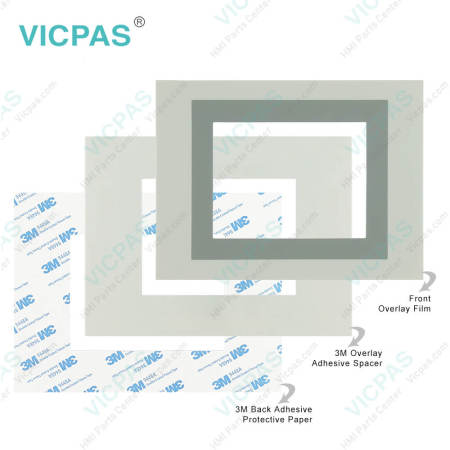
| Categories | For Lenze Repair |
|---|---|
| Brand | VICPAS |
| Model | MP 1050 DVI MP 1050s DVI MP 2050 DVI |
| Warranty | 365 Days |
| Shipping | 2-4 workdays |
| Brand | Lenze |
| Model | MP 1050 DVI MP 1050s DVI MP 2050 DVI |
| Supply Parts | Front Overlay MMI Touch Screen |
| Display Size | 10.4"-12.1" |
| FOB port | Guangzhou, Shenzhen, Hongkong |
| Terms of Payment | Western Union, MoneyGram, T/T, Paypal, PayPal, T/T ,Credit Card, Western Union |
| Update Time | Dec 22,2024 |
Lenze MP 1050 DVI MP 1050s DVI MP 2050 DVI Front Overlay Touch Panel Repair Replacement
Order each part separately is available
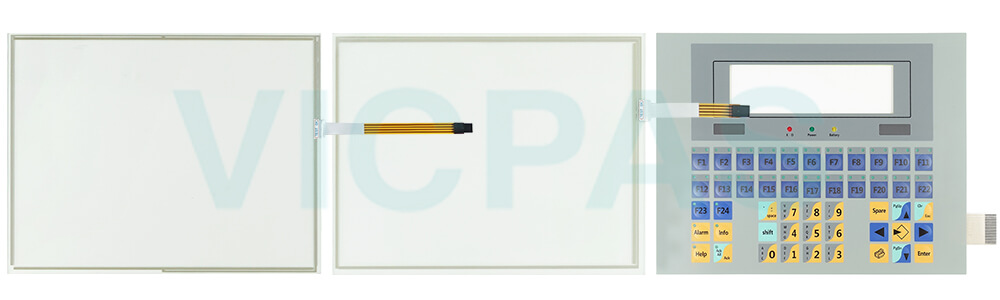
The runtime systems of MP 1050 DVI MP 1050s DVI MP 2050 DVI Touch Membrane Front Overlay L-force Visu finally remove the barriers imposed by proprietary visualisation systems. Drawing on innovative technologies, the L-force Visu runtime systems offer a uniform, integrated visualization software platform for mechanical and systems engineering. From the simple label field through to the complex display of trends, the VisiWinNET® visualisation system provides all the key elements to facilitate simple interface design as component packages. These templates and ready-made examples allow applications to be created quickly and efficiently. In addition, custom functions can be added to the system via the object-oriented .NET system environment.
The HMI series MP 1050 DVI MP 1050s DVI MP 2050 DVI Touch Screen Panel Protective Film offers a choice between text, graphics, a simple touch display or a hand-held display. These operating and display devices can be programmed within an integrated development environment, the HMI Designer, and individually configured for their specific applications. VICPAS supplies Lenze MP 1050 DVI MP 1050s DVI MP 2050 DVI Front Overlay and Touch Screen Glass with VICPAS 365 days warranty and supports Urgent Worldwide Shipping.
Specifications:
The table below describes the parameters of the Lenze MP 1050 DVI MP 1050s DVI MP 2050 DVI Protective Film Touch Glass HMI.
| Part Number: | MP 1050 DVI MP 1050s DVI MP 2050 DVI |
| Product Line: | Lenze MP |
| Touchscreen Resolution: | 800 x 600 |
| Warranty: | 1-Year Warranty |
| Power Consumption: | 15 W at 24 VDC |
| Visible Size: | 26.4 (10.4") |
| Display Type: | LCD |
| Storage Temp.: | −20 ... +60 °C |
| Transport Temp.: | −20 ... +60 °C |
| Operation Temp.: | 0 ... +50 °C |
Related Lenze MP Series Part No. :
| LENZE MP | Description | Inventory status |
| MP 800 DVI | LENZE MP Series Touch Screen Glass Protective Film | In Stock |
| MP 1000 DVI | LENZE MP Series Front Overlay Touch Screen Panel Repair | Available Now |
| MP 1000s DVI | LENZE MP Series Protective Film Touch Panel Repair | In Stock |
| MP 1050 DVI | LENZE MP Series HMI Touch Glass Front Overlay Replacement | Available Now |
| MP 1050s DVI | LENZE MP Series Touch Screen Panel Front Overlay Repair | In Stock |
| MP 2000 DVI P/N:5080-2 | LENZE MP Series HMI Protective Film Touch Membrane | In Stock |
| MP 2050 DVI | LENZE MP Series Front Overlay Touch Glass Repair | In Stock |
| MP 5000 DVI | LENZE MP Series Touch Digitizer Glass Protective Film | Available Now |
| MP 5000 DVI P/N:5204-0004 | LENZE MP Series HMI Touch Screen Protective Film | In Stock |
| MP 5020 DVI | LENZE MP Series Front Overlay Touch Digitizer Glass | Available Now |
| MP 5050 DVI | LENZE MP Series Protective Film Touch Screen Monitor | In Stock |
| MP 5070 DVI | LENZE MP Series MMI Touch Screen Front Overlay Replacement | In Stock |
| MP 9000 DVI P/N:5205-201 | LENZE MP Series Front Overlay Touch Screen Panel Repair | In Stock |
| MP Series | Description | Inventory status |
Lenze MP Series Manuals PDF Download:
FAQ:
Question: How can I create multi-language support on my Lenze MP series HMI?
Answer: The Lenze MP series HMIs support multi-language displays, and you can configure this feature using the Lenze Designer software. You can create different language versions of your screens, buttons, and displays, and then use scripting or other configuration settings to switch between the languages based on user input or system settings. Refer to the user manual or online resources for Lenze Designer for detailed instructions on how to implement multi-language support on your MP series HMI.
Question: How can I troubleshoot common issues with my Lenze HMI, such as screen freezing or communication errors?
Answer: If you encounter issues with your Lenze HMI, you can try the following troubleshooting steps:
1. Check the power supply: Ensure that the HMI is properly powered and connected to a stable power source.
2. Check the communication settings: Verify that the communication settings, such as baud rate, parity, and protocol, are correctly configured and match the settings of the connected drive or controller.
3. Restart the HMI: Try restarting the HMI to reset the system and clear any temporary errors.
4. Update firmware or software: If applicable, ensure that the HMI has the latest firmware or software updates installed.
5. Check cabling and connections: Verify that all cables and connections between the HMI and the drive or controller are securely plugged in and not damaged.
6. Consult documentation: Refer to the user manual or online resources for troubleshooting guides or contact Lenze technical support for further assistance.
Common misspellings:
MP 1050 DVI MP 1050s DVI MP 250 DVI
MP 1050 DVI P 1050s DVI MP 2050 DVI
MP 1050 DVI MP 1050s DVI M2P 050 DVI
MP 1050 DV1 MP 1050s DVI MP 2050 DVI
MP 1050 DVI MP 10500s DVI MP 2050 DVI
- Loading...
- Tel
- *Title
- *Content
 Fast Quote
Fast Quote Worldwide Shipping
Worldwide Shipping 12 Months Warranty
12 Months Warranty Customize Service
Customize Service
- Tel
- *Title
- *Content





 Fast Quote
Fast Quote