EZ-T10C-FSU EZ-T10C-RMC Touch Panel Front Overlay Repair

| Share | |
|---|---|
| Categories | EZTouch HMIs |
| Trademark/Brand | VICPAS |
| Model | EZ-T10C-FSU EZ-T10C-RMC |
| Shipping | 2-3 workdays |
| Size | 10 inch |
| Warranty | 365 Days |
| Brand | EZAutomation |
| Product Line | EZTouch HMIs EZTouch Original Series |
| Supply | Touch Digitizer Glass Front Overlay |
| Part Number | EZ-T10C-FSU EZ-T10C-RMC |
| Shipping | 2-4 workdays |
| Terms of Payment | Western Union, MoneyGram, T/T, Paypal, PayPal, Credit Card |
| Update Time | Dec 8,2025 |
EZAutomation EZTouch Original EZ-T10C-FSU EZ-T10C-RMC Protective Film HMI Panel Glass Replacement
Order each part separately is available
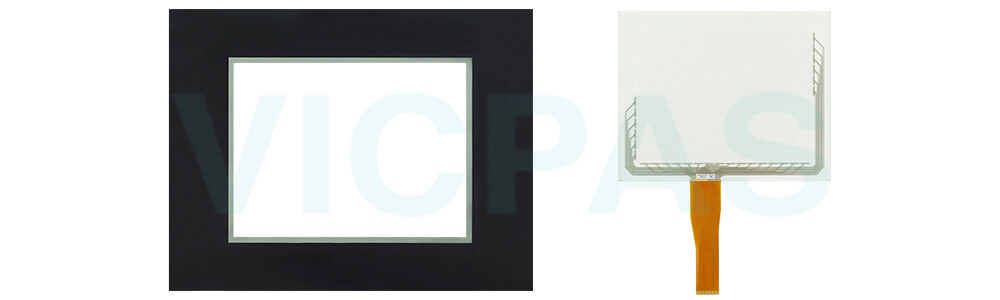
EZ-T10C-FSU EZ-T10C-RMC Touch Panel Protective Film EZTouch Innovative Unique Features
• Patented EZ-T10C-FSU EZ-T10C-RMC Front Overlay Touch Digitizer Glass HMI on-line edit, No downtime
• Only HMI that can still talk to AB’s DH+/RIO, DeviceNet, MB+, Siemens with Profibus and Mitsubishi with CCLink
• Best looking objects and animation.
• EZ-T10C-FSU EZ-T10C-RMC Touch Screen Monitor Front Overlay HMI On-Screen Recipe Edit.
• Remote Monitoring and Control, Smart phones & Ethernet.
• Communicate to all PLCs, including DH+/RIO.
• Dual PLC Drivers with automatic tag conversion.
• Mfr. cost reduction & IP protection for qualified customers.
• Most Rugged 0.090” thick anti-glare touch screen.
• Fastest touch response time of any HMI.
• Unique Visibility tag for best screen space utilization.
• Unicode for multiple languages.
• Easiest Programming Software, design time in hrs not days.
• Full Project simulation on your PC. Custom start-up screen.
• “C level” scripting and logic expressions.
• Most advanced Alarm management and logging.
• Pass-through programming for all PLCs.
Specifications:
The table below describes the parameters of the EZAutomation EZ-T10C-FSU EZ-T10C-RMC Protective Film Touch Digitizer HMI Parts.
| Brand: | EZAutomation |
| Brightness/Life: | 400 nits/75,000 hours |
| Enclosure: | NEMA 4, 4X (indoor) |
| Product Line: | EZTouch Original |
| Touch Size: | 10" |
| Display Colors: | 128-color palette |
| Display Type: | TFT Color |
| Power supply: | 24 V DC |
| Resolution: | 320 x 240 pixels |
| Warranty: | 12-Month Warranty |
Related EZAutomation EZTouch HMIs Series Part No. :
| EZTouch HMI | Description | Inventory status |
| EZ-T10C-FSD | EZTouch HMI Front Overlay Touch Membrane Replacement | In Stock |
| EZ-T10C-FSE | EZAutomation EZTouch HMI Series Touch Glass Front Overlay Repair | In Stock |
| EZ-T10C-FSH | EZAutomation EZTouch HMI Series Touch Digitizer Glass Overlay Repair | Available Now |
| EZ-T10C-FSM | EZTouch HMI Panel Glass Protective Film Repair Replacement | Available Now |
| EZ-T10C-FSP | EZ Automation EZTouch HMI Series Touch Screen Monitor Front Overlay | In Stock |
| EZ-T10C-FST | EZAutomation EZTouch HMI Series Front Overlay MMI Touch Screen Repair | In Stock |
| EZ-T10C-FSU | EZAutomation EZTouch HMI Series HMI Touch Screen Protective Film | Available Now |
| EZ-T10C-FT | EZAutomation EZTouch HMI Series Protective Film Touchscreen Repair | In Stock |
| EZ-T10C-FU | EZAutomation EZTouch HMI Series HMI Protective Film Touch Screen Glass | Available Now |
| EZ-T10C-RMC | EZAutomation EZTouch HMI Series Front Overlay Touch Screen Panel Repair | In Stock |
| EZTouch HMI | Description | Inventory status |
EZAutomation EZTouch HMIs Series HMI Manuals PDF Download:
FAQ:
Problem: Memory Card
Action: Make sure that the Flash Card is in top slot, and the RAM Card is in the bottom slot.
Problem: EZ-T10C-FSU EZ-T10C-RMC Display Blank
Action:
1. EZ-T10C-FSU EZ-T10C-RMC Display indicates “NO POWER UP SCREEN” If this message is displayed the panel battery needs to be replaced.
2. Display is blank. Push extreme upper left and extreme lower left touch cells on the front of the EZ-T10C-FSU EZ-T10C-RMC panel (top and bottom of column 1 on panel.)
a. There is no change, the display remains blank. Indicates UNIT FAILURE, return for service.
b. Unit SETUP screen appears, screen is hard to read. Adjust screen contrast control for 6- or 8-inch units (10-inch and 15-inch units have no contrast adjustment).
c. Unit SETUP screen appears normal. The EZ-T10C-FSU EZ-T10C-RMC Touchscreen Protective Film HMI unit has no user program — install the user program.
Problem: EZ-T10C-FSU EZ-T10C-RMC Display hangs when the unit is powered up, “Initializing...” message remains on screen (unit has invalid RAM memory)
Action:
1. Remove power. While pressing extreme upper and lower left touch cells on the panel, reapply power.
2. You will now be in setup mode, press exit to enter run mode. The EZ-T10C-FSU EZ-T10C-RMC screen will be blank.
3. Run EZ Series EZ-T10C-FSU EZ-T10C-RMC Touch Panel Editor Programming Software. Select Panel > Clear Memory from main menu bar, or upload a new user program to the panel.
Common misspellings:
EZ-T10C-FSU EZ-T10C-MCEZ-T10C-SU EZ-T10C-RMC
EZ-T10C-FSU E-ZT10C-RMC
EZ-T10C-FSU EZ-T1oC-RMC
EZ-T110C-FSU EZ-T10C-RMC
- Loading...
- Mobile Phone
- *Title
- *Content
 Fast Quote
Fast Quote Worldwide Shipping
Worldwide Shipping 12 Months Warranty
12 Months Warranty Customize Service
Customize Service
- Mobile Phone
- *Title
- *Content





 Fast Quote
Fast Quote