Proface APL3700-TA-CD2G-2P APL3700-TA-CD2G-4P Protective Film Touch Screen Monitor

| Share | |
|---|---|
| Categories | PL Series |
| Trademark/Brand | VICPAS |
| Model | APL3700-TA-CD2G-2P APL3700-TA-CD2G-4P |
| Touch screen panel type | Resistance touch screen |
| Size | 15 inch |
| Brand | Proface |
| Warranty | 365 Days |
| Shipping | 2-4 workdays |
| Supply | PL PL-3700T Front Overlay Touch Screen Monitor |
| FOB port | Guangzhou, Shenzhen, Hongkong |
| Terms of Payment | Western Union, T/T, PayPal, Credit Card |
| Update Time | Dec 8,2025 |
Proface PL APL3700-TA-CD2G-2P APL3700-TA-CD2G-4P Front Overlay Touch Panel Repair
Order each part separately is available

Be aware of the following items when building the APL3700-TA-CD2G-2P APL3700-TA-CD2G-4P Protective Film Touch Screen PL into an end-use product:
• High-Quality TFT Color LCD Display
• The APL3700-TA-CD2G-2P APL3700-TA-CD2G-4P Touch Panel Front Overlay unit's rear face is not approved as an enclosure. When building the PL unit into an end-use product, be sure to use an enclosure that satisfies standards as the end-use product's overall enclosure.
• Install and operate the APL3700-TA-CD2G-2P APL3700-TA-CD2G-4P Touchscreen Glass Protective Film PL with its front panel facing outwards.
• If the PL is mounted so as to cool itself naturally, be sure to install it in a vertical panel. Also, according to the installation requirements, create space around the rear face of the PL unit. The temperature must be checked on the final product in which the PL unit is installed.
• For use on a flat surface of a Type 4X (Indoor Use Only) and/or Type 12 Enclosure.
• Type 4X (Indoor Use Only) and/or 12 Enclosure, when the hatch for Front USB Port is secured by a screw. Type 1 Enclosure, when the hatch for Front USB Port is open.
• The APL3700-TA-CD2G-2P APL3700-TA-CD2G-4P Front Overlay Touch Digitizer Glass unit must be used indoors only.
Specifications:
The table below describes the parameters of the Proface PL-3700T APL3700-TA-CD2G-2P APL3700-TA-CD2G-4P Touch Screen Panel Protective Film HMI Machine.
| Brand: | Proface |
| Display Resolution: | 1024 x 768 pixels |
| Part Number: | APL3700-TA-CD2G-2P/4P |
| Storage Humidity: | 30%RH to 90%RH (non-condensing) |
| Touch Size: | 15" |
| Display Type: | TFT Color LCD |
| Power Supply: | 24 V DC |
| Product Line: | Proface PL |
| Storage Temperature: | -20°C to 60°C |
| Warranty: | 365 Days |
Related Proface PL Series HMI Part No. :
| Pro-face PL | Description | Inventory status |
| APL3700-TA-CD2G-2P | Proface PL-3700T Front Overlay Touch Screen Replacement | In Stock |
| APL3700-TA-CD2G-4P | Proface PL-3700T Touch Panel Protective Film Repair | Available Now |
| APL3700-TA-CM18-2P | Proface PL-3700T Touchscreen Protective Film Replacement | In Stock |
| APL3700-TA-CM18-4P | Proface PL-3700T HMI Front Overlay Touch Screen Glass Repair | Available Now |
| APL3700-TD-CD2G-2P | Proface PL-3700T Touch Screen Panel Protective Film Repair | In Stock |
| APL3700-TD-CD2G-4P | Pro-face PL-3700T Protective Film Touch Membrane Repair | In Stock |
| APL3700-TD-CM18-2P | Proface PL-3700T HMI Touch Glass Front Overlay Repair Replacement | In Stock |
| APL3700-TD-CM18-4P | Proface PL-3700T Touch Digitizer Glass Front Overlay Repair | Available Now |
| APL3700-TFM-BLD | Pro-face PL-3700T Protective Film HMI Panel Glass Repair | Available Now |
| PL-3700-M01 | Proface PL-3700 Touch Screen Monitor Front Overlay | In Stock |
| PL3700-S11 | Proface PL-3700 Front Overlay MMI Touch Screen Replacement | In Stock |
| PL3700-S42 | Proface PL-3700 HMI Touch Screen Glass Protective Film | Available Now |
| Proface PL | Description | Inventory status |
Proface PL Series HMI Manuals PDF Download:
FAQ:
Question: Installing the PL PL-3600*/PL-3700*/PL-3900T Series
Solution:
(1) Insert the PL into the panel cut, as shown.
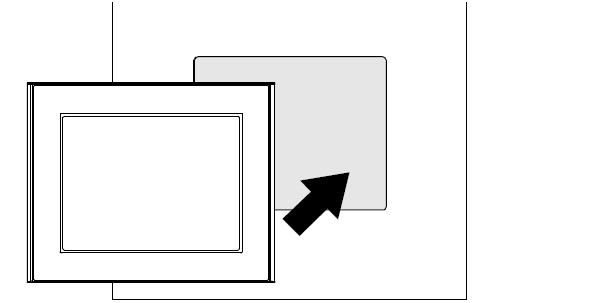
Note: • When replacing the Xycom Automation 3612KPM/4612KPM with the PL-3600K Series,
remove the attachments from the PL-3600K Series in advance.
(2) Insert each fastener's hook into the slot of the PL.
The number of the slots varies depending on the model.
PL-3600T Series: 4 slots
PL-3600K/3700T Series: 8 slots
PL-3700K/3900T Series: 12 slots
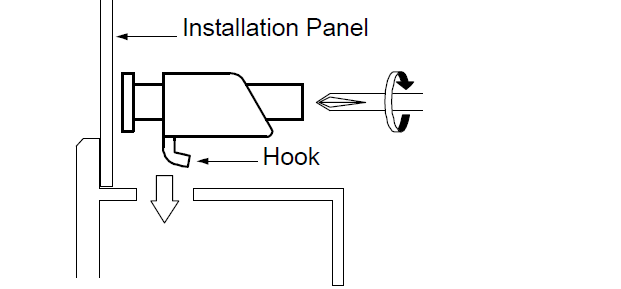
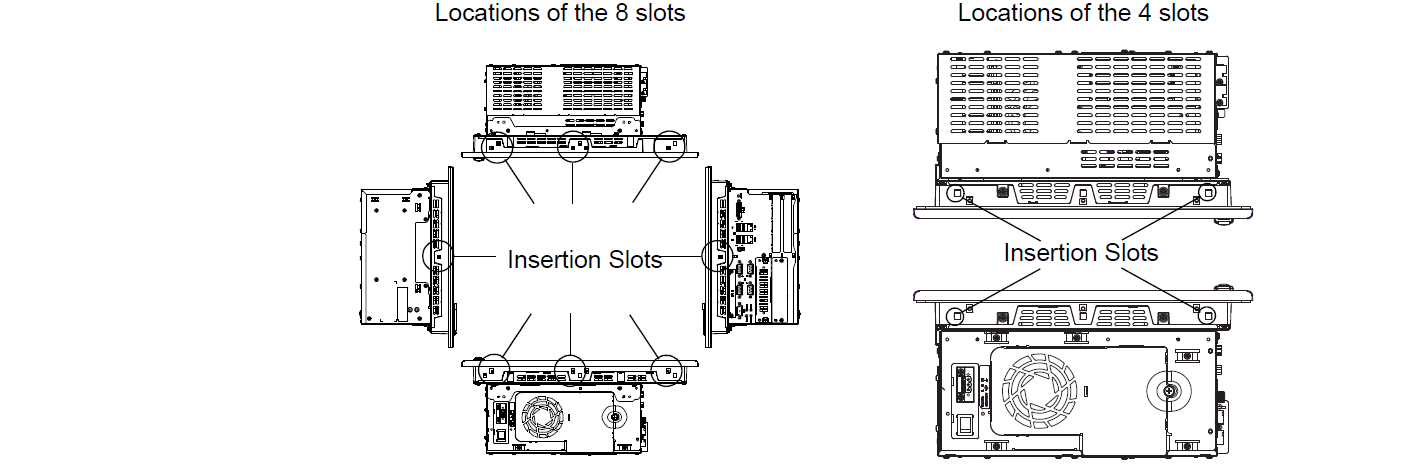
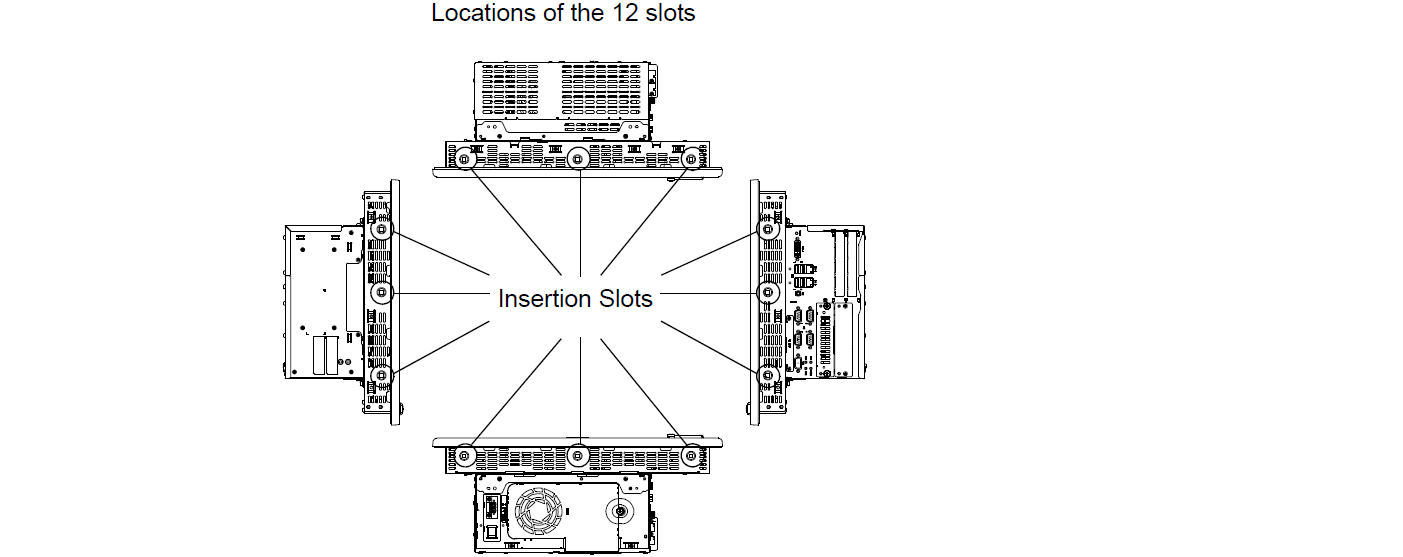
(3) Insert each of the fasteners, as shown. Be sure to pull the fastener back until it is flush with the rear of the attachment hole.
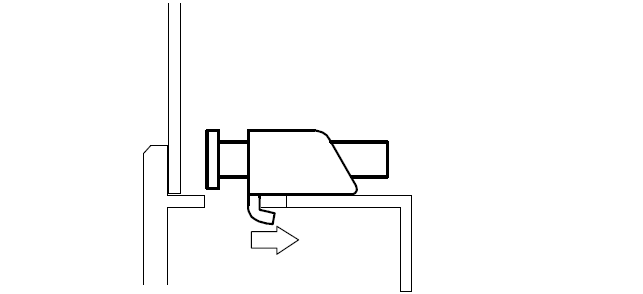
(4) Use a Phillips screwdriver to tighten each fastener screw and secure the PL in place.
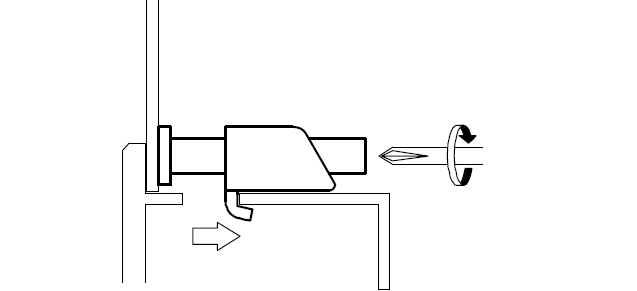
IMPORTANT
• Tightening the screws with too much force can damage the PL unit's plastic case.
• The torque required to tighten these screws is 0.8 N•m.
Question: What is Proface PL APL3700-TA-CD2G-2P APL3700-TA-CD2G-4P Touch Screen Panel Glass Front Overlay HMI parts price?
Answer: Submit a fast quote, send VICPAS an email for best price.
The touch digitizer and front overlay is applicable to the following models:
| Part No. | Part No. |
|---|---|
| APL3700-TA | APL3700-TA-CM18-2P-1G-XM60-M-R |
| APL3700-TA-CD2G-2P-1G-XM60-M | APL3700-TA-CM18-2P-1G-XM60-M-WG |
| APL3700-TA-CD2G-2P-1G-XM60-M-R | APL3700-TA-CM18-4P-1G-XM60-M |
| APL3700-TA-CD2G-2P-1G-XM60-M-WG | APL3700-TA-CM18-4P-1G-XPC08-M |
| APL3700-TA-CD2G-4P-2G-XM60-M | APL3700-TA-CM18-4P-1G-XPC08-M-WG |
| APL3700-TA-CD2G-4P-2G-XPC08-M | APL3700-TA-CM18-4P-B |
| APL3700-TA-CD2G-4P-2G-XPC08-M-WG | APL3700-TA-CM18-4P-BD |
| APL3700-TA-CD2G-4P-B | APL3700-TD |
| APL3700-TA-CD2G-4P-BD | APL3700-TD-CD2G-2P-1G-XM60-M |
| APL3700-TA-CM18-2P-1G-XM60-M | APL3700-TD-CD2G-2P-1G-XM60-M-R |
Common misspellings:
APL3700-TA-CD2G-2P APL3700-TA-CDG-4PAPL3700-TA-CD2G-2P PL3700-TA-CD2G-4P
APL3700-AT-CD2G-2P APL3700-TA-CD2G-4P
APL3700-TA-CD2G-ZP APL3700-TA-CD2G-4P
APL3700-TA-CD2G-2P APL3700-TA--CD2G-4P
- Loading...
- Mobile Phone
- *Title
- *Content
 Fast Quote
Fast Quote Worldwide Shipping
Worldwide Shipping 12 Months Warranty
12 Months Warranty Customize Service
Customize Service
- Mobile Phone
- *Title
- *Content




 Fast Quote
Fast Quote