Delta DOP-115MX Touch Screen Protective Film Repair
Delta DOP-115MX Touch Screen Protective Film Repair

| Categories | Other Delta HMI Replacement |
|---|---|
| Brand | VICPAS |
| Model | DOP-115MX |
| Brand | Delta |
| Size | 15 inch |
| Warranty | 365 Days |
| Product Line | Delta DOP-100 Series |
| Supply | DOP-100 Series Protective Film Touch Screen |
| Part Number | DOP-115MX |
| Shipping | 2-4 workdays |
| Terms of Payment | Western Union, T/T, PayPal, Credit Card |
| Update Time | Dec 23,2024 |
Delta DOP-100 Series DOP-115MX Front Overlay Touch Panel Replacement
Order each part separately is available

High Quality Display
65,536-color high quality TFT display offers more realistic and vivid images to capture and visualize system and manufacturing processes more quickly. In case of errors, an DOP-115MX Touch Screen Front Overlay alarm alerts users via an audio message in real time. As the broadcast of alarms is triggered by the corresponding bit, the DOP-115MX Touch Panel Protective Film alarm messages can be played and output in different sound files by setting values of word registers.
Multilingual Display
Up to 32 languages are available. No need to redesign the DOP-115MX screen data! A benefit for marketing the equipment to manufacturers and end users around the world.
Password Settings
Provides 8 levels of passwords to set user security and prevent improper use. Only the security level that is equal to or higher than the current setting can use the element.
Element Invisible Function
The element on the DOP-115MX screen can be hidden by triggering the corresponding bit.
Supports 16 languages: English, Traditional Chinese, Simplified Chinese, French, German, Russian, Japanese, Korean, Spanish, Portuguese, Hindi, Turkish, Arabic, Persian, Italian and Polish. The DOP-115MX Protective Film Touch Screen Panel Glass Basic HMI features basic functions and easy installation for industrial applications. With an IP65 water-proof rating, DOP-115MX Touchscreen Monitor Front Overlay HMI is suitable for harsh environments.
Specifications:
The table below describes the parameters of the Delta DOP-100 Series DOP-115MX Touch Panel Protective Film HMI Parts.
| Backlight: | LED Back Light |
| Display Resolution: | 1024 x 768 pixels |
| Part Number: | DOP-115MX |
| Product Line: | Delta DOP-100 |
| Touch Size: | 15" |
| Brand: | Delta |
| Display Type: | TFT LCD |
| Power supply: | 24 V DC |
| Storage Temperature: | -20 °C ~ +60 °C |
| Warranty: | 365 Days |
Related Delta DOP-100 Series HMI Part No. :
| Delta DOP-100 HMI | Description | Inventory status |
| DOP-108IG | Delta DOP-100 Series Touch Screen Protective Film Replacement | In Stock |
| DOP-110CG | Delta DOP-100 Series Protective Film Touch Panel Repair | Available Now |
| DOP-110CS | Delta DOP-100 Series Touchscreen Protective Film Repair | In Stock |
| DOP-110IG | Delta DOP-100 Series Protective Film HMI Panel Glass | Available Now |
| DOP-110IS | Delta DOP-100 Series Front Overlay Touch Screen Monitor | In Stock |
| DOP-110WS | Delta DOP-100 Series HMI Touch Screen Glass Protective Film | Available Now |
| DOP-112MX | Delta DOP-100 Series Touch Screen Panel Front Overlay Repair | In Stock |
| DOP-112WX | Delta DOP-100 Series Front Overlay Touch Membrane | In Stock |
| DOP-115MX | Delta DOP-100 Series Touch Glass Front Overlay Repair | In Stock |
| DOP-115WX | Delta DOP-100 Series Touch Digitizer Glass Overlay Repair | Available Now |
| Delta DOP-100 Series | Description | Inventory status |
Delta DOP-100 Series HMI Manuals PDF Download:
FAQ:
Question: Does DOP-115MX Touch Panel Front Ovelray HMI have a timer function?
Answer: Sorry to say that the DOP-115MX Touch Screen Protective Film HMI does not have a timer function. However, Delta HMI supports a Macro Command Function which can also work as well as timers. For example, if we set the DOP-115MX Front Overlay Touch Digitizer Glass HMI's internal memory as $10, macro commands can continue to add numbers. For example, “$10 = $10 + 1” means that every time the macro command executes, 1 unit (=0.1 second) is added. Used as a timer function, we can set the macro command to $10 ==100 to activate after 10 seconds.
Question: After updating the firmware of Delta's DOP-115MX Protective Film Touchscreen Panel Human Machine Interface (HMI), the language display on the system menu becomes Chinese. How do I switch it back to English?
Answer: Please go to taskbar Options > Configuration and find the “Main” tab in the Configuration dialog box. Under the “Main” tab bar, go to the “System Message Language” box to set the desired System Message Language.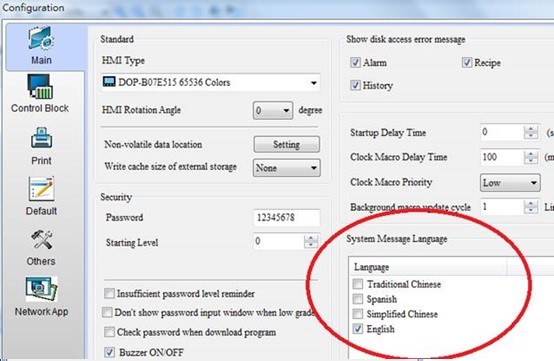
Common misspellings:
DOP-15MXOP-115MX
DOP1-15MX
D0P-115MX
DOP-1115MX
- Loading...
- Tel
- *Title
- *Content
 Fast Quote
Fast Quote Worldwide Shipping
Worldwide Shipping 12 Months Warranty
12 Months Warranty Customize Service
Customize Service
- Tel
- *Title
- *Content





 Fast Quote
Fast Quote