6AG2124-0GC13-1AX0 TP700 Comfort Aluminum Cover

6AG2124-0GC13-1AX0 Siemens TP700 Comfort 6AG2 124-0GC13-1AX0 Touchscreen Glass, Overlay, Aluminum Case Cover, Power Supply Connector, Case Gasket, Mounting Clips, Screws, LCD Bracket, Cable and LCD Display
Order each part separately is available
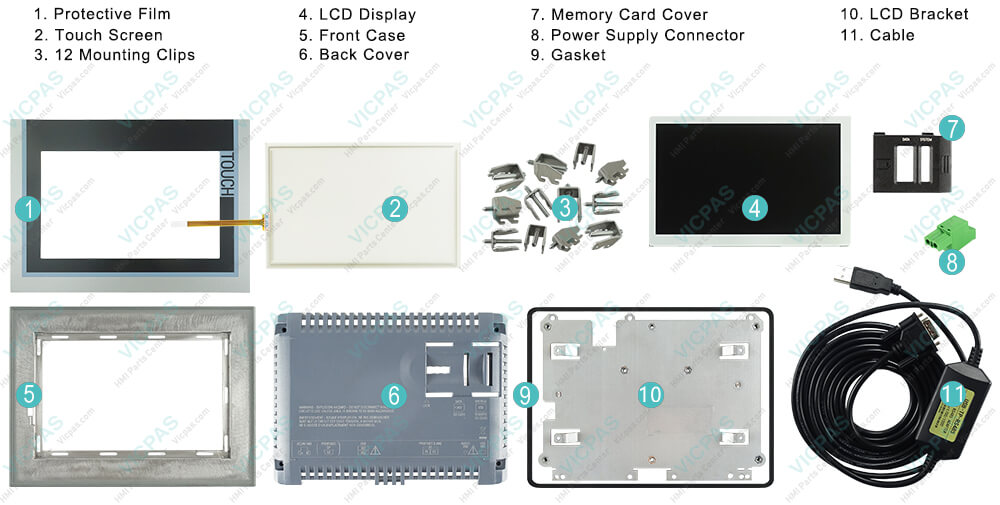
SIMATIC HMI Comfort Panels are a fully redesigned product line of the Touch Panels and Key Panels. The product line includes the following models:
● Five key panels (operated by keyboard) with 4", 7", 9", 12" and 15" displays ● Six touch panels (operated by touch screen) with 7", 9", 12", 15", 19" and 22" displays. ● One Key& Touch Panel (operated by keyboard and touch screen) with 4" display size All devices offer the same excellent functionality and are configured exclusively with the innovative HMI software, WinCC. The software is integrated into the engineering framework, "Totally Integrated Automation Portal".6AG2124-0GC13-1AX0 Siemens TP700 Comfort Touch Overlay LCD Aluminum Housing HMI Features
6AG2124-0GC13-1AX0 Front:
• External dimensions of the front and mounting cutout correspond to the standard product
• Durable powder coating
• High UV resistance
• GFG (Glass-Film-Glass) touch screens, analog resistive
• Manual or automatic brightness control with brightness sensor
6AG2124-0GC13-1AX0 Display:
• High-resolution TFT display in widescreen format with 16 million colors
• Suitable for use in daylight
• Anti-reflective and bonded for glare-free reading
6AG2124-0GC13-1AX0 Touch screen:
• Resistive single touch screen
• Suitable for operation with gloves, pen and fingers
Specifications:
The table below describes the parameters of the 6AG2 124-0GC13-1AX0 Siemens TP700 Comfort HMI Parts.
| Part Number : | 6AG2124-0GC13-1AX0 |
| Product Line: | Siemens TP700 Comfort |
| Display | “ TFT-LCD dynamic color screen |
| Warranty: | 365 days Warranty |
| Touchscreen: | colour LCD display |
| Type of supply voltage | DC |
| Language: | Worldwide |
| Key Features: | Touch screen support |
| Mounting position | vertical |
| Active power input, typ.: | 12 W |
Related Simatic TP700 Comfort Part No. :
| Siemens TP700 Comfort | Description | Inventory status |
| 6AV2144-8GC10-0AA0 | SIPLUS HMI TP700 COMFORT | In Stock |
| 6AV2124-0GC01-0AX0 | SIMATIC HMI TP700 COMFORT INOX | In Stock |
| 6AG2124-0GC13-1AX0 | SIMATIC HMI TP700 COMFORT | Available Now |
| 6AV2143-6GB00-0AA0 | SIPLUS HMI TP700 OUTDOOR T1 RAIL | In Stock |
| 6AV2124-5GC00-0WF0 | SIMATIC HMI TP700 Basic OEM | Available Now |
| 6AG1124-0GC13-2AX0 | SIMATIC HMI TP700 COMFORT OUTDOOR | In Stock |
| 6AG1124-0GC01-4AX0 | SIMATIC HMI TP700 Comfort Comfort Panel | In Stock |
| 6AV2124-0GC13-0AX0 | SIPLUS HMI TP700 Comfort Outdoor conformal | In Stock |
| SIMATIC HMI TP700 Comfort | Description | Inventory status |
Siemens TP700 Comfort HMI Manuals PDF Download:
FAQ:
Question: Removing the Siemens TP700 Comfort PRO device?
Answer:The HMI device is generally removed in the reverse order for mounting and connecting. Proceed as follows:
1. When a project is running on the HMI device, close the project using the HMI device configured for this purpose. Wait for the Start Center to be displayed.
2. Switch off power to the HMI device.
3. When you are using the HMI device in the hazardous area, make sure that one of the two following requirements is met: The area is no longer hazardous or the device and its plug-in connections are de-energized.
4. Open the connection compartment by removing the terminal compartment cover.
5. Remove all cable ties that were installed for tension relief of the connecting cables in the terminal compartment of the HMI device.
6. Remove all plug-in connectors and the equipotential-bonding cable from the HMI device.
7. Remove the HMI device from the support arm or pedestal. Make sure that you do not damage the connecting cables.
8. Fasten the terminal compartment cover to the device with the 2 screws, torque 1.5 Nm.
Question: What is the size of 6AG2124-0GC13-1AX0 Siemens TP700 touch panel?
Answer:The 6AG2124-0GC13-1AX0 Siemens TP700 Comfort TouchScreen is 7-inch.It is 169 millimeter long and 155 millimeters wide.
Common misspellings:
6AG2124-GC13-1AX06G2124-0GC13-1AX0
6AG1224-0GC13-1AX0
6AG2124-0GCl3-1AX0
6AG2124-oGC13-1AX0
6AG21244-0GC13-1AX0
- Loading...
- Mobile Phone
- *Title
- *Content
 Fast Quote
Fast Quote Worldwide Shipping
Worldwide Shipping 12 Months Warranty
12 Months Warranty Customize Service
Customize Service
- Mobile Phone
- *Title
- *Content






 Fast Quote
Fast Quote