Trimble TCU5 Touch Screen Panel Replacement Part

| Share | |
|---|---|
| Categories | Trimble |
| Trademark/Brand | VICPAS |
| Model | Trimble TCU5 |
| Brand | Trimble |
| Warranty | 365 Days |
| Product Line | Trimble TCU5 |
| Supply | Trimble TCU5 Touch Screen Monitor Repair |
| Model | Trimble TCU5 |
| FOB port | Guangzhou, Shenzhen, Hongkong |
| Terms of Payment | Western Union, MoneyGram, T/T, Paypal, PayPal, Credit Card |
| Update Time | Dec 7,2025 |
Trimble TCU5 Touch Screen Hmi Repair Kit.
Order each part separately is available

The Trimble TCU5 touch screen is designed for ease of use and high-performance mobility. Great for GIS applications—it’s like bringing a complete PC out into the field. The big bright screen makes it easy to view and use detailed maps, and with more processing power, it is fast. Safeguard your data in the face of dust, sand, mud, humidity, and extreme temperatures. Collect information, capture photos, and communicate with headquarters, all with the assurance that your data is protected.
The Trimble TCU5 touch panel hmi is built rugged from the inside out, with IP65 protection and military-grade MIL‑STD-810G certification for temperature, altitude, humidity extremes, vibration and shock the TCU5 panel glass hmi survives bitter cold, blistering desert heat, and everything in between.
Specifications:
The table below describes the parameters of the TCU5 Touch Screen.
| Part Number: | TCU5 |
| Display Type: | STN |
| Warranty: | 365 Days |
| Input Power: | +24 VDC +/-20% |
| Storage Temperature: | -20°C to 60°C |
| Product Line: | Trimble TCU5 Series |
Related Trimble Series Part No. :
| Trimble HMI | Description | Inventory status |
| Trimble FMX FM-1000 | Trimble Membrane Keypad Touchscreen Repair | In Stock |
| Trimble Slate | Trimble Keyboard Membrane Touch Screen Monitor | In Stock |
| Trimble T10 Tablet | Touch Screen Glass Operator Keyboard Trimble | Available Now |
| Trimble TCU3 | Trimble Touch Digitizer Glass Membrane Switch | In Stock |
| Trimble TCU5 | Trimble Touch Screen Panel Keypad Membrane | In Stock |
| Trimble TSC2 AMT98636 | Trimble Touch Screen Glass Membrane Keyboard | In Stock |
| Trimble TSC3 AMT10476 | Touch Digitizer Glass Trimble Membrane Keypad | Available Now |
| Trimble TSC7 | Trimble Membrane Keyboard Keypad Replacement | In Stock |
| Trimble YUMA 2 Rugged | Terminal Keypad HMI Panel Glass Trimble Repair | Available Now |
| Trimble HMI | Description | Inventory status |
Trimble Series HMI Manuals PDF Download:
FAQ:
Question: How to install the Trimble TCU5 mount?
Answer: Install the display mount in the vehicle cab. When you position the display mount, make sure:
The display will be within the driver’s reach so that the USB drive is easy to remove and replace.
The display's screen is easy to see, but does not block the driver’s view.
Neither the display nor mount will interfere with the driver getting in or out of the cab, or any other activities.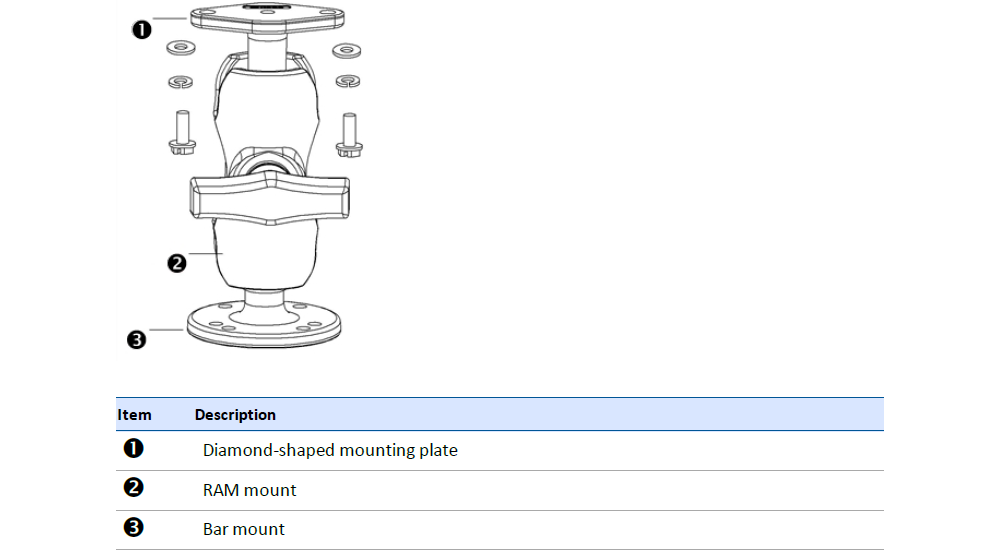
- Loading...
- Mobile Phone
- *Title
- *Content
 Fast Quote
Fast Quote Worldwide Shipping
Worldwide Shipping 12 Months Warranty
12 Months Warranty Customize Service
Customize Service
- Mobile Phone
- *Title
- *Content






 Fast Quote
Fast Quote