Trimble TSC2 AMT98636 Touch Screen Keypad Membrane
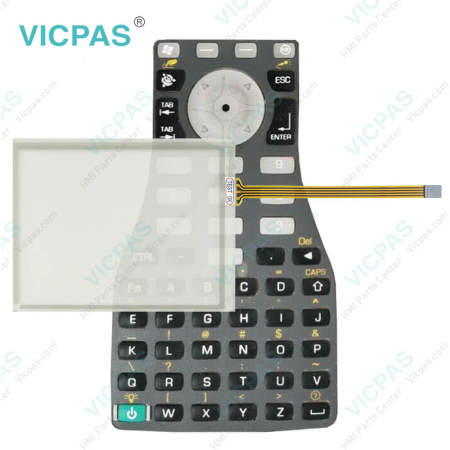
| Share | |
|---|---|
| Categories | Trimble |
| Trademark/Brand | VICPAS |
| Model | Trimble TSC2 AMT98636 |
| Brand | Trimble |
| Warranty | 365 Days |
| Product Line | Trimble TSC2 series |
| Supply | Trimble TSC2 Touch Panel Keyboard Membrane |
| Size | 3.8 inch |
| Model | Trimble TSC2 AMT98636 |
| FOB port | Guangzhou, Shenzhen, Hongkong |
| Terms of Payment | Western Union, MoneyGram, T/T, Paypal, PayPal, Credit Card |
| Update Time | Dec 8,2025 |
Trimble TSC2 AMT98636 Touch Screen Tablet Membrane Keypad Repair Kit.
Order each part separately is available
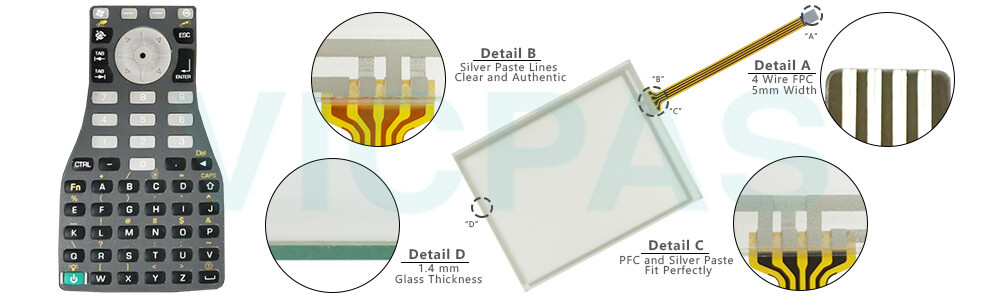
The Trimble® TSC2® Touch Panel Keyboard Membrane Controller is an advanced handheld computer especially designed for Trimble TSC2 AMT98636 optical and GPS surveying systems1. With the Microsoft® Windows Mobile™ 5.0 software operating system, the TSC2 Touch Screen Terminal Keypad controller runs your choice of powerful Trimble field software2. Add specialized applications to the standard Microsoft Outlook Mobile, Excel Mobile, Word Mobile, Power Point Mobile and Internet Explorer programs, and the TSC2 AMT98636 Touchscreen Glass Membrane Keypad controller becomes a powerhouse of field and office functions on one rugged business device.
VICPAS supply Trimble TSC2 AMT98636 Touchscreen glass and Membrane Keyboard Keypad with 365 Days warranty and support Urgent Worldwide Shipping. Every innovative feature on the TSC2 Touch Keypad controller is designed to make your job easier. Clearly view background maps and check work on the vibrant color graphic display for greater data control and confidence. Use the full alphanumeric keyboard, or quickly select software options using the TSC2 AMT98636 touch screen.
Specifications:
The table below describes the parameters of the Trimble TSC2 AMT98636 HMI Panel Glass Membrane Switch.
| Part Number: | TSC2 AMT98636 |
| Screen diagonal: | 3.8 in |
| Warranty: | 365 Days |
| Product Line: | Trimble TSC2 Series |
| Input Power: | +24 VDC +/-20% |
| Resolution: | 320 x 240 dot |
| Storage Temperature: | -20°C to 60°C |
| Display Size: | STN |
Related Trimble Series Part No. :
| Trimble HMI | Description | Inventory status |
| Trimble FMX FM-1000 | Trimble Membrane Keypad Touchscreen Repair | In Stock |
| Trimble Slate | Trimble Keyboard Membrane Touch Screen Monitor | In Stock |
| Trimble T10 Tablet | Touch Screen Glass Operator Keyboard Trimble | Available Now |
| Trimble TCU3 | Trimble Touch Digitizer Glass Membrane Switch | In Stock |
| Trimble TCU5 | Trimble Touch Screen Panel Keypad Membrane | In Stock |
| Trimble TSC2 AMT98636 | Trimble Touch Screen Glass Membrane Keyboard | In Stock |
| Trimble TSC3 AMT10476 | Touch Digitizer Glass Trimble Membrane Keypad | Available Now |
| Trimble TSC7 | Trimble Membrane Keyboard Keypad Replacement | In Stock |
| Trimble YUMA 2 Rugged | Terminal Keypad HMI Panel Glass Trimble Repair | Available Now |
| Trimble HMI | Description | Inventory status |
Trimble Series HMI Manuals PDF Download:
FAQ:
Question:How do I delete Trimble TSC2 files?
Answer:Open File Explorer and browse to the file to be deleted. Use the stylus to touch and hold on the file, and then choose Delete from the menu that appears.
Question:How can I enable caps lock?
Answer:Press Fn key (to the left of the "A" button), and then the up-arrow key (to the right of the "D" button) to toggle caps lock.
Question:When I work outside in the sunshine with sunglasses, the screen is very dark and hard to see. What can I do?
Answer:If your sunglasses are polarized, they may be polarized at an angle incompatible with the display. Try using non-polarized sunglasses or sunglasses that have a different polarization orientation.
- Loading...
- Mobile Phone
- *Title
- *Content
 Fast Quote
Fast Quote Worldwide Shipping
Worldwide Shipping 12 Months Warranty
12 Months Warranty Customize Service
Customize Service
- Mobile Phone
- *Title
- *Content






 Fast Quote
Fast Quote