B&R 5D2219.03 Provit 2200 Touch Screen Replacement

| Share | |
|---|---|
| Categories | Provit 2000/5000 |
| Trademark/Brand | VICPAS |
| Model | 5D2219.03 |
| Brand | B&R |
| Size | 5.7 inch |
| Warranty | 1 Year VICPAS Warranty |
| Model | B&R Provit 2200 5D2219.03 |
| Shipping | DHL/FedEx/UPS/TNT/EMS/Aramex /DPEX |
| FOB port | Guangzhou, Shenzhen, Hongkong |
| Terms of Payment | Western Union, T/T, PayPal, Credit Card |
| Update Time | Dec 8,2025 |
B&R Provit 2200 5D2219.03 Touch Panel Repair Replacement
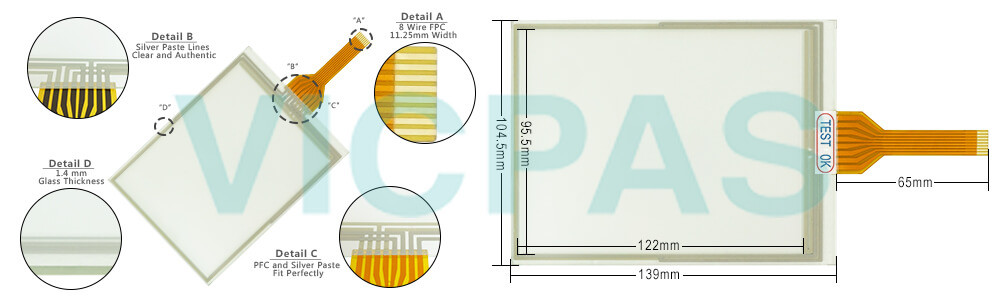
All Provit 2200 5D2219.03 controllers up to the 5C2000.01 are equipped either with a PC card interface (5C2000.02) or with two type II PC card interfaces. The Provit 2200 5D2219-03 slot is compatible with JEIDA version 4.1 and PCMCIA Standard Release 2.0. Memory cards, network cards, etc., can be inserted into the PC card interface. Complete compatibility with the IPC2000 controller was given high priority when developing the new IPC2001. The mechanical dimensions, electrical properties and software (BIOS) make 5D2219.03 possible to run existing application software without having to make additional changes.
A successful Provit 2200 5D2219.03 boot procedure from a hard disk is shown below for a 5C2000.07 controller:
• the controller provides a disk drive, a PC card controller (one slot) and a hard disk
• the controller is booted from the hard disk
• the controller provides 8 MBytes extended memory
Specifications:
The table below describes the parameters of the 5D2219.03 Provit 2200 Touchscreen Panel.
| Part Number : | 5D2219.03 |
| Product Line: | Provit 2200 |
| Screen diagonal: | 5.7 in |
| Warranty: | 365 Days Warranty |
| Input Power: | 24 VDC |
| Display Type: | TFT color |
| Mounting position: | Vertical |
| Input Type: | Touchscreen |
| Serial interface Type: | RS232 |
| Storage: | -20 to 70°C |
Related Provit Series Part No. :
| B&R Provit | Description | Inventory status |
| 5A2500.08 | B&R Provit 2500 Operator Keyboard Repair | In Stock |
| 5A2500.09 | Provit B and R 2500 Keyboard Membrane | Available Now |
| 5C2002.02 | B&R Provit 2000 Touch Screen Hmi Repair | In Stock |
| 5D2000.02 | Provit 2000 B and R HMI Terminal Keypad | Available Now |
| 5D2200.01 | B&R Provit 2200 Touch Screen Glass Repair | In Stock |
| 5D2200.02 | B&R Provit 2200 Touch Screen Panel | In Stock |
| 5D2200.04 | B&R Provit 2200 HMI Touch Glass Repair | In Stock |
| 5D2200.07 | B and R Provit 2200 Touch Screen Monitor | Available Now |
| 5D2200.10 | B&R Provit 2200 MMI Touch Screen Repair | Available Now |
| 5D2200.17 | Provit 2200 B&R Touchscreen Replacement | In Stock |
| 5D2210.01 | B and R Provit 2200 Touch Panel Front Overlay | In Stock |
| 5D2219.01 | Provit 2200 B and R Touch Digitizer Glass | Available Now |
| 5D2219.02 | B&R Provit 2200 Touch Screen Hmi Repair | In Stock |
| 5D2219.03 | Provit 2200 B and R Touch Screen Monitor | In Stock |
| 5D2300.01 | B&R Provit 2000 Touch Screen Panel Repair | In Stock |
| B and R Provit | Description | Inventory status |
B&R Provit Manuals PDF Download:
FAQ:
Question: How can the B&R Provit 2200 5D2219.03 lifespan of backlights be extended?
Answer:
• Set the display brightness to the lowest value that is still comfortable for the eyes
• Use dark images
• Reducing the brightness by 50% can result in an approximate 50% increase of the half-brightness time.
Question: How to change the B and R Provit 2200 5D2219.03 power supply?
Answer:
1. Disconnect the power supply.
2. Unlock fuse holders by turning the slotted bolt in the direction of arrow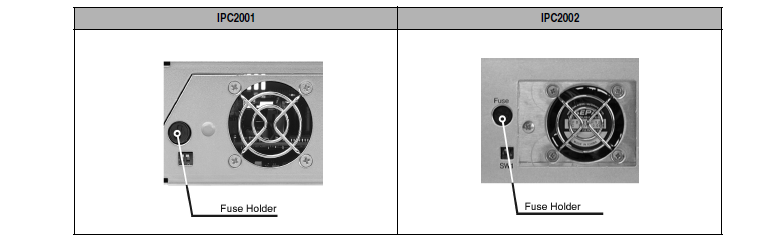
3. Remove the fuse holder.
4. Remove the old fuse from the fuse holder.
5. Insert the new fuse.
6. Replace the fuse holder. It can be fastened by using a flat head screwdriver in the opposite direction of the arrow.
7. Reconnect the power supply.
Question: What measures can be taken against preventing after-image effect in Provit 2200 5D2219.03 LCD/TFT monitors?
Answer: There is no total solution; however, measures can be taken to significantly reduce this effect:
• Avoid static pictures or screen content
• Use screen savers (moving) when the display is not in use
• Frequent picture change
• Shut off the display when not in use
Turning off the background lighting (backlight) does not influence the prevention of the afterimage effect.
Common misspellings:
5D219.03
5D221.03
52D219.03
5D22l9.03
5D2219..03
- Loading...
- Mobile Phone
- *Title
- *Content
 Fast Quote
Fast Quote Worldwide Shipping
Worldwide Shipping 12 Months Warranty
12 Months Warranty Customize Service
Customize Service
- Mobile Phone
- *Title
- *Content





 Fast Quote
Fast Quote