B&R 5D2000.02 Provit 2000 Membrane Keypad Keyboard

| Share | |
|---|---|
| Categories | Provit 2000/5000 |
| Trademark/Brand | VICPAS |
| Model | 5D2000.02 |
| Brand | B&R |
| Membrane Material | Plastic |
| Model | B&R Provit 2000 5D2000.02 |
| Warranty | 1 Year VICPAS Warranty |
| Shipping | DHL/FedEx/UPS/TNT/EMS/Aramex /DPEX |
| Size | 4.7 inch |
| Terms of Payment | Western Union, T/T, PayPal, T/T ,Credit Card, Western Union |
| Update Time | Dec 8,2025 |
B&R Provit 2000 5D2000.02 Membrane Keypad Keyboard Repair
Order each part separately is available

The "brsram.sys" device driver is used to operate the internal 256 KByte SRAM memory. The Provit 2000 5D2000.02 device driver is on the "Provit 2000 Utilities" diskette in the "SYS" directory. After starting the driver, all DOS file operations are possible without limitations. The "brpcmcia.sys" 5D2000-02 device driver allows easy management of FPROM or SRAM PC Cards, that can be used in slots 1 and 2 on Provit 2000 5D2000.02 controllers. Previously, the B&R driver supported external PC cards up to 2 MByte. Using the device driver (starting with Rev. 02.42), it is possible to address up to 63 MByte. A Provit 2000 5D2000-02 device driver has to be started for each slot (card). A device driver cannot be started twice in DOS, therefore the device driver "brpcmcia.sys" has to be copied using another name and then started (e.g. "brpcmci2.sys").
To upgrade your Provit 2000 5D2000.02 system BIOS to a newer version, you need the Upgrade 5D2000-02 Diskette. This is available on the Provit Drivers & Utilities CD (Mod. No. 5S0000.01-090) or on the B&R Homepage.
• An upgrade could be necessary for a few reasons:
• The system BIOS was destroyed or damaged and the IPC can no longer be booted.
• To update the functions implemented in BIOS Setup or to add new function or components.
Specifications:
The table below describes the parameters of the 5D2000.02 B&R Provit 2000 Membrane Keypad Keyboard.
| Part Number : | 5D2000.02 |
| Product Line: | Provit 2000 |
| Warranty: | 365 Days Warranty |
| Input Power | 24 VDC |
| Display Type: | TFT color |
| Mounting position: | Vertical |
| Input Type: | Keypad |
| Serial interface Type: | RS232 |
Related B&R Provit Series Part No. :
| B&R Provit | Description | Inventory status |
| 5A2500.08 | B&R Provit 2500 Operator Keyboard Repair | In Stock |
| 5A2500.09 | Provit B and R 2500 Keyboard Membrane | Available Now |
| 5C2002.02 | B&R Provit 2000 Touch Screen Hmi Repair | In Stock |
| 5D2000.02 | Provit 2000 B and R HMI Terminal Keypad | Available Now |
| 5D2200.01 | B&R Provit 2200 Touch Screen Glass Repair | In Stock |
| 5D2200.02 | B&R Provit 2200 Touch Screen Panel | In Stock |
| 5D2200.04 | B&R Provit 2200 HMI Touch Glass Repair | In Stock |
| 5D2200.07 | B and R Provit 2200 Touch Screen Monitor | Available Now |
| 5D2200.10 | B&R Provit 2200 MMI Touch Screen Repair | Available Now |
| 5D2200.17 | Provit 2200 B&R Touchscreen Replacement | In Stock |
| 5D2210.01 | B and R Provit 2200 Touch Panel Front Overlay | In Stock |
| 5D2219.01 | Provit 2200 B and R Touch Digitizer Glass | Available Now |
| 5D2219.02 | B&R Provit 2200 Touch Screen Hmi Repair | In Stock |
| 5D2219.03 | Provit 2200 B and R Touch Screen Monitor | In Stock |
| 5D2300.01 | B&R Provit 2000 Touch Screen Panel Repair | In Stock |
| B and R Provit | Description | Inventory status |
B&R Provit Manuals PDF Download:
FAQ:
Question:How to connect to a B&R Provit 5D2000.02 Controller or Other Keypad Modules?
Answer: All standard keypad modules can be connected to a controller or an another keypad module with a short connection cable. There are two female connectors provided on the module for this purpose. The female connectors are labeled as input or output with triangle arrows! An output is provided on the controller which can be connected to a keypad module input!
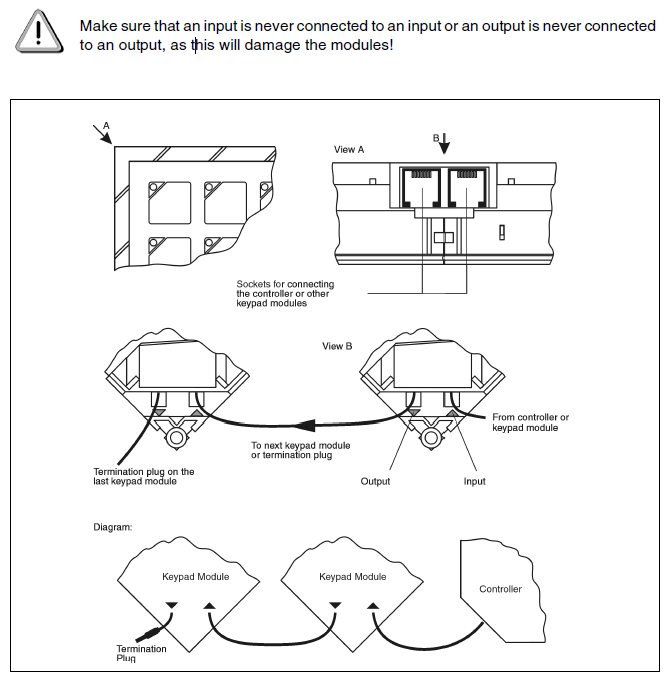
Question:How can the Provit 2000 5D2000-02 service life of backlights be extended?
Answer:
• Set the display brightness to the lowest value comfortable for the eyes.
• Use dark images.
• Reducing the brightness by 50% can increase the half-brightness time by approximately 50%.
Common misspellings:
5D200.02
52000.02
5D2000.O2
52D000.02
5D2000.020
- Loading...
- Mobile Phone
- *Title
- *Content
 Fast Quote
Fast Quote Worldwide Shipping
Worldwide Shipping 12 Months Warranty
12 Months Warranty Customize Service
Customize Service
- Mobile Phone
- *Title
- *Content





 Fast Quote
Fast Quote