5PP120.1043-37 B&R Touchscreen Overlay Keypad

| Share | |
|---|---|
| Categories | Power Panel 100/200 |
| Trademark/Brand | VICPAS |
| Model | 5PP120.1043-37 |
| Touch screen panel type | Resistance touch screen |
| Size | 10.4 inch |
| Brand | B&R |
| Warranty | 1 Year VICPAS Warranty |
| Model | B&R Power Panel 100 5PP120.1043-37 |
| Shipping | DHL/FedEx/UPS/TNT/EMS/Aramex /DPEX |
| FOB port | Guangzhou, Shenzhen, Hongkong |
| Terms of Payment | Western Union, T/T, PayPal, Credit Card |
| Update Time | Dec 8,2025 |
B&R Power Panel 100 5PP120.1043-37 Touch Screen Glass Protective Film
Order each part separately is available
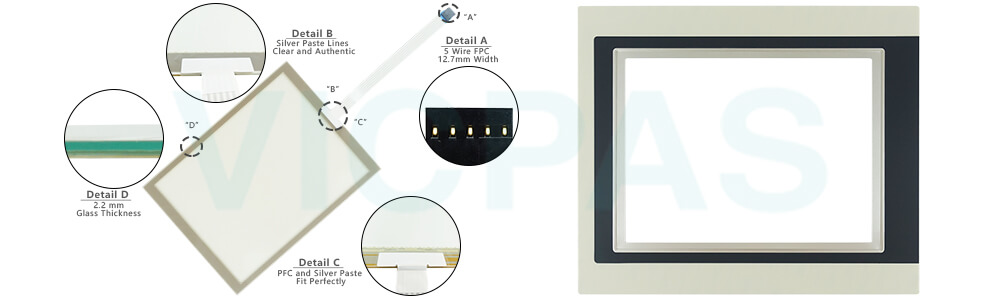
The following systems are supported (version 3.70 and higher) by B&R Automation Device Interface (ADI) Development Kit:
• Automation PC 510
• Automation PC 511
• Automation PC 620
• Automation PC 810
• Automation PC 820
• Automation PC 910
• Automation PC 2100
• Panel PC 300
• Panel PC 700
• Panel PC 800
• Panel PC 900
• Panel PC 2100
• Power Panel 100/200
• Power Panel 300/400
• Power Panel 500
• Mobile Panel 40/50
• Mobile Panel 100/200
B&R Automation Device Interface (ADI) 5PP120.1043-37 Development Kit Features:
• One Microsoft Visual Basic module with ADI function declarations
• Header files and import libraries for Microsoft Visual C++
• Help files for Visual Basic and Visual C++
• Sample projects for Visual Basic and Visual C++
• ADI DLL (for application testing if no ADI driver is installed)
VICPAS supply B and R Power Panel 100 5PP120.1043-37 touchscreen panel and protective film for repair replacement, make the HMI running. We provide a 365-day VICPAS warranty for most products, including most touch screen panel, membrane keypad, protective film, LCD display and protective case shell housing.
Specifications:
The table below describes the parameters of the 5PP120.1043-37 Power Panel 100 Touchscreen Overlay.
| Part Number : | 5PP120.1043-37 |
| Product Line: | Power Panel 100 |
| Screen diagonal: | 10.4 in |
| Warranty: | 365 Days Warranty |
| Input Power: | 24 VDC |
| Display Type: | TFT color |
| Mounting position: | Vertical |
| Input Type: | Touchscreen/Keypad |
| Serial interface Type: | RS232 |
| Storage: | -20 to 70°C |
Related Power Panel 100 Series Part No. :
| Power Panel 100 | Description | Inventory status |
| 5PP120.0571-27 | B&R Power Panel 100 Touch Screen Panel Glass Protective Film | In Stock |
| 5PP120.1043-37 | PP100 B and R Touch Panel Glass Front Overlay Keypad Membrane Repair | Available Now |
| 5PP120.1043-37A | B&R Power Panel 100 Operator Panel Keypad Touch Panel Front Overlay | In Stock |
| 5PP120.1043-K08 | B and R Power Panel 100 Touch Digitizer Glass Replacement | In Stock |
| 5PP120.1043-K09 | PP100 B&R Touch Screen Panel Glass Front Overlay | In Stock |
| 5PP120.1214-37 | B and R Power Panel 100 HMI Touch Glass Protective Film Repair | In Stock |
| 5PP120.1214-37A | PP100 B&R Membrane Keypad Keyboard Replacement | Available Now |
| 5PP120.1505-37 | Power Panel 100 B&R Membrane Keypad Switch Touch Panel Protective Film | In Stock |
| 5PP120.1505-37A | B and R Power Panel 100 Touch Glass Front Overlay Operator Panel Keypad | Available Now |
| B and R PP100 | Description | Inventory status |
FAQ:
Question: What is the B&R Power Panel 100 5PP120.1043-37 touch screen panel price?
Answer: Submit a fast quote, send VICPAS an email for best price.
Question:How to clean the B&R Power Panel 100 5PP120.1043-37 Terminal Devices?
Answer:
• Right-click on the 3?" floppy icon and select "Format...".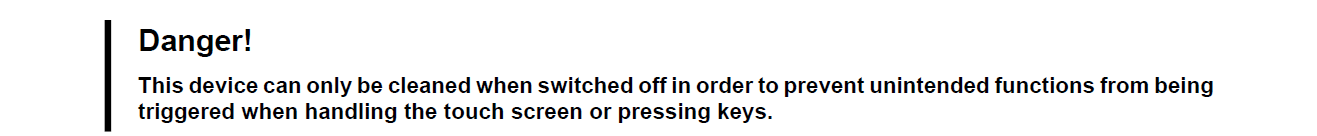
This device should be cleaned with a moist cloth. The cloth should be moistened with water and detergent, a screen cleaning agent or alcohol (ethanol). The cleaning agent should be applied to the cloth beforehand, not sprayed directly on the device! Aggressive solvents, chemicals, scouring agents, pressurized air or steam jets should never be used.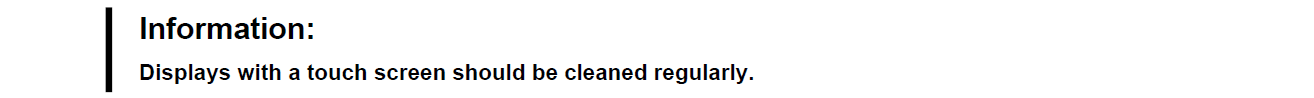
Question:How can the Power Panel 100 5PP120.1043-37 lifespan of backlights be extended?
Answer:
• Set the display brightness to the lowest value that is still comfortable for the eyes
• Use dark images
• Reducing the brightness by 50% can result in an approximate 50% increase of the halfbrightness time.
Common misspellings:
5PP20.1043-37
5PP120.103-37
5PP120.1034-37
5PPl20.1043-37
5PP120.1O43-37
- Loading...
- Mobile Phone
- *Title
- *Content
 Fast Quote
Fast Quote Worldwide Shipping
Worldwide Shipping 12 Months Warranty
12 Months Warranty Customize Service
Customize Service
- Mobile Phone
- *Title
- *Content






 Fast Quote
Fast Quote