2711P-B10C22D9P-B Panelview Plus 7 Touch Screen Panel
2711P-B10C22D9P-B Panelview Plus 7 Touch Screen Panel

| Categories | PanelView Plus 7 Performance |
|---|---|
| Brand | VICPAS |
| Model | 2711P-B10C22D9P-B |
| Warranty | 365 Days |
| Brand | Rockwell Automation Allen Bradley |
| Product Line | Panelview Plus 7 |
| Supply | Panelview Plus 7 HMI Keypad Keyboard |
| Size | 10.4 inch |
| model | 2711P-B10C22D9P-B |
| Parts | Touchscreen Panel Glass Membrane Keypad |
| Terms of Payment | Western Union, MoneyGram, T/T, Paypal, PayPal, Credit Card |
| Update Time | Dec 22,2024 |
2711P-B10C22D9P-B Panelview Plus 7 Touch Screen Panel, Operator Panel Keypad, and LCD Display Repair Replacement
Order each part separately is available
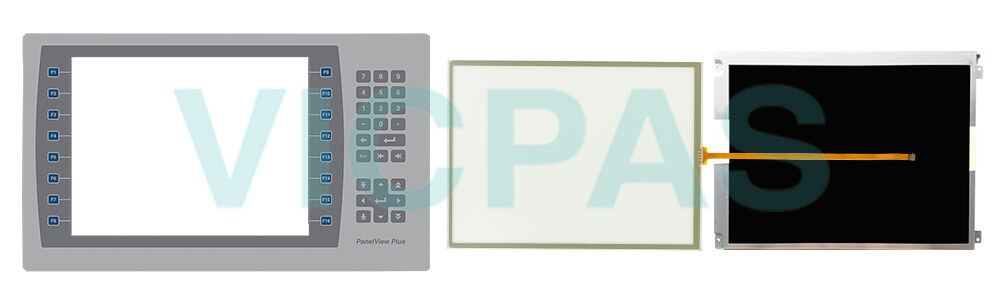
The Allen Bradley PanelView Plus 7 Performance terminals are panel-mount devices that mount in the door or wall of a NEMA rated, UL Type rated, or IP rated enclosure:
• Panels must have a thickness of 1.5…4.8 mm (0.060…0.188 in.).
• The material strength and stiffness of the panel must be sufficient to hold the terminal and maintain an appropriate seal against water and dust.
• The panel surface must be flat and free of imperfections to maintain an adequate seal, and NEMA and UL Type ratings.
The 2711P-B10C22D9P-B touch screen supports touch gestures to interact with screen elements during runtime. Standard touch gestures include:
• Tap – Briefly touch the target on the screen with your fingertip.
• Double-tap – Touch the target on the screen twice quickly with your fingertip.
• Drag – Touch the target and move your fingertip across the screen without losing contact.
• Long press – Touch and hold the target on the screen for several seconds.
The PanelView Plus 7 Performance Terminal 2711P-B10C22D9P-B a temperature code of T4 when operating in a 55 °C (131 °F) maximum ambient temperature. Do not install product in environments where atmospheric gases have ignition temperatures less than 135 °C (275 °F).
AB PanelView Plus 7 Performance HMI
Machine builder and end user focus
Sizes: 6.5”, 9”W, 10.4”, 12”W, 19”
Stainless steel with conformal coating options available
Dual Ethernet DLR connectivity
Touch screen or keypad options
Available in AC or DC
No limitations
FactoryTalk® View Machine Edition v8
14 Catalogs – Allen-Bradley® branded
14 Catalogs – No branding
IECEx and ATEX Zone 2/22 Rated on DC touch models
Specifications:
The table below describes the parameters of the Panelview Plus 7 2711P-B10C22D9P-B Operator Panel Parts
| Part Number : | 2711P-B10C22D9P-B |
| Display Size: | 10.4 inches |
| Display Color | Amber |
| Warranty: | 365 days Warranty |
| Product Line: | Panelview Plus 7 |
| Input Type: | Membrane Keypad |
| Mounting position: | vertical |
| Communication: | Ethernet and RS-232 |
| Communication: | ControlNet |
| Software | FactoryTalk |
Related Allen Bradley Panelview Plus 7 Terminals Part No. :
| PanelView Plus 7 HMI | Description | Inventory status |
| 2711P-B7C22A9P | PanelView Plus 7 Membrane Keypad Touch Screen Panel Glass LCD Display | In Stock |
| 2711P-B7C22A9P-A | PanelView Plus 7 Membrane Keyboard Touch Panel Glass LCD Display Screen | Available Now |
| 2711P-B7C22A9P-B | Allen Bradley Panel Plus 7 Keypad Touch Screen Panel LCD Display | In Stock |
| 2711P-B7C22D9P | Allen Bradley Panel View Plus 7 Keypad Touch Screen LCD Display | In Stock |
| 2711P-B7C22D9P-A | PanelView Plus 7 Membrane Keypad Touchscreen LCD Display | In Stock |
| 2711P-B7C22D9P-B | PanelView Plus 7 Touch Panel Membrane Keyboard Keypad LCD Display Screen | In Stock |
| 2711P-B10C22A9P | PanelView Plus 7 Membrane Keyboard HMI Touch Screen LCD Display | Available Now |
| 2711P-B10C22A9P-A | Allen Bradley PanelView Plus 7 Keypad Touch Screen LCD Display Replacement | In Stock |
| 2711P-B10C22A9P-B | PanelView Plus 7 Touchscreen Membrane Operator Panel Keypad LCD Display | Available Now |
| 2711P-B10C22D9P | Allen Bradley Panel View Plus 7 HMI Panel Glass Keypad LCD Screen | In Stock |
| 2711P-B10C22D9P-A | Allen Bradley Panel View Plus 7 Keyboard Keypad Touch Screen LCD Display | In Stock |
| 2711P-B10C22D9P-B | PanelView Plus 7 Touch Screen Glass Membrane Keypad Switch LCD Display | In Stock |
| 2711P-B15C22A9P | PanelView Plus 7 Touch Screen Monitor Keyboard Keypad LCD Display Screen | Available Now |
| 2711P-B15C22A9P-A | Allen Bradley PanelView Plus 7 Panel Glass Membrane Keyboard LCD Display | In Stock |
| 2711P-B15C22A9P-B | PanelView Plus 7 Membrane Keyboard HMI Touch Screen LCD Display | Available Now |
| 2711P-B15C22D9P | PanelView Plus 7 Membrane Keyboard HMI Touch Screen LCD Display | Available Now |
| 2711P-B15C22D9P-A | Allen Bradley PanelView Plus 7 Keypad Touch Screen LCD Screen Replacement | In Stock |
| 2711P-B15C22D9P-B | PanelView Plus 7 Touchscreen Membrane Operator Panel Keypad LCD Display | Available Now |
| 2711P-B15C22D9PK | Allen Bradley Panel View Plus 7 HMI Panel Glass Keypad LCD Display | In Stock |
| AB PanelView Plus 7 | Description | Inventory status |
AB Panelview Plus 7 2711P-B10C22D9P-B Manuals PDF Download:
FAQ:
Question: How to change the PanelView Plus 7 Performance 2711P-B10C22D9P-B Popup for String Entry?
Answer:
1. Press Terminal Settings, then choose Input Devices>String Popup.
2. To select the preferred method for character input, press Invoke pop-up character input instead of pop-up keyboard.
3. Press OK.
Question: How to define a new 2711P-B10C22D9P-B desktop password?
Answer:
1. Press Set Password. The Desktop Access Set Password dialog box opens.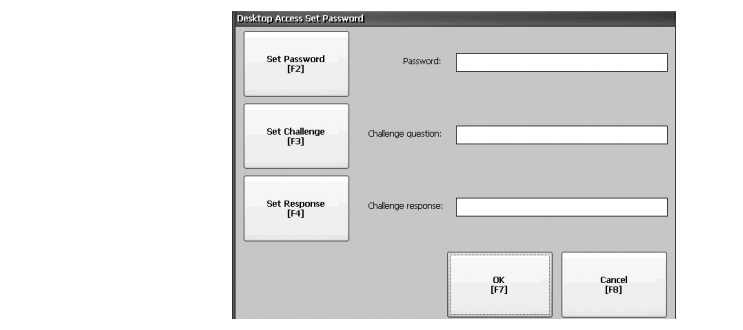
2. Press Set Password, enter an 8…20 character password, then press Enter.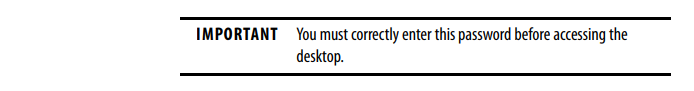
3. Press Set Challenge to enter a challenge question that you must correctly respond to when resetting the desktop password.
4. Press Set Response to enter a response to the challenge question, then press Enter.
5. Press OK. The Desktop Access Management Dialog shows that a password and challenge question are set.
6. Press OK to return to terminal settings.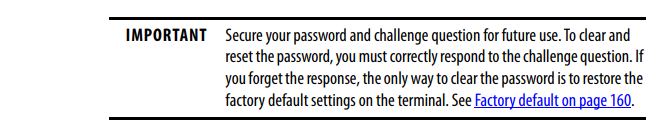
Question: How to launch AB PanelView Plus 7 FactoryTalk View ME Station in Configuration mode on startup?
Answer:
1. Press Terminal Settings, then choose Startup Options.
2. To select Go to Configuration Mode, press On Startup.
3. To view or change optional settings, press Configuration Mode Options.
4. To specify whether you want to load the current application on startup, press Load Current Application.
5. To specify what configuration settings are used when the loaded application is run, press Replace RSLinx® Enterprise Communications:
• To use the RSLinx communication settings in the terminal, select No.
• To replace the terminal settings with the communication settings in the application, select Yes. Any changes to RSLinx device addresses or driver properties on the terminal are lost.
6. To return to the previous dialog box, press OK. 7. To return to terminal settings, press OK.
Question: What is the size of Allen Bradley 2711P-B10C22D9P-B Membrane Keypad Keyborad?
Answer:The PanelView Plus 7 2711P-B10C22D9P-B Touch Screen Panel is 10.4-inch.
Common misspellings:
2711PB10C22D9P-B
2711P-B10C2D9P-B
2711P-B10C22D9P-
2711-PB10C22D9P-B
2711P-B10C22D9-PB
27211P-B10C22D9P-B
27111P-B10C22D9P-B
2711P-B10C22DD9P-B
- Loading...
- Tel
- *Title
- *Content
 Fast Quote
Fast Quote Worldwide Shipping
Worldwide Shipping 12 Months Warranty
12 Months Warranty Customize Service
Customize Service
- Tel
- *Title
- *Content






 Fast Quote
Fast Quote