2715-B10CD-B Display Keyboard Glass Repair Replacement
2715-B10CD-B Display Keyboard Glass Repair Replacement
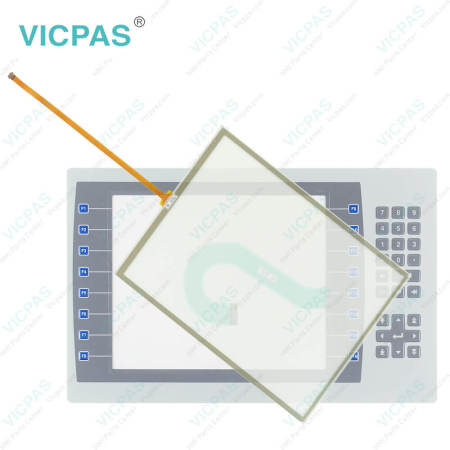
| Categories | PanelView 5500 |
|---|---|
| Brand | VICPAS |
| Model | 2715-B10CD-B |
| Types | Resistance Touch Screen, Keypad and LCD Display |
| Product Line | Allen-Bradley PanelView 5500 Repair Kit |
| Size | 10.4 inches |
| Touch points | Single-touch |
| Shipping | 2-3 workdays |
| Warranty | 365 Days |
| FOB port | Guangzhou, Shenzhen, Hongkong |
| Terms of Payment | Western Union, MoneyGram, T/T, Paypal, PayPal, Credit Card |
| Update Time | Dec 22,2024 |
Allen-Bradley PanelView 5500 HMI 2715-B10CD-B Keypad Membrane Touch Glass LCD Display Repair
Order each part separately is available
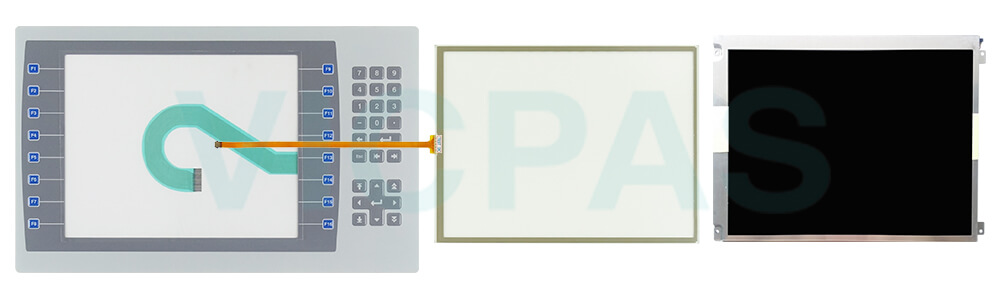
The 2715-B10CD-B Resistive Touch Panel Membrane Keypad LCD Display terminals include these features and capabilities:
• Supports a maximum of 50 user-defined screens (the screens will increase in future firmware).
• Supports a maximum of 500 Logix-based alarms (the alarms will increase in future firmware).
• Ethernet communication supporting Device Level Ring (DLR), linear, or star network topologies.
• High-speed human machine interface (HMI) button control and easily configured navigation menu.
The Studio 5000 environment includes these applications:
• View Designer – you can create and design a project for a specific the 2715-B10CD-B Membrane Keyboard Keypad HMI Touch Screen LCD Display Screen terminal and download the project to the terminal. You can create an application for any PanelView 5500 terminal and reuse that same application across the entire platform.
• Logix Designer – you can develop control logic for a CompactLogix or ControlLogix controller and download the logic to the controller.
VICPAS supply Allen Bradley PanelView 5500 HMI 2715-B10CD-B HMI Touch Screen, Membrane Keypad Switch and LCD Display Replacement with 365 Days warranty and support Urgent Worldwide Shipping.
Specifications:
The table below describes the parameters of the 2715-B10CD-B PanelView 5500 Parts.
| Part Number: | 2715-B10CD-B |
| Status Indicators: | STS (green), ERR (red) |
| Brightness: | 300 cd/m2 (Nits) |
| USB Host Ports: | 0.5A at 5V DC |
| Input Voltage: | 24V DC nom (18…30V DC) |
| Product Line: | PanelView 5500 |
| Display Size: | 10.4 inches |
| Color Depth: | 18-bit color graphics |
| Operating Temperature: | 0°C - 55°C |
| Storage Temperature: | - 25°C - 70°C |
Related Allen Bradley PanelView 5500 Terminals Part No. :
| PanelView 5500 | Description | Inventory status |
| 2715-B10CA | 2715-B10CA PanelView 5500 Keyboard Touch Display Repair | In Stock |
| 2715-B10CA-B | 2715-B10CA-B Keyboard Touch LCD Display Replacement | Available Now |
| 2715-B10CD | PanelView 5500 2715-B10CD Touch Keypad Display Repair | In Stock |
| 2715-B10CD-B | 2715-B10CD-B Display Keyboard Glass Repair Replacement | Available Now |
| 2715-T10CA | PanelView 5500 2715-T10CA Panel Glass Protective Film | In Stock |
| 2715-T10CA-B | 2715-T10CA-B PanelView 5500 Film Display Touch Reapir | In Stock |
| 2715-T10CD | 2715-T10CD PanelView 5500 Overlay Panel Glass Repair | In Stock |
| 2715-T10CD-B | PanelView 5500 2715-T10CD-B Front Overlay Touch Repair | Available Now |
| 2715-T12WA | 2715-T12WA 12.1'' PanelView 5500 HMI Touch Panel Film | Available Now |
| 2715-T12WA-B | PanelView 5500 2715-T12WA-B Panel Glass Film Repair kit | In Stock |
| 2715-T12WD | PanelView 5500 2715-T12WD Touch Overlay Display Repair | In Stock |
| 2715-T12WD-B | 2715-T12WD-B PanelView 5500 Panel Glass Overlay Display | In Stock |
| PanelView 5500 HMI | Description | Inventory status |
PanelView 5500 HMI Manuals PDF Download:
FAQ:
Question: What do the two indicators on the back of the terminal do?
Answer: The back of the 2715-B10CD-B Membrane Switch Touch Screen LCD Display Panel terminal has two indicators to identify system status:
• STS indicator (green) indicates that the 2715-B10CD-B Keyboard Membrane Touch Digitizer Monitor LCD Display terminal is on and in use.
• ERR indicator (red) indicates hardware and firmware faults. At startup, the STS and ERR indicators blink on and off, then the STS indicator blinks to signal progress during startup. If the indicators remain off, check the power cable. After a successful startup, the STS indicator remains on.
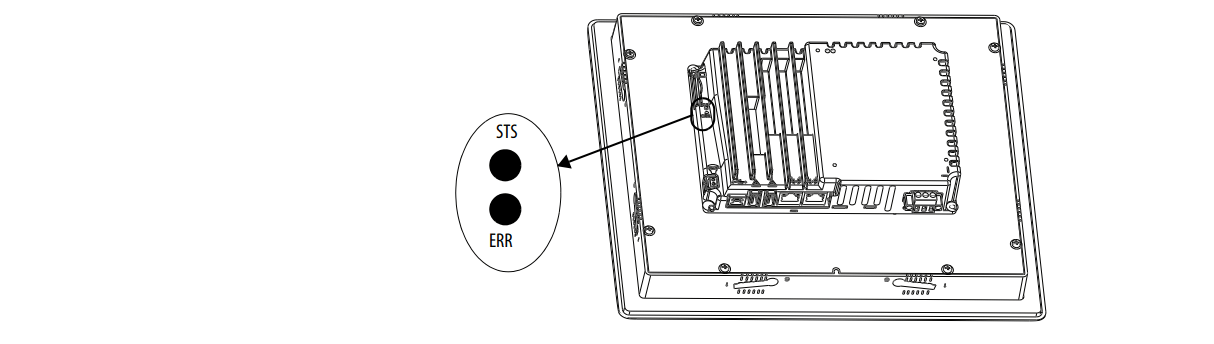
Question: How to connect the 2715-B10CD-B Operator Panel Keypad Touch Screen Glass LCD Display Panel operator terminal to a DC power source?
Answer:
1. Verify that the wiring is not connected to a power source.
2. Strip 7 mm (0.28 in.) of insulation from the ends of the wires.
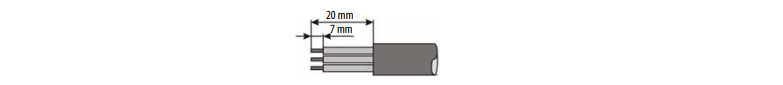
3.Secure the DC power wires to the marked terminals (+ and –) on the terminal block.
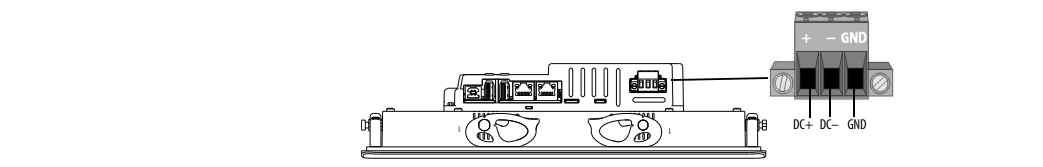
4. Secure the earth ground wire to the GND terminal on the terminal block. The GND terminal must be connected to a low-impedance earth ground.
5. Apply power to the PanelView 5500 HMI 2715-B10CD-B Touch Screen Glass Membrane Switch LCD Screen Display operator terminal.
Common misspellings:
275-B10CD-B
271-B10CD-B
2175-B10CD-B
2715-B1C0D-B
22715-B10CD-B
- Loading...
- Tel
- *Title
- *Content
 Fast Quote
Fast Quote Worldwide Shipping
Worldwide Shipping 12 Months Warranty
12 Months Warranty Customize Service
Customize Service
- Tel
- *Title
- *Content





 Fast Quote
Fast Quote