2711P-T10C4A9 Touch Screen 2711P-T10C4A9 Touch Panel
2711P-T10C4A9 Touch Screen 2711P-T10C4A9 Touch Panel

2711P-T10C4A9 Panelview Plus 6 Touch Screen Panel Protective Film Front Case Cover LCD Display Panel
Order each part separately is available
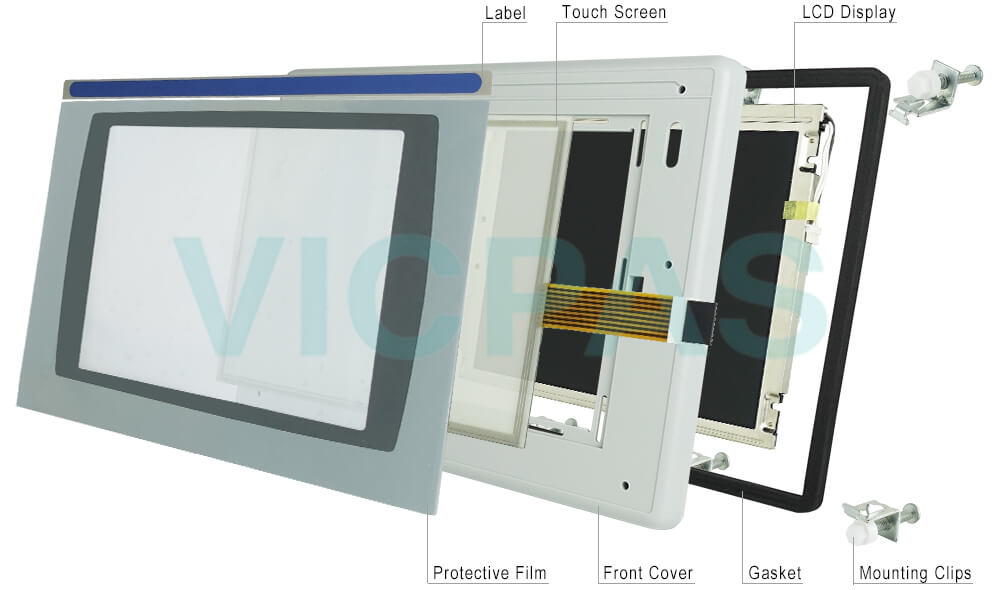
This Panelview plus 6 2711P-T10C4A9 unit is powered using 85-264 VAC power. This Panelview Plus has the following internal memory: 64 MB. This unit has an internal backlight replacement part number of 2711P-RL10C2. The approximate shipping weight and dimensions are 9 lbs. and 16 x 11 x 8 in. The most common Series are: Ser A, B, C, D, and F.
The 2711P-T10C4A9 touch screen may be operated with a finger, gloved finger, or plastic stylus device with a minimum tip radius of 1.3 mm (0.051 in.) to prevent damage to the touch screen. Using any other object or tool may damage the touch screen.
The PanelView Plus 6 terminals are HMI devices that offer these features:
Graphic color-display modules with keypad, touch screen, or keypad and touch screen support
Analog resistive touch screen
Ethernet and serial communications
Modular communication interface for easy add-on capability
Memory expansion modules for field upgrades to 256 MB RAM and 512 MB CompactFlash
Power input, AC (85…264V AC) or DC (18…32V DC)
CompactFlash card slot supports Type 1 CompactFlash cards
USB ports provide connections for keyboard, mouse, and printer
Field replaceable bezels
Same panel cutouts as the PanelView Standard and PanelView Enhanced terminals
Standard or CE logic module
VICPAS supply panelview Plus 6 2711P-T10C4A9 Touchscreen Panel, Protective Films, Label, Plastic Shell, LCD Display, Gasket and Mounting Clips. All of them with VICPAS 365-day warranty and support Urgent Worldwide Shipping.
Specifications:
The table below describes the parameters of the Panelview plus 6 2711P-T10C4A9 terminals Parts Replacement.
| Part Number: | 2711P-T10C4A9 |
| Display Size: | 10.4 inches |
| Display Color: | Amber |
| Warranty: | 180 days Warranty |
| Product Line: | Panelview Plus 6 |
| Input Type: | Touch |
| Mounting Position: | vertical |
| Communication: | Ethernet and RS-232 |
| Language: | Worldwide |
| Software: | Talk View Machine Edition |
Related Allen Bradley Panelview Plus 6 Terminals Part No. :
| PanelView Plus 6 HMI | Description | Inventory status |
| 2711P-T7C4D8TP | PanelView Plus 6 HMI Panel Glass Protective Film LCD Display Housing Repair Kit | In Stock |
| 2711P-T7C4D9 | PanelView Plus 6 Front Overlay Touch Screen Panel Glass LCD Screen HMI Case | In Stock |
| 2711P-T10C4A8 | Panel View Plus 6 Protective Film HMI Panel Glass LCD Display Plastic Case Repair | In Stock |
| 2711P-T10C4A9 | Panel View Plus 6 Touchscreen Panel Front Overlay LCD Screen Housing | In Stock |
| 2711P-T10C4D8 | PanelView Plus 6 Touch Panel Glass LCD Display Protective Film Enclosure Repair | Available Now |
| 2711P-T10C4D9 | Panel Plus 6 Touchscreen Front Overlay LCD Screen Plastic Case Repair Kit | In Stock |
| 2711P-T12C4A8 | Panel View Plus 6 Touch Screen LCD Display Front Overlay HMI Case Repair | In Stock |
| 2711P-T12C4A9 | PanelView Plus 6 Touch Screen Panel Front Overlay LCD Screen Plastic Case | In Stock |
| 2711P-T12C4D8 | PanelView Plus 6 Touch Panel Protective Film LCD Display Plastic Cover Body | In Stock |
| 2711P-T12C4D8K | PanelView Plus 6 Touch Membrane Front Overlay LCD Screen Plastic Case Cover | Available Now |
| 2711P-T12C4D9 | PanelView Plus 6 HMI Touch Screen Front Overlay LCD Display Plastic Case Repair | In Stock |
| 2711P-T15C4A8 | PanelView Plus 6 Touchscreen Protective Film LCD Display HMI Case Replacement | Available Now |
| 2711P-T15C4A9 | Allen Bradley Panel View Plus 6 HMI Panel Glass Overlay LCD Screen Housing | In Stock |
| 2711P-T15C4D2TP | Panel View Plus 6 Touchscreen Protective Film LCD Display HMI Case Repair | In Stock |
| 2711P-T15C4D8 | PanelView Plus 6 Touch Glass Front Overlay LCD Screen Plastic Cover Body | In Stock |
| 2711P-T15C4D8TP | PanelView Plus 6 Touch Panel Glass LCD Display Protective Film Enclosure Repair | Available Now |
| 2711P-T15C4D9 | PanelView Plus 6 Touchscreen Overlay LCD Display HMI Case Repair Kit | Available Now |
| AB PanelView Plus 6 | Description | Inventory status |
AB Panelview Plus 6 Manuals PDF Download:
FAQ:
Question: What tools are required for 2711P-T10C4A9 installation?
Answer: Panel cutout tools.
Small, slotted screwdriver.
Torque wrench (lb•in) for tightening the mounting clips on the PanelView Plus 700 to 1500 and PanelView Plus CE terminals.
Question: How to Reset Allen Bradley PanelView Plus 6 2711P-T10C4A9 Terminals?
Answer:
Step 1Place the AB PanelView on a soft padded surface with the screen facing down towards the surface.
Step 2
Locate a small hole on the back side of the panel with a label marked "Reset."
Step 3
Insert a thin plastic probe inside the hole to press the tiny switch located beneath the hole. Keep the switch pressed for 10 seconds. Keeping the button pressed for 10 seconds will reset AB PanelView.
Question: What Firmware Version is my PanelView Plus 6 2711P-T10C4A9?
Answer:
Step 1) Power on your PanelView Plus and return to the main configuration menu as shown below.
Step 2) Now Select “Terminal Settings”.
Step 3) Next, scroll down and select “System Information”.
Step 4) Now select the Enter button.
Step 5) Next select “About FactoryTalk View ME Station”.
Step 6) Select the Enter button again.
Step 7) Finally, you will now see the Firmware version of your terminal.
Common misspellings:
271P-T10C4A9
2711PT10C4A9
2711P--T10C4A9
2711-PT10C4A9
2711PT-10C4A9
2711P-T104CA9
2711P-T10C42A
2711P-T10C4A
27711P-T10C4A9
271P-T10C4A9
2711-T10C4A9
2711P-T110C4A9
- Loading...
- Tel
- *Title
- *Content
 Fast Quote
Fast Quote Worldwide Shipping
Worldwide Shipping 12 Months Warranty
12 Months Warranty Customize Service
Customize Service
- Tel
- *Title
- *Content




 Fast Quote
Fast Quote