6FC5203-0AF01-0AA0 Operator Keyboard Plastic Cover

| Share | |
|---|---|
| Categories | SINUMERIK Operator Panel |
| Trademark/Brand | VICPAS |
| Model | 6FC5203-0AF01-0AA0 OP010 |
| Keypad Button Material | Metal |
| Membrane Material | Plastic |
| Application | Industry Equipment |
| Place of Origin | China |
| Terms of Payment | Western Union, MoneyGram, T/T, Paypal, PayPal, T/T ,Credit Card, Western Union |
| Update Time | Dec 8,2025 |
6FC5203-0AF01-0AA0 Siemens SINUMERIK HMI OP010 OPERATOR PANEL Membrane Keypad Switch and HMI Plastic Shell Housing Repair Replacement
Order each part separately is available

General sequence
1. Use the Program manager of 6FC5203-0AF01-0AA0 OP010 Plastic Shell Housing Membrane Keypad to select the desired program.
2. Select the desired program under "NC". If necessary, it must first be copied to "NC".
3. Press the "Select" softkey of 6FC52030AF010AA0 OP010. The program is selected for execution and automatically switched to the "Machine" operating area.
4. Press the "CYCLE START" key. The program is started and executed.
Teaching in programs
• The "Teach in"function can be used to edit programs of Siemens OP010 6FC5 203-0AF01-0AA0 Operator Panel Keypad HMI Case in the "AUTO"and "MDA"modes. You can create and modify simple traversing blocks.
• You traverse the axes manually to specific positions in order to implement simple machining sequences and make them reproducible. The positions you approach are applied.
• In "AUTO"teach-in mode of 6FC5203-0AF01-0AA0 OP010, the selected program is "taught".
• In "MDA"teach-in mode, you teach to the MDA buffer.
• External programs of OP010 6FC52030AF010AA0 Housing Switch Membrane, which may have been rendered offline, can therefore be adjusted and modified according to need.
The defined user data of 6FC5 203-0AF01-0AA0 Membrane Keypad Switch
• Data parameters(R parameters)
• Global user data(GUD) of Siemens OP010 6FC5203-0AF01-0AA0 Terminal Keypad Plastic Cover is valid in all programs
• Local user data (LUD) is valid in one program
• Program-global user data(PUD)is valid in one program and the called subroutines
• Channel-specific user data of 6FC52030AF010AA0 HMI Case Membrane Keyboard can be defined with a different value for each channel
Specifications:
The table below describes the parameters of the 6FC5203-0AF01-0AA0 Siemens OP010 HMI Parts.
| Storage: | 256 MB |
| Parameter Values: | 15 positions |
| Product Line: | Siemens OP010 |
| Warranty: | 6-Months Warranty |
| Product Family: | SINUMERIK OP 010 |
| Screen Diagonal: | 10.4 in TFT |
| Part Number: | 6FC5203-0AF01-0AA0 |
| Resolution: | 640 x 480 Pixels |
| Input Voltage: | DC 5 V |
| Design of Display: | LC Display |
Related Simatic OP010 Part No. :
| SINUMERIK OP010 Keypad | Description | Inventory status |
| 6FC5203-0AF00-0AA0 | Siemens SINUMERIK HMI OP010 Terminal Keypad HMI Case Repair | In Stock |
| 6FC5203-0AF00-0AA1 | Siemens OP010 Membrane Switch Housing Replacement | Available Now |
| 6FC5203-0AF00-0AA3 | Siemens SINUMERIK Plastic Case Operator Keyboard Repair | In Stock |
| 6FC5203-0AF01-0AA0 | Siemens OP010 Keypad Membrane HMI Cover Replacement | In Stock |
| 6FC5203-0AF11-1AA0 | Siemens OP010 HMI Case Membrane Keypad Switch Repair | Available Now |
| 6FC5203-0AF11-2AA0 | Siemens SINUMERIK Keyboard Membrane Housing Replacement | In Stock |
| 6FC5203-0AF12-0AA1 | Siemens SINUMERIK OP010 Terminal Keypad Plastic Cover Repair | Available Now |
| 6FC5248-0AF00-0AA0 | Siemens OP010 Housing Switch Membrane Repair | Available Now |
| 6FC5248-0AF00-0AA2 | SINUMERIK OP010 Membrane Keypad Plastic Case Replacement | In Stock |
| Siemens OP010 Part No. | Description | Inventory status |
Siemens OP010 series HMI Manuals PDF Download:
FAQ:
Question: Where is the Storage for programs of 6FC5 203-0AF01-0AA0 OP010 ?
Answer: The Possible storage locations of 6FC5203-0AF01-0AA0 OP010 are NC, Local drive, Network drives or USB drives.
Question: How to display the alarms of 6FC5203-0AF01-0AA0 OP010?
Answer:
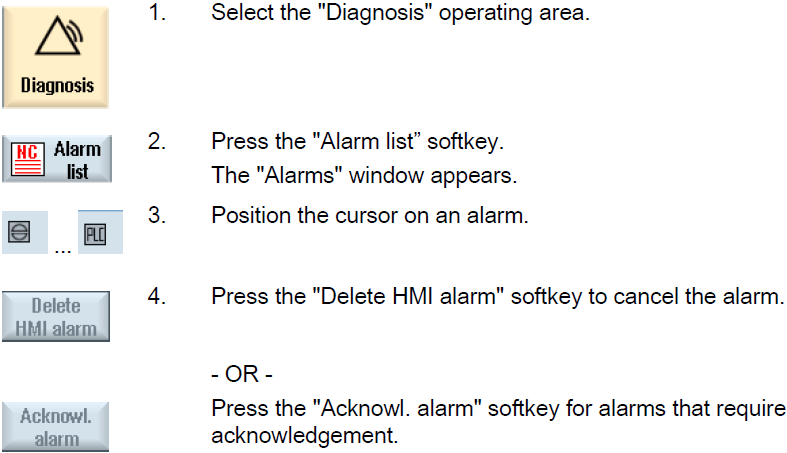
Common misspellings:
6FC5203-0A01-0AA0FC5203-0AF01-0AA0
6FC5203-0AF01-0AA
6FC5203--0AF01-0AA0
6FC5203-0AF01-A0A0
- Loading...
- Mobile Phone
- *Title
- *Content
 Fast Quote
Fast Quote Worldwide Shipping
Worldwide Shipping 12 Months Warranty
12 Months Warranty Customize Service
Customize Service
- Mobile Phone
- *Title
- *Content






 Fast Quote
Fast Quote