XPR210VT-2P1 XPR210VT-2P3 Touch Screen Monitor Replacement

| Share | |
|---|---|
| Categories | Other Parker Series |
| Trademark/Brand | VICPAS |
| Model | XPR210VT-2P1 XPR210VT-2P3 |
| Brand | VICPAS |
| Warranty | 365 Days |
| Supply | XPR2 PowerStation MMI Touch Screen |
| Part Number | XPR210VT-2P1 XPR210VT-2P3 |
| Shipping | 2-4 workdays |
| Display Size | 10" |
| Product Line | Parker XPR2 PowerStation |
| Terms of Payment | Western Union, T/T, PayPal, Credit Card |
| Update Time | Dec 8,2025 |
Parker XPR2 PowerStation XPR210VT-2P1 XPR210VT-2P3 Touch Screen Glass Replacement
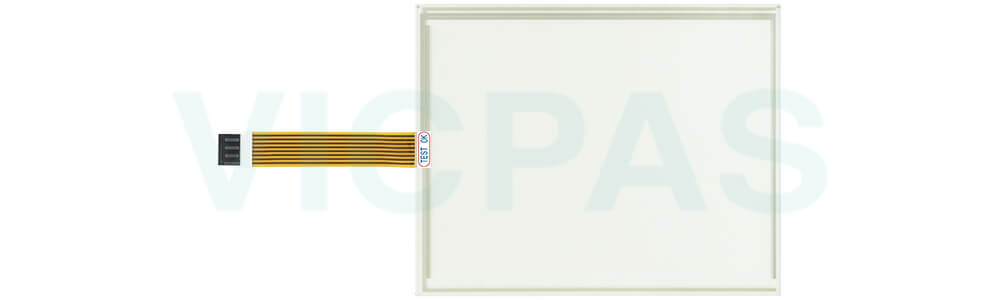
VICPAS supplies Parker XPR2 PowerStation XPR210VT-2P1 XPR210VT-2P3 Touch Membrane with 365 days warranty and supports Urgent Worldwide Shipping.
VICPAS specializes in providing top-tier components for the Parker XPR2 PowerStations HMI, helping you maintain and enhance your systems with ease. Our inventory includes essential parts like XPR210VT-2P1 XPR210VT-2P3 HMI Touch Glasses, overlay protectors, and keypads, all engineered to meet rigorous standards of quality and compatibility. With VICPAS, your Parker HMI systems will benefit from reliable performance and extended service life.
Every part we offer for the Parker XPR2 PowerStations XPR210VT-2P1 XPR210VT-2P3 Touch Digitizer Glass HMI undergoes stringent quality checks to ensure superior performance and longevity. Our products are crafted to seamlessly integrate with your existing systems, reducing the risk of downtime and enhancing overall productivity. From routine maintenance to critical repairs, VICPAS provides dependable solutions to keep your operations running smoothly.
At VICPAS, customer satisfaction is our top priority. Our dedicated support team is always available to help you select the right parts and answer any technical questions you may have. We strive to provide a seamless purchasing experience, ensuring you receive your products quickly and efficiently. Choose VICPAS for your Parker XPR2 PowerStations HMI needs and enjoy the peace of mind that comes with superior quality and exceptional service.
Discover the full range of VICPAS products and experience the difference that top-quality components can make in the performance of your Parker XPR210VT-2P1 XPR210VT-2P3 Panel Glass HMI systems. Our commitment to excellence ensures that you receive the best solutions for maintaining and repairing your equipment. Trust VICPAS to be your reliable partner in keeping your industrial operations efficient and productive.
Specifications:
The table below describes the parameters of the Parker XPR2 PowerStation XPR210VT-2P1 XPR210VT-2P3 Touch Screen Monitor Parker HMI Parts.
| Operating Temperature: | 0... 50 ℃, 32 ...122°F |
| Display Resolution: | VGA (640 x 480) |
| Screen Colors: | 256 colors |
| Brightness: | 200 NITS |
| Touchscreen: | Resistive, analog |
| Brand: | VICPAS |
| Display Type: | Color TFT |
| Surface Treatment: | Anti-glare |
| Storage Temperature: | -20 °C ~ +60 °C |
| Warranty: | 365 Days |
Related Parker XPR2 PowerStation HMI Part No. :
| Parker PowerStation HMI | Description | Inventory status |
| XPR210VT-2P1 | Parker XPR2 PowerStation Touch Screen Panel Replacement | In Stock |
| XPR210VT-2P3 | Parker XPR2 PowerStation Touch Membrane Repair | In Stock |
| XPR210VT-2P5 | Parker XPR2 PowerStation HMI Touch Glass Replacement | In Stock |
| XPR210VT-2R3 | Parker XPR2 PowerStation Touch Digitizer Glass Replacement | Available Now |
| XPR215AT-2P3 | Parker XPR2 PowerStation LCD Screen Plastic Case Touch Screen Replacement | In Stock |
| XPR215XT-2P1 | Parker HMI XPR2 PowerStation Touch Panel LCD Display Plastic Cover Body | Available Now |
| XPR215XT-2P3 | HMI Parker XPR2 PowerStation Housing Touchscreen LCD Display Panel | In Stock |
| XPR215XT-2P5 | Parker XPR2 PowerStation HMI Panel Glass LCD Display Screen Plastic Shell | Available Now |
| XPR215XT-2R3 | Parker XPR2 PowerStation Touch Screen Glass LCD Screen Enclosure Repair | Available Now |
| Parker XPR2 PowerStation | Description | Inventory status |
Parker XPR2 PowerStations Manuals PDF Download:
FAQ:
Question: How do I calibrate the XPR210VT-2P1 XPR210VT-2P3 MMI Touch Screen on Parker XPR2 PowerStations HMI?
Answer: XPR210VT-2P1 XPR210VT-2P3 Touch Digitizer calibration instructions are typically provided in the user manual. It involves accessing the settings menu and following prompts to ensure accurate touch response.
Question: Does VICPAS offer customization options for Parker XPR2 PowerStations XPR210VT-2P1 XPR210VT-2P3 Touch Screen HMI parts?
Answer: Yes, VICPAS provides customization services for Parker XPR2 PowerStations HMI parts to meet specific requirements such as different screen sizes, interface configurations, and special materials. Contact us to discuss your customization needs.
Question: How quickly can VICPAS deliver replacement parts for Parker XPR2 PowerStations XPR210VT-2P1 XPR210VT-2P3 Touch Panel HMI?
Answer: VICPAS maintains a robust inventory and efficient logistics network to ensure prompt delivery of replacement parts for Parker XPR2 PowerStations XPR210VT-2P1 XPR210VT-2P3 Touchscreen HMI. Depending on your location and the urgency of the order, we strive to minimize downtime for your operations.
Common misspellings:
XPR210VT-2P1 XPR210VT-23XPR210VT-2P1 XPR10VT-2P3
XPR210VT2-P1 XPR210VT-2P3
XPR210VT-2P1 XPR21oVT-2P3
XPR2110VT-2P1 XPR210VT-2P3
- Loading...
- Mobile Phone
- *Title
- *Content
 Fast Quote
Fast Quote Worldwide Shipping
Worldwide Shipping 12 Months Warranty
12 Months Warranty Customize Service
Customize Service
- Mobile Phone
- *Title
- *Content






 Fast Quote
Fast Quote