P41-220AW P41-220AWS P41-222AR MMI Touch Screen Monitor

Parker P4 PowerStation P41-220AW P41-220AWS P41-222AR Touch Screen Glass Repair
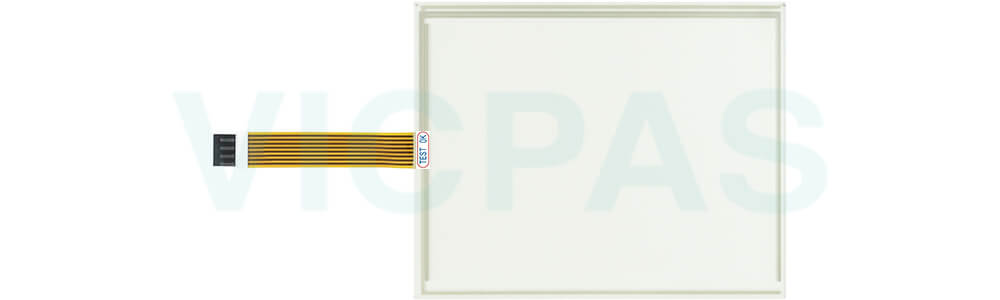
VICPAS supplies Parker P4 PowerStation P41-220AW P41-220AWS P41-222AR Touch Membrane with 365 days warranty and supports Urgent Worldwide Shipping.
At VICPAS, we understand the critical role that Parker PowerStation P41-220AW P41-220AWS P41-222AR HMI Touch Glass HMIs play in your industrial operations. Our extensive selection of replacement parts and accessories is designed to help you maintain the highest levels of performance and reliability. By ensuring your P41-220AW P41-220AWS P41-222AR Touch Digitizer Glass HMIs are always in optimal condition, we help you minimize disruptions and keep your operations running smoothly.
Our commitment to quality means that you can trust VICPAS for durable and dependable components. Whether you need replacement screens, keypads, or other essential parts, our products are engineered to withstand the demands of industrial environments. This reliability translates into fewer unexpected downtimes and lower maintenance costs, allowing you to allocate resources more efficiently.
When you choose VICPAS, you benefit from our dedicated customer support and technical expertise. Our team is here to assist you in finding the perfect solutions for your Parker PowerStation P41-220AW P41-220AWS P41-222AR Panel Glass HMI systems. With our help, you can ensure your equipment remains in top condition, enhancing productivity and operational efficiency.
Specifications:
The table below describes the parameters of the Parker P4 PowerStation P41-220AW P41-220AWS P41-222AR Touch Screen Monitor Parker HMI Parts.
| Operating Temperature: | 0... 50 ℃, 32 ...122°F |
| Display Resolution: | 640x480 pixels |
| Screen Colors: | 256 colors |
| Brightness: | 110 cd/m2 (NIT) |
| Touchscreen: | Resistive, analog |
| Brand: | VICPAS |
| Display Type: | Color STN |
| Surface Treatment: | Anti-glare |
| Storage Temperature: | -20 °C ~ +60 °C |
| Warranty: | 365 Days |
Related Parker P4 PowerStation HMI Part No. :
| Parker PowerStation HMI | Description | Inventory status |
| P41-1H2-A7-2D5 | Parker P4 PowerStation Touch Screen Repair Replacement | In Stock |
| P41-212AR | Parker HMI P4 PowerStation Touch Panel Replacement | Available Now |
| P41-220AR | HMI Parker P4 PowerStation Touchscreen Replacement | In Stock |
| P41-220AW | Parker P4 PowerStation HMI Panel Glass Repair | Available Now |
| P41-220AWS | Parker P4 PowerStation Touch Screen Glass Repair | Available Now |
| P41-222AR | Parker P4 PowerStation Touch Screen Panel Replacement | In Stock |
| P41-230AR | Parker P4 PowerStation Touch Membrane Repair | In Stock |
| P41-2C2-A1-2A3 | Parker P4 PowerStation HMI Touch Glass Replacement | In Stock |
| P41-2C2-A1-2D5 | Parker P4 PowerStation Touch Digitizer Glass Replacement | Available Now |
| P41-2C2-A2-2A3 | Parker P4 PowerStation Touch Screen Monitor Replacement | In Stock |
| P41-2C2-A2-2D5 | Parker P4 PowerStation HMI Panel Glass Replacement | Available Now |
| P41-2C2-A3-2A3 | Parker P4 PowerStation Touch Digitizer Replacement Repair | In Stock |
| P41-2C2-A3-2D5 | Parker P4 PowerStation MMI Touch Membrane Replacement | In Stock |
| P41-2C2-A4-2D5 | Parker P4 PowerStation HMI Touch Screen Replacement Repair | Available Now |
| P41-2C3-F1-2D5 | Parker P4 PowerStation Touch Panel Replacement | In Stock |
| Parker P4 PowerStation | Description | Inventory status |
Parker P4 PowerStation Manuals PDF Download:
FAQ:
Question: What types of connectivity options are available with Parker PowerStation P41-220AW P41-220AWS P41-222AR MMI Touch Screen HMIs?
Answer: Parker PowerStation P41-220AW P41-220AWS P41-222AR Touch Digitizer HMIs typically offer various connectivity options, including Ethernet, USB, serial ports, and other industry-standard interfaces.
Question: What should I do if the P41-220AW P41-220AWS P41-222AR Touch Screen display is flickering or not displaying correctly?
Answer:
- Check the connections and cables for any damage or loose connections.
- Verify the power supply is stable.
- Adjust the display settings through the HMI configuration menu.
- If the problem persists, the display may need to be replaced.
Question: How can I extend the lifespan of my Parker PowerStation P41-220AW P41-220AWS P41-222AR Touch Panel HMI?
Answer: Regular maintenance, such as cleaning the P41-220AW P41-220AWS P41-222AR Touchscreen and ensuring proper ventilation, can help extend the lifespan. Additionally, using high-quality replacement parts from reliable suppliers can maintain optimal performance.
Common misspellings:
P41-220AW P41-220AWS P41-222RP41-220AW P41-220AWS 41-222AR
P41-220AW P41-22A0WS P41-222AR
P41-220AW P4I-220AWS P41-222AR
P41-2200AW P41-220AWS P41-222AR
- Loading...
- Mobile Phone
- *Title
- *Content
 Fast Quote
Fast Quote Worldwide Shipping
Worldwide Shipping 12 Months Warranty
12 Months Warranty Customize Service
Customize Service
- Mobile Phone
- *Title
- *Content



 Fast Quote
Fast Quote