P31-31XDX P31-322AR P31-32XAX Touch Membrane Replacement

Parker P31-31XDX P31-322AR P31-32XAX HMI Touch Screen Touch Digitizer
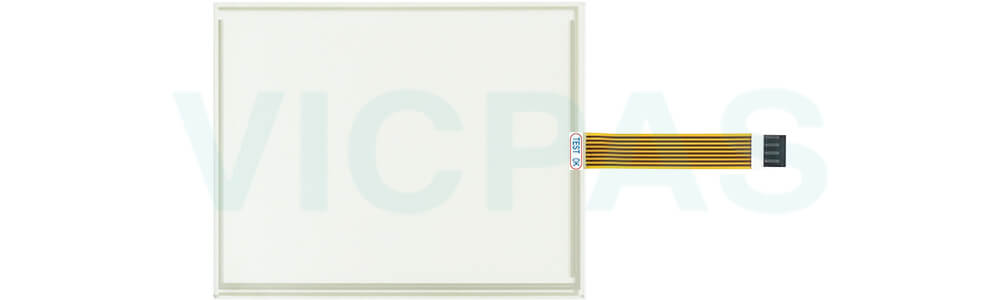
At VICPAS, we know how crucial it is to keep your operations running without interruption. That's why we provide a wide array of parts and accessories for Parker PowerStation P31-31XDX P31-322AR P31-32XAX Touch Panel HMIs, designed to maintain the high performance and reliability you need. Our solutions help you avoid costly downtime and ensure your equipment is always functioning at its best.
Our products P31-31XDX P31-322AR P31-32XAX Touchscreen are built to the highest standards of quality and durability, ensuring that your Parker PowerStation HMIs remain dependable and efficient. By choosing VICPAS, you can reduce the frequency of maintenance and the associated costs, allowing you to focus on your core business activities with confidence.
We take pride in our excellent customer service and technical support. Our experienced team is dedicated to helping you find the right parts and accessories tailored to your specific needs. With VICPAS, you can trust that your Parker PowerStation P31-31XDX P31-322AR P31-32XAX Touch Screen Glass HMIs will stay in peak condition, maximizing your productivity and operational efficiency.
Specifications:
The table below describes the parameters of the Parker P3 PowerStation P31-31XDX P31-322AR P31-32XAX Touch Screen Panel HMI.
| Altitude: | -200ft. to 10,000ft. |
| Product Line: | Parker P3 PowerStation |
| Resolution: | 640x480 pixels |
| Warranty: | 1-Year Warranty |
| Input Freq.: | 10kHz max. |
| Minimum Pulse: | 40μs |
| Supply Supply: | 12VDC or 24VDC |
| Storage Temp.: | -20℃~+60℃ |
| Transport Temp.: | −20 ... +60 °C |
| Operation Temp.: | 0 ... +50 °C |
Related Parker P3 PowerStation HMI Parts Series No. :
| Parker PowerStation HMI | Description | Inventory status |
| P31-2T5-H1-2A3 | Parker P3 PowerStation Touch Screen Repair Replacement | In Stock |
| P31-310AR | Parker HMI P3 PowerStation Touch Panel Replacement | Available Now |
| P31-312AR | HMI Parker P3 PowerStation Touchscreen Replacement | In Stock |
| P31-312DR | Parker P3 PowerStation HMI Panel Glass Repair | Available Now |
| P31-31XAR | Parker P3 PowerStation Touch Screen Glass Repair | Available Now |
| P31-31XDX | Parker P3 PowerStation Touch Screen Panel Replacement | In Stock |
| P31-322AR | Parker P3 PowerStation Touch Membrane Repair | In Stock |
| P31-32XAX | Parker P3 PowerStation HMI Touch Glass Replacement | In Stock |
| P31-3C23-A4-2A3 | Parker P3 PowerStation Touch Digitizer Glass Replacement | Available Now |
| P31-3C2-A1-2A3 | Parker P3 PowerStation Touch Screen Monitor Replacement | In Stock |
| P31-3C2-A1-2A3-S | Parker P3 PowerStation HMI Panel Glass Replacement | Available Now |
| P31-3C2-A1-2A5 | Parker P3 PowerStation Touch Digitizer Replacement Repair | In Stock |
| P31-3C2-A2-1A3 | Parker P3 PowerStation MMI Touch Membrane Replacement | In Stock |
| P31-3C2-A2-2A3 | Parker P3 PowerStation HMI Touch Screen Replacement Repair | Available Now |
| P31-3C2-A2-2A5 | Parker P3 PowerStation Touch Panel Replacement | In Stock |
| Parker P3 PowerStation | Description | Inventory status |
Parker P3 PowerStation Manuals PDF Download:
FAQ:
Question: What are the steps to calibrate the touchscreen on my Parker PowerStation HMI?
Answer: Touchscreen calibration can typically be accessed through the system settings menu. Detailed calibration instructions are provided in the user manual specific to your model.
Question: What should I do if my P31-31XDX P31-322AR P31-32XAX HMI Touch Membrane HMI is overheating?
Answer:
- Ensure that the HMI is installed in a well-ventilated area.
- Check that all cooling fans and vents are functioning and unobstructed.
- Avoid exposure to direct sunlight or other heat sources.
- If overheating persists, contact technical support for further assistance.
Question: Are there specific maintenance schedules recommended for Parker PowerStation P31-31XDX P31-322AR P31-32XAX HMI Touch Glass HMIs?
Answer: Regular maintenance schedules typically include cleaning the P31-31XDX P31-322AR P31-32XAX Touch Digitizer Glass, inspecting connections and cables, updating software and firmware, and checking for signs of wear or damage.
Common misspellings:
P31-31XDX P31-322AR P31-3XAX
P31-31XDX P31-322AR 31-32XAX
P31-31XDX P31-232AR P31-32XAX
P31-31XDX P3l-322AR P31-32XAX
P331-31XDX P31-322AR P31-32XAX
- Loading...
- Mobile Phone
- *Title
- *Content
 Fast Quote
Fast Quote Worldwide Shipping
Worldwide Shipping 12 Months Warranty
12 Months Warranty Customize Service
Customize Service
- Mobile Phone
- *Title
- *Content



 Fast Quote
Fast Quote