SIMATIC IPC477E PRO 6AV7251-5DB35-0DA0 Touch Screen Panel
SIMATIC IPC477E PRO 6AV7251-5DB35-0DA0 Touch Screen Panel

| Categories | SIMATIC IPC 477 |
|---|---|
| Brand | VICPAS |
| Model | 6AV7251-5DB35-0DA0 |
| Touch screen panel type | Capacitive touch screen |
| Size | 15 inch |
| Warranty | 365 Days |
| Brand | VICPAS |
| Supply | 6AV7 251-5DB35-0DA0 Touch Screen Panel |
| Part Number | 6AV72515DB350DA0 |
| Shipping | 2-4 workdays |
| Product Line | Siemens IPC477E PRO |
| FOB port | Guangzhou, Shenzhen, Hongkong |
| Terms of Payment | Western Union, T/T, PayPal, Credit Card |
| Update Time | Dec 22,2024 |
Siemens IPC477E PRO 6AV7251-5DB35-0DA0 HMI Touch Panel Glass Repair Replacement
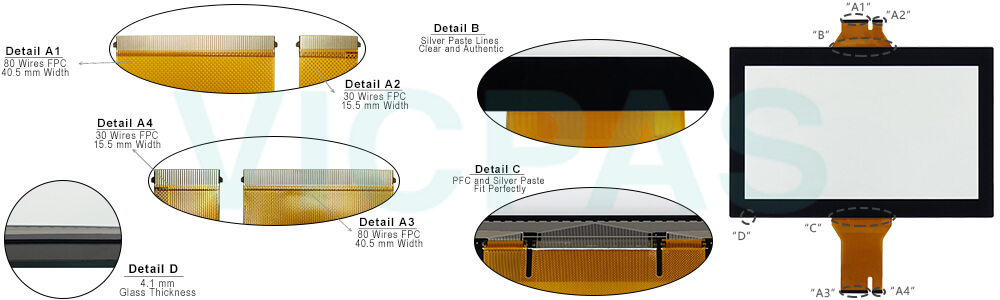
VICPAS supplies 6AV7251-5DB35-0DA0 touch panel glass with 365 days warranty and supports Urgent Worldwide Shipping. The SIMATIC IPC477E PRO 6AV7 251-5DB35-0DA0 MMI Touch Screen HMI is a powerful industrial Human-Machine Interface (HMI) device designed with the customer in mind to meet their needs in the field of industrial automation. Combining reliable industrial computing with an intuitive user interface, it enables users to easily monitor and control production processes. Moreover, this device offers high flexibility and scalability, allowing for customized configurations to meet the specific requirements of different industrial environments.
With outstanding performance and stable operation, the SIMATIC IPC477E PRO 6AV72515DB350DA0 Touch Digitizer HMI excels even in harsh industrial environments. Its robust processing power and efficient data transmission capabilities ensure that customers can quickly and accurately access production data for real-time analysis and decision-making. Additionally, its rugged design ensures long-term reliability, reducing maintenance costs and downtime, thus providing customers with a reliable guarantee for production efficiency.
In summary, the SIMATIC IPC477E PRO 6AV7251-5DB35-0DA0 touchscreen HMI is not just a powerful industrial Human-Machine Interface device but also a perfect choice with the customer in mind. Combining advanced technology with user-friendly design, it offers customers reliable, flexible, and efficient solutions to optimize and enhance their production processes.
Specifications:
The table below describes the parameters of the SIMATIC IPC477E PRO 6AV7 251-5DB35-0DA0 HMI Touch Panel.
| Touch Size: | 15 inch |
| Power Supply: | AC 100-240V, 50/60Hz |
| Operation Temperature: | -10℃~+60℃ |
| Storage Temperature: | -20℃~+70℃ |
| Touch Technology: | Capacitive |
| Design of Display: | 15" TFT multi-touch |
| Display Resolution: | 1366 x 768 pixels |
| Response Time: | ≤5ms |
| Brightness: | 350cd/m² |
| Warranty: | 1-Year Warranty |
Related Siemens IPC477E PRO HMI Part No. :
| SIEMENS IPC477E PRO | Description | Inventory status |
| 6AV7251-1DA55-0DA0 | SIMATIC IPC477E PRO Series Touch Screen Monitor | In Stock |
| 6AV7251-1NA55-0DA0 | SIEMENS IPC477E PRO Series MMI Touch Screen Repair | Available Now |
| 6AV7251-3BA01-0DA0 | SIMATIC IPC477E PRO Series Touch Digitizer Replacement | In Stock |
| 6AV7251-3BA04-0FA0 | SIMATIC IPC477E PRO Series Touch Screen Replacement | In Stock |
| 6AV7251-3CA04-0FA0 | SIMATIC IPC477E PRO Series Touch Panel Replacement | Available Now |
| 6AV7251-3CA34-0FA0 | SIEMENS IPC477E PRO Series Touch Digitizer Glass Repair | In Stock |
| 6AV7251-3CB00-0FA0 | SIMATIC IPC477E PRO Series Touch Screen Glass Repair | Available Now |
| 6AV7251-3CB05-0FA0 | SIMATIC IPC477E PRO Series Touch Screen Panel Replacement | In Stock |
| 6AV7251-3DA05-0DA0 | SIEMENS IPC477E PRO Series Touch Membrane Repair Replacement | In Stock |
| 6AV7251-5BB05-0DA0 | SIMATIC IPC477E PRO Series Touch Glass Replacement | In Stock |
| 6AV7251-5BC30-0GA0 | SIEMENS IPC477E PRO Series Touch Digitizer Glass Repair | Available Now |
| 6AV7251-5CC04-0FA0 | SIMATIC IPC477E PRO Series HMI Panel Glass Repair | Available Now |
| 6AV7251-5DB35-0DA0 | SIMATIC IPC477E PRO Series Touch Screen Monitor | In Stock |
| 6AV7255-6HA00-0SE0 | SIEMENS IPC477E PRO Series MMI Touch Screen Repair | Available Now |
| SIMATIC IPC477E PRO | Description | Inventory status |
Siemens IPC477E PRO Series Manuals PDF Download:
FAQ:
Question: How to replace the backup battery?
Answer:
Requirements
• The device is disconnected from the power supply.
• The power supply connector is pulled out.
• The device is open, see the section "Opening and closing the backplane cover".
• A replacement battery is included
Procedure
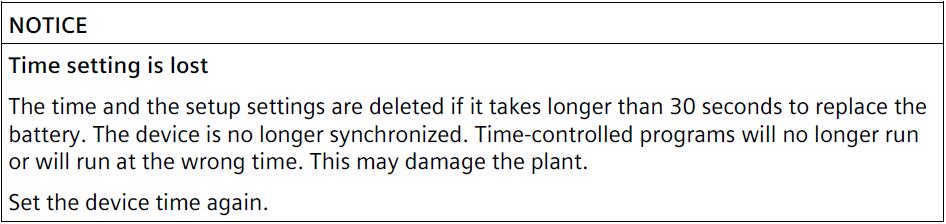
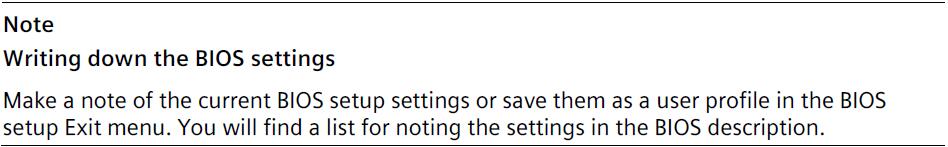
1. Remove the labeled connector.
2. The battery is fastened with a Velcro fastener.
Grip the labeled battery and carefully pull it out.

For installation, proceed in the reverse order and reconnect the device.
Question: What is the size of 6AV72515DB350DA0 Touch Membrane?
Answer: 6AV7251-5DB35-0DA0 HMI Panel Glass is 15 inches.
Question: How to clean the Device Front?
Answer: The device is designed for low-maintenance operation. You should still clean the device front regularly, however.
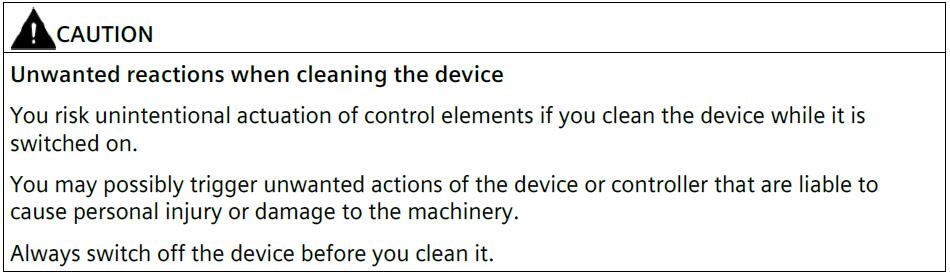
Cleaning Agents
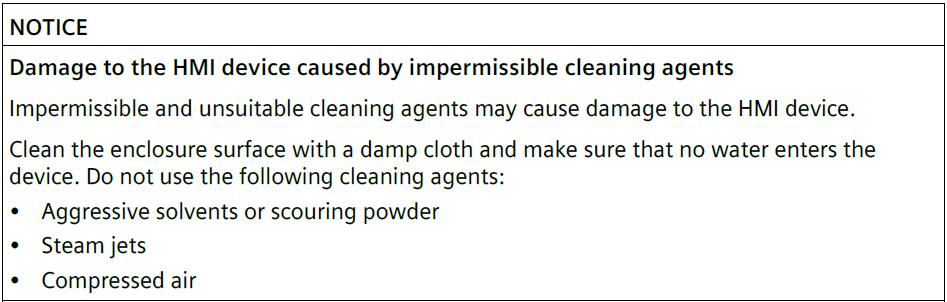
Procedure
1. Switch off the device.
2. Dampen the cleaning cloth.
3. Clean the enclosure surface with the cleaning cloth and make sure that no water enters the device.
4. Clean the device with the cleaning cloth.
Common misspellings:
6AV7251-5DB35-DA06AV7251-DB35-0DA0
6AV7251-5DB3-50DA0
6AV7251-5D835-0DA0
6AV72551-5DB35-0DA0
6AV7251-5DB35--0DA0
- Loading...
- Tel
- *Title
- *Content
 Fast Quote
Fast Quote Worldwide Shipping
Worldwide Shipping 12 Months Warranty
12 Months Warranty Customize Service
Customize Service
- Tel
- *Title
- *Content






 Fast Quote
Fast Quote