PPC315PJ2801-T PPC315PJ2802-T PPC315PJ2803-T PPC315PJ2804-T Touchpad Overlay

Advantech Panel PC Series PPC-315 EHL PPC315PJ2801-T PPC315PJ2802-T PPC315PJ2803-T PPC315PJ2804-T Protective Film Touch Screen Glass Replacement
Order each part separately is available
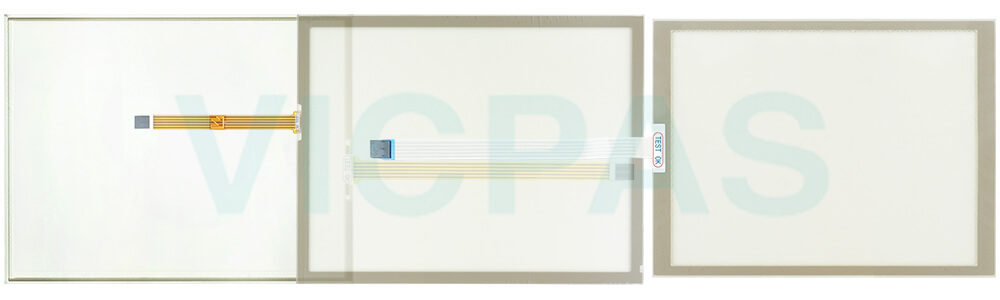
Caution During Transportation
While in transit, it is vital to protect Advantech screen Panel PC Series PPC-315 EHL PPC315PJ2801-T PPC315PJ2802-T PPC315PJ2803-T PPC315PJ2804-T Front Overlay Touch Panel from excessive mechanical stress to avoid potential damage. Without adequate packaging, Advantech HMI PPC315PJ2801-T PPC315PJ2802-T PPC315PJ2803-T PPC315PJ2804-T Touch Digitizer Glass Protective Film becomes vulnerable to shocks, vibrations, pressure, and moisture, all of which can compromise its integrity. The presence of damaged packaging indicates significant impacts from external conditions on the device. Therefore, it is highly recommended to use the original packaging for both transportation and storage purposes.
Furthermore, if HMI Advantech PPC315PJ2801-T PPC315PJ2802-T PPC315PJ2803-T PPC315PJ2804-T Touch Membrane Front Overlay is transported in cold weather or exposed to drastic temperature changes, it is crucial to prevent moisture, especially condensation, from accumulating on or inside the device. Moisture can cause short circuits and damage to the device's electrical components. To minimize this risk, store Advantech HMI PPC315PJ2801-T PPC315PJ2802-T PPC315PJ2803-T PPC315PJ2804-T Front Overlay Touch Screen Monitor in a dry environment. Also, before powering on the device, ensure it has acclimated to room temperature to prevent any potential issues. If condensation is observed, allow Advantech touch screen PPC315PJ2801-T PPC315PJ2802-T PPC315PJ2803-T PPC315PJ2804-T Protective Film HMI Panel Screen approximately 12 hours to dry completely before activating it to prevent potential damage.
Specifications:
The table below describes the parameters of the Advantech Panel PC Series PPC-315 EHL PPC315PJ2801-T PPC315PJ2802-T PPC315PJ2803-T PPC315PJ2804-T Front Overlay MMI Panel Screen.
| LCD Resolution: | 1024 x 768 Pixels |
| Operating Temperature: | -10 ~ 50°C (14 ~ 122°F) |
| Display Size: | 15'' |
| Storage Temperature : | -20 ~ 60 °C (-4 ~ 140 °F) |
| Display Type: | XGA LED LCD |
| Product Line: | PPC-315 EHL Series |
| Brand: | Advantech |
| Warranty: | 1-Year Warranty |
| Environment: | Free From Corrosive Gases |
| Relative Humidity: | 95%RH |
Related Advantech HMI No. :
| Advantech HMI | Description | Inventory status |
| PPC315PJ2803-T | Advantech Panel PC Series Protective Film Touch Panel Repair | Available Now |
| PPC315PJ2804-T | Advantech Panel PC Series Touch Digitizer Glass Front Overlay Replacement | In Stock |
| PPC315PJ2805-T | Advantech Panel PC Series Front Overlay Touch Screen Display Repair | Available Now |
| PPC315PJ2806-T | Advantech Panel PC Series Touch Screen Glass Protective Film Replacement | In Stock |
| PPC-315-PJ60A | Advantech Panel PC Series MMI Panel Screen Front Overlay Repair | Available Now |
| PPC-315-PJ60AU | Advantech Panel PC Series Protective Film Touch Screen Monitor Replacement | In Stock |
| PPC-315-PJ60B | Advantech Panel PC Series Touch Membrane Front Overlay Repair | Available Now |
| PPC-315-PJ60C | Advantech Panel PC Series Protective Film Touch Screen Panel Replacement | In Stock |
| PPC315RJ2201-T | Advantech Panel PC Series Front Overlay HMI Touch Glass Repair | Available Now |
| PPC315RJ2202-T | Advantech Panel PC Series Front Overlay Touchscreen Repair | Available Now |
| PPC315RJ2203-T | Advantech Panel PC Series Touch Screen Film Front Overlay Replacement | In Stock |
| PPC315RJ2301-T | Advantech Panel PC Series Protective Film Touch Screen Repair | Available Now |
| PPC315RJ2302-T | Advantech Panel PC Series Touch Digitizer Glass Front Overlay Replacement | In Stock |
| PPC315RJ2303-T | Advantech Panel PC Series Front Overlay Touch Screen Display Repair | Available Now |
| PPC315RJ2304-T | Advantech Panel PC Series Touch Screen Glass Protective Film Replacement | In Stock |
| PPC315RJ2305-T | Advantech Panel PC Series HMI Touch Glass Front Overlay Repair | Available Now |
| PPC315RJ2306-T | Advantech Panel PC Series Protective Film Touch Screen Monitor Replacement | In Stock |
| Advantech HMI | Description | Inventory status |
Advantech HMI Manuals PDF Download:
FAQ:
Question: How to maintain Advantech PPC315PJ2801-T PPC315PJ2802-T PPC315PJ2803-T PPC315PJ2804-T Touch Screen?
Answer: When cleaning the Advantech PPC315PJ2801-T PPC315PJ2802-T PPC315PJ2803-T PPC315PJ2804-T Touch Panel, use only a damp cloth. Do not use liquid or spray detergents. Ensure the Touch Digitizer Glass is placed on a stable surface during installation. Avoid direct sunlight exposure for the Touch Screen Film.
Question: How do I calibrate the touch screen on the Advantech PPC-315 EHL Series HMI?
Answer: To calibrate the touch screen, go to the calibration settings in the HMI menu. Follow the on-screen instructions to touch specific calibration points accurately. This process ensures accurate touch input across the screen.
Common misspellings:
PC315PJ2801-T
PPC31PJ2801-T
PPC315PJ2801-
PP315PJ2802-T
PPC315PJ2802T
PPC315PJ2802-TT
PPC315P2803-T
PPC315PJ28803-T
PPC315PJ2083-T
PPC31PJ2804-T
PPC315PJ280-4T
PPC315PJ2804T-
- Loading...
- Mobile Phone
- *Title
- *Content
 Fast Quote
Fast Quote Worldwide Shipping
Worldwide Shipping 12 Months Warranty
12 Months Warranty Customize Service
Customize Service
- Mobile Phone
- *Title
- *Content






 Fast Quote
Fast Quote