V1012iS V1012iSB V1012iSBD V1012iSD Touch Screen Monitor Protective Film
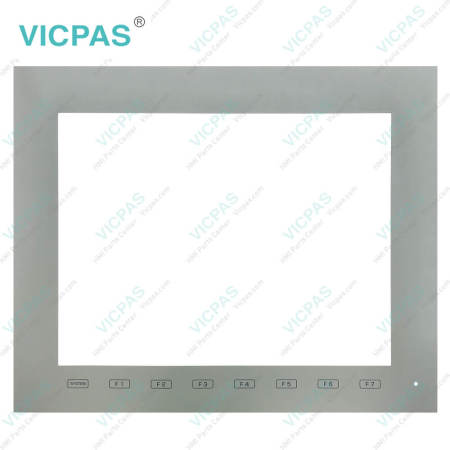
Fuji V1012iS V1012iSB V1012iSBD V1012iSD Touch Panel Front Overlay Repair

The Fuji Hakko HMI accessories V1012iS V1012iSB V1012iSBD V1012iSD Touch Membranes Front Overlays offered by VICPAS are not just simple replacement parts but essential components for the protection and maintenance of your equipment. Our touchscreens and protective films are manufactured using high-quality materials and undergo rigorous quality control and testing to ensure durability and reliability.
Our V1012iS V1012iSB V1012iSBD V1012iSD touchscreens feature excellent scratch and abrasion resistance, able to withstand prolonged use without damage. With high sensitivity and precise touch response, you can operate your Fuji Hakko HMI device easily and accurately. Additionally, we offer touchscreens in various sizes and models to meet the needs of different devices and applications.
Our V1012iS V1012iSB V1012iSBD V1012iSD front overlays boast excellent transparency and anti-pollution performance, effectively protecting your touchscreen from dirt, oil stains, and other contaminants. By covering with protective films, you can extend the lifespan of the touchscreen and maintain its clear display.
VICPAS is committed to providing customers with high-quality, reliable Fuji Hakko HMI accessories V1012iS V1012iSB V1012iSBD V1012iSD Touch Digitizer Protective Film, ensuring your equipment stays in optimal condition and helping you maximize production efficiency.
VICPAS supplies Fuji Hakko V10 Series V1012iS V1012iSB V1012iSBD V1012iSD Protective Film and Touch Panel with 365 days warranty and support Urgent Worldwide Shipping.
Specifications:
The table below describes the parameters of the Fuji Hakko V10 Series V1012iS V1012iSB V1012iSBD V1012iSD Touch Screen Protective Film HMI Parts.
| Display Colors: | 16.77 million colors |
| Display Resolution: | 800 x 600 pixels |
| Display Type: | TFT Color |
| Product Line: | Fuji Hakko V10 Series |
| Touch Switch: | Analog resistance film |
| Brand: | Fuji Hakko |
| Display Size: | 12.1 inch |
| Power Supply: | 100~240V AC / 24V DC |
| Storage Temperature: | -10 °C ~ +60 °C |
| Warranty: | 365 Days |
Related Fuji Hakko V10 Series HMI Part No. :
| V10 Series HMI | Description | Inventory status |
| V1012iS | Fuji Hakko V10 Series Touch Screen Glass Protective Film Repair | Available Now |
| V1012iSB | Fuji Electric V10 Series Front Overlay Touch Screen Panel Repair | In Stock |
| V1012iSBD | Fuji Hakko V10 Series HMI Protective Film Touch Panel Replacement | In Stock |
| V1012iSD | Fuji Electric V10 Series MMI Front Overlay Touch Glass Replacement | In Stock |
| V1012iSLBD | Fuji Electric V10 Series Touch Digitizer Glass Front Overlay Repair | Available Now |
| V1012iSLD | Fuji Electric V10 Series Front Overlay Touch Screen Monitor Repair | In Stock |
| V1012iSRBD | Fuji Hakko V10 Series HMI Panel Glass Protective Film Repair | Available Now |
| V1012iSRD | Fuji Electric V10 Series Touch Digitizer Protective Film Replacement | In Stock |
| V1015iS | Fuji Electric V10 Series MMI Touch Membrane Front Overlay Repair | In Stock |
| V1015iSB | Fuji Electric V10 Series Protective Film HMI Touch Glass Repair | Available Now |
| V1015iSBD | Fuji Hakko V10 Series Touch Screen Protective Film Replacement | Available Now |
| V1015iSD | Fuji Electric V10 Series Front Overlay MMI Touch Screen Replacement | In Stock |
| V1015iSLBD | Fuji Hakko V10 Series Protective Film Touch Panel Replacement | In Stock |
| V1015iSLD | Fuji Electric V10 Series HMI Front Overlay Touchscreen Replacement | In Stock |
| V1015iSRBD | Fuji Hakko V10 Series Touch Screen Glass Protective Film Repair | Available Now |
| V1015iSRD | Fuji Electric V10 Series Touch Digitizer Front Overlay Replacement | In Stock |
| Fuji Hakko MMI | Description | Inventory status |
Fuji Hakko V10 Series HMI Manuals PDF Download:
FAQ:
Question: How do I install a new language pack on my Fuji Hakko V1012iS V1012iSB V1012iSBD V1012iSD Front Overlay Touch Glass HMI device?
Answer: To install a new language pack on your Fuji Hakko V1012iS V1012iSB V1012iSBD V1012iSD Touch Digitizer Glass Protective Film HMI device, you can download the corresponding language pack file from the official website and follow the instructions provided in the device manual. Typically, you'll need to copy the language pack file to the device's storage medium and then select the option to install the language pack in the device's settings menu. Please note that installing a language pack may change the device's interface language and display effects, so be sure to back up important data before proceeding.
Question: I'm experiencing issues with the V1012iS V1012iSB V1012iSBD V1012iSD touchscreen of my Fuji Hakko HMI, it's either unresponsive or not sensitive enough. What should I do?
Answer: The unresponsive or insensitive V1012iS V1012iSB V1012iSBD V1012iSD touchscreen issue may be caused by dirt or damage on the touchscreen surface. You can clean the touchscreen surface with a clean, soft cloth and avoid using cleaning agents containing alcohol or solvents. If the problem persists, it may be necessary to replace the touchscreen. Please contact our customer service team for further support and assistance.
Question: My purchased Fuji Hakko V1012iS V1012iSB V1012iSBD V1012iSD Protective Film Touch Screen Panel HMI device has liquid leakage, what should I do?
Answer: If your Fuji Hakko V1012iS V1012iSB V1012iSBD V1012iSD Touch Membrane Front Overlay HMI device has liquid leakage, it may be due to inadequate sealing or damaged components. Please stop using the device immediately and send it to a professional repair center for inspection and repair. Liquid leakage may cause device damage and malfunction, so it's not recommended to attempt self-repair or handling.
Common misspellings:
V1012iS V1012iSB V1012iSBD V1012iDV1012iS V1012iSB V1012iSD V1012iSD
V1012iS V1012SiB V1012iSBD V1012iSD
V1012iS V1012iS8 V1012iSBD V1012iSD
V10012iS V1012iSB V1012iSBD V1012iSD
- Loading...
- Mobile Phone
- *Title
- *Content
 Fast Quote
Fast Quote Worldwide Shipping
Worldwide Shipping 12 Months Warranty
12 Months Warranty Customize Service
Customize Service
- Mobile Phone
- *Title
- *Content




 Fast Quote
Fast Quote