UG400H-L0C1 UG400H-L0C11 UG400H-L0C12 Touch Panel Front Overlay

Fuji Hakko UG400H-L0C1 UG400H-L0C11 UG400H-L0C12 Touch Screen Front Overlay
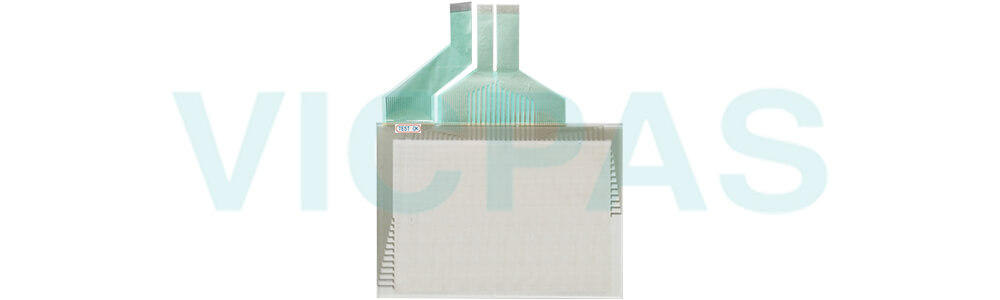
Fuji UG400 Series HMI UG400H-L0C1 UG400H-L0C11 UG400H-L0C12 Front Overlay Touch Membranes Repair/Replacement Service
If you encounter issues with your Fuji UG400 Series HMI UG400H-L0C1 UG400H-L0C11 UG400H-L0C12 HMI Touch Glass Front Overlay, worry not. VICPAS offers professional repair and replacement services to rejuvenate your device.
Common issues you may face:
Unresponsive or drifting touchscreen
Scratches or wear on the touchscreen surface
Touch function failure or partial malfunction
Our Solutions:
High-Quality UG400H-L0C1 UG400H-L0C11 UG400H-L0C12 Touchscreen Replacements: We provide high-quality touchscreen replacements that are fully compatible with the original equipment, ensuring your device regains its accurate touch functionality.
UG400H-L0C1 UG400H-L0C11 UG400H-L0C12 Protective Films: Customized protective films effectively safeguard the touchscreen surface, preventing scratches and wear, thus extending the device's lifespan.
Professional Repair Team: With our experienced and professional repair team, we can swiftly and accurately diagnose and resolve issues with your device, ensuring it returns to normal operation promptly.
No matter what issues your Fuji UG400 Series HMI device encounters, VICPAS is dedicated to providing you with the most reliable solutions to keep your device running efficiently and reliably.
Specifications:
The table below describes the parameters of the Fuji Hakko UG400 Series UG400H-L0C1 UG400H-L0C11 UG400H-L0C12 Panel Glass Front Overlay HMI Parts.
| Brand: | VICPAS |
| Display Version: | Monochrome VGA |
| Product Line: | UG400 Series |
| Resolution: | 640 x 480 pixels |
| Warranty: | 12 Months Warranty |
| Operation Temperature: | 0°C ~ +50°C |
| Insulation Resistance: | 500V Dc, 10MΩ or more |
| Power Supply: | 100-200 VAC |
| Storage Temperature: | -10 °C ~ +60 °C |
| Touch Size: | 10.4" |
Related Fuji UG400 Series HMI Part No. :
| UG400 Series HMI | Description | Inventory status |
| UG400H-L0C1 | Fuji Hakko UG400 Series Touch Screen Glass Protective Film Repair | Available Now |
| UG400H-L0C11 | Fuji Electric UG400 Series Front Overlay Touch Screen Panel Repair | In Stock |
| UG400H-L0C12 | Fuji Hakko UG400 Series HMI Protective Film Touch Panel Replacement | In Stock |
| UG400H-L0C13 | Fuji Electric UG400 Series MMI Front Overlay Touch Glass Replacement | In Stock |
| UG400H-L0C1ZE | Fuji Electric UG400 Series Touch Digitizer Glass Front Overlay Repair | Available Now |
| UG400H-L0J1 | Fuji Electric UG400 Series Front Overlay Touch Screen Monitor Repair | In Stock |
| UG400H-L0J11 | Fuji Hakko UG400 Series HMI Panel Glass Protective Film Repair | Available Now |
| UG400H-L0J12 | Fuji Electric UG400 Series Touch Digitizer Protective Film Replacement | In Stock |
| UG400H-L0J13 | Fuji Electric UG400 Series MMI Touch Membrane Front Overlay Repair | In Stock |
| UG400H-L0T1 | Fuji Electric UG400 Series Protective Film HMI Touch Glass Repair | Available Now |
| UG400H-L0T11 | Fuji Hakko UG400 Series Touch Screen Protective Film Replacement | Available Now |
| UG400H-L0T12 | Fuji Electric UG400 Series Front Overlay MMI Touch Screen Replacement | In Stock |
| UG400H-L0T13 | Fuji Hakko UG400 Series Protective Film Touch Panel Replacement | In Stock |
| UG400H-S1C1 | Fuji Electric UG400 Series HMI Front Overlay Touchscreen Replacement | In Stock |
| UG400H-S1C11 | Fuji Hakko UG400 Series Touch Screen Glass Protective Film Repair | Available Now |
| UG400H-S1C12 | Fuji Electric UG400 Series Touch Digitizer Front Overlay Replacement | In Stock |
| Fuji Hakko MMI | Description | Inventory status |
Fuji UG Series HMI Manuals PDF Download:
FAQ:
Question: What is the size of Fuji Hakko UG400H-L0C1 UG400H-L0C11 UG400H-L0C12 touch panel?
Answer: The Fuji Hakko Monitouch UG400H-L0C1 UG400H-L0C11 UG400H-L0C12 Touch Screen is 10.4-inch.
Question: My Fuji UG400 Series HMI UG400H-L0C1 UG400H-L0C11 UG400H-L0C12 touch screen is displaying abnormally with blur or flickering. What could be the issue?
Answer: A blurry or flickering screen could be due to connection issues, power problems, or device malfunctions. You can try re-connecting the UG400H-L0C1 UG400H-L0C11 UG400H-L0C12 or checking if the power supply is functioning properly. If the issue persists, please contact our technical support team for further diagnosis and resolution.
Question: I often encounter issues with unresponsive or drifting touchscreen on my Fuji UG400 Series HMI UG400H-L0C1 UG400H-L0C11 UG400H-L0C12. How can I resolve this?
Answer: Unresponsive or drifting touchscreen issues may be caused by dirt, moisture, or damage on the UG400H-L0C1 UG400H-L0C11 UG400H-L0C12 touch panel surface. Try cleaning the screen surface with a soft cloth and ensure the surrounding environment is dry and well-ventilated. If the problem persists, it may be necessary to replace the UG400H-L0C1 UG400H-L0C11 UG400H-L0C12 touch glass. VICPAS offers high-quality replacement touchscreens, ensuring perfect compatibility with your Fuji UG400 Series HMI device to restore accurate touch functionality.
Common misspellings:
UG400H-L0C1 UG400H-L0C11 UG400H-L0C1UG400H-L0C1 UG400H-L0C11 U400H-L0C12
UG400H-L0C1 UG400H0-LC11 UG400H-L0C12
UG400H-L0C1 UG4ooH-L0C11 UG400H-L0C12
UG400H-LL0C1 UG400H-L0C11 UG400H-L0C12
- Loading...
- Mobile Phone
- *Title
- *Content
 Fast Quote
Fast Quote Worldwide Shipping
Worldwide Shipping 12 Months Warranty
12 Months Warranty Customize Service
Customize Service
- Mobile Phone
- *Title
- *Content






 Fast Quote
Fast Quote