V810CM V810CMD V810CMDN Touch Digitizer Front Overlay

Fuji V810CM V810CMD V810CMDN Front Overlay Touch Screen Replacement Repair
Order each part separately is available
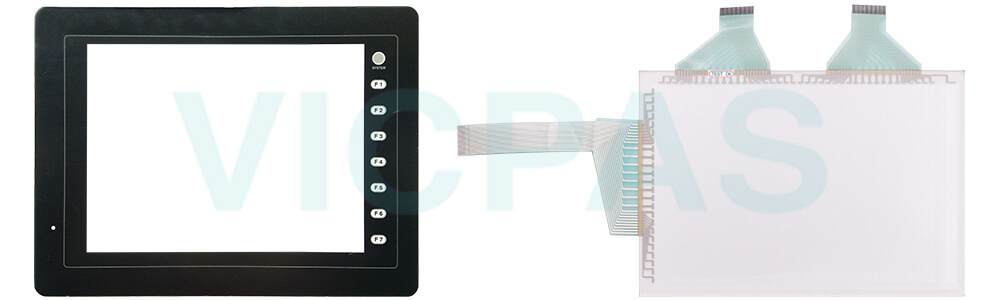
VICPAS is committed to providing you with excellent Fuji V8 Series HMI accessories to meet your various needs in industrial automation. Our V810CM V810CMD V810CMDN Front Overlay Touch Membrane are carefully designed to ensure stable operation in various environments. In the manufacturing of our products, we utilize advanced technology and high-quality materials to ensure that what you receive is not just a product but also trust.
Fuji V8 Series HMI accessories V810CM V810CMD V810CMDN HMI Touch Glass Front Overlay are easy to maintain and replace, making your work more efficient. The VICPAS team will always provide you with comprehensive support to ensure your industrial automation system remains in optimal condition. We deeply understand that your trust is the driving force behind our continuous improvement, and we will tirelessly provide you with excellent products and services.
Specifications:
The table below describes the parameters of the Fuji HMI V8 Series V810CM V810CMD V810CMDN Front Overlay Panel Glass HMI Parts.
| Brand: | VICPAS |
| Display Version: | TFT color |
| Product Line: | Fuji Monitouch V8 |
| Resolution: | 640x480 pixels |
| Warranty: | 12 Months Warranty |
| Operation Temperature: | 0°C ~ +40°C |
| Insulation Resistance: | 500V Dc, 10MΩ or more |
| Rated Voltage: | 24 V Dc |
| Storage Temperature: | -10 °C ~ +60 °C |
| Touch Size: | 10.4" |
Related Fuji Monitouch V8 Series HMI Part No. :
| Monitouch V8 | Description | Inventory status |
| V808iSD | Fuji Hakko Monitouch V8 Touch Screen Glass Protective Film Repair | Available Now |
| V808iSDN | Fuji Electric Monitouch V8 Front Overlay Touch Screen Panel Repair | In Stock |
| V808SD | Fuji Hakko Monitouch V8 Protective Film Touch Membrane Replacement | In Stock |
| V808SDN | Fuji Electric Monitouch V8 HMI Front Overlay Touch Glass Replacement | In Stock |
| V808xCDN | Fuji Electric Monitouch V8 Touch Digitizer Glass Front Overlay Repair | Available Now |
| V808xSDN | Fuji Electric Monitouch V8 Front Overlay Touch Screen Monitor Repair | In Stock |
| V810C | Fuji Hakko Monitouch V8 HMI Panel Glass Protective Film Repair | Available Now |
| V810CD | Fuji Electric Monitouch V8 Touch Digitizer Protective Film Replacement | In Stock |
| V810CDN | Fuji Electric Monitouch V8 MMI Touch Membrane Front Overlay Repair | In Stock |
| V810CM | Fuji Electric Monitouch V8 Protective Film HMI Touch Glass Repair | Available Now |
| V810CMD | Fuji Hakko Monitouch V8 Touch Screen Protective Film Repair | Available Now |
| V810CMDN | Fuji Electric Monitouch V8 Front Overlay MMI Touch Screen Replacement | In Stock |
| V810CMDN-124 | Fuji Hakko Monitouch V8 Protective Film Touch Panel Replacement | In Stock |
| V810CMN | Fuji Electric Monitouch V8 HMI Front Overlay Touchscreen Repair | In Stock |
| V810CN | Fuji Hakko Monitouch V8 Touch Screen Glass Protective Film Replacement | Available Now |
| Fuji Hakko HMI | Description | Inventory status |
Fuji Monitouch HMI V8 Series Manuals PDF Download:
FAQ:
Question: Can I purchase mounting fixtures?
Answer: Yes, mounting fixtures are available for purchase.
Refer to the following table for the type and applicable model
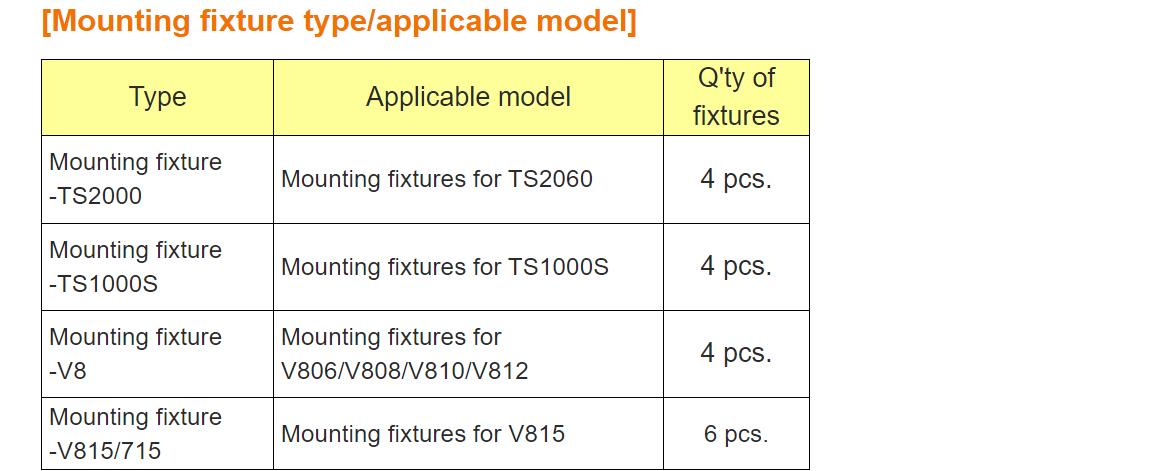
Question: How to make a switch work only when the switch is held down?
Answer: Follow the steps below.
[V8/TS series]
Display the [Switch] dialog, select [Delay] and set for [ON delay] (units: 100 msec).
Example: The preset output memory operation, function or macro will be executed when the switch is held down for five seconds.
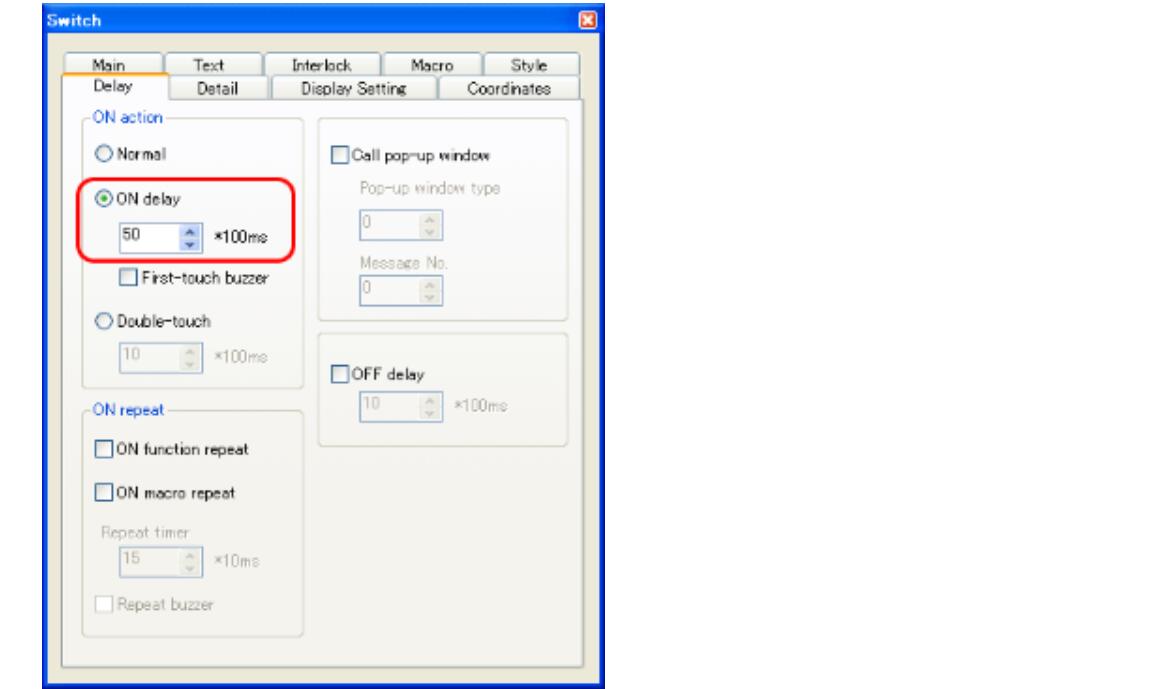
Common misspellings:
V810CM V810CMD V810CDNV810CM V10CMD V810CMDN
V810MC V810CMD V810CMDN
V810CM V81oCMD V810CMDN
V810CM V8110CMD V810CMDN
- Loading...
- Mobile Phone
- *Title
- *Content
 Fast Quote
Fast Quote Worldwide Shipping
Worldwide Shipping 12 Months Warranty
12 Months Warranty Customize Service
Customize Service
- Mobile Phone
- *Title
- *Content






 Fast Quote
Fast Quote