V9100iS V9100iSB V9100iSBD V9100iSD Protective Film Touch Screen Panel

Fuji V9100iS V9100iSB V9100iSBD V9100iSD Touch Digitizer Glass Protective Film Repair
Order each part separately is available

VICPAS supplies Fuji V9 Series V9100iS V9100iSB V9100iSBD V9100iSD Protective Film and Touch Panel with 365 days warranty and support Urgent Worldwide Shipping.
Dive deeper into the details of Fuji Hakko HMI accessories V9100iS V9100iSB V9100iSBD V9100iSD Protective Film Touch Membrane provided by VICPAS, revealing the outstanding performance and intelligent design behind them. We are committed to offering comprehensive support for your industrial automation system, ensuring your operations are more flexible and efficient.
VICPAS' Fuji Hakko HMI V9100iS V9100iSB V9100iSBD V9100iSD Touch Digitizeres are not just a control tool; they are an entire work experience. Regardless of the purpose of your equipment, our touchscreens are meticulously designed to adapt to various industrial environments, ensuring a smooth and intuitive experience with every operation.
To provide better protection for your equipment, our Fuji Hakko HMI V9100iS V9100iSB V9100iSBD V9100iSD protective films are made from highly wear-resistant materials, capable of resisting various scratches and damages encountered in daily use. It is not just protection for the screen but also an appreciation for the value of your investment.
Specifications:
The table below describes the parameters of the Fuji V9 Series V9100iS V9100iSB V9100iSBD V9100iSD Touch Panel Protective Film HMI Parts.
| Backlight: | LED |
| Display Resolution: | 800x600 pixels |
| Display Size: | 10.4 inch |
| Product Line: | Fuji V9 Series |
| Touch Switch: | Analog Resistance film |
| Brand: | VICPAS |
| Power Consumption: | Within 20 ms & Within 1 ms |
| Power Supply: | 70 VA or less & 28 W or less |
| Storage Temperature: | -10 °C ~ +60 °C |
| Warranty: | 365 Days |
Related Fuji V9 Series HMI Part No. :
| Fuji V9 Series | Description | Inventory status |
| V9100iC | Fuji V9 Series Touch Screen Glass Protective Film | Available Now |
| V9100iCB | Fuji Electric V9 Front Overlay Touch Screen Panel Repair | In Stock |
| V9100iCBD | Fuji V9 Series Protective Film Touch Membrane Repair | In Stock |
| V9100iCD | Fuji Electric V9 HMI Front Overlay Touch Glass Replacement | In Stock |
| V9100iS | Fuji Electric V9 Touch Digitizer Glass Front Overlay | Available Now |
| V9100iSB | Fuji Electric V9 Front Overlay Touch Screen Monitor Repair | In Stock |
| V9100iSBD | Fuji V9 Series HMI Panel Glass Protective Film Repair | Available Now |
| V9100iSD | Fuji Electric V9 Touch Digitizer Protective Film Replacement | In Stock |
| V9100iSLBD | Fuji Electric V9 Touch Screen Panel Front Overlay Repair | In Stock |
| V9100iSLD | Fuji Electric V9 Protective Film HMI Touch Glass Repair | Available Now |
| V9100iSRBD | Fuji V9 Series Touch Screen Protective Film Repair | Available Now |
| V9100iSRD | Fuji Electric V9 Front Overlay MMI Touch Screen Replacement | In Stock |
| V9100iWLD | Fuji V9 Series Protective Film Touch Panel Repair | In Stock |
| V9100iWRLD | Fuji Electric V9 HMI Front Overlay Touchscreen Replacement | In Stock |
| Fuji Electric V9 | Description | Inventory status |
Fuji V9 Series Manuals PDF Download:
FAQ:
Question: The size is too large to communicate.
Answer:
This error may be displayed on the configuration software V-SFT when data is transferred.
Possible causes and solutions are given below.
Cause: The size of the screen data to transfer may have exceeded the capacity available with the V series.
Solution:
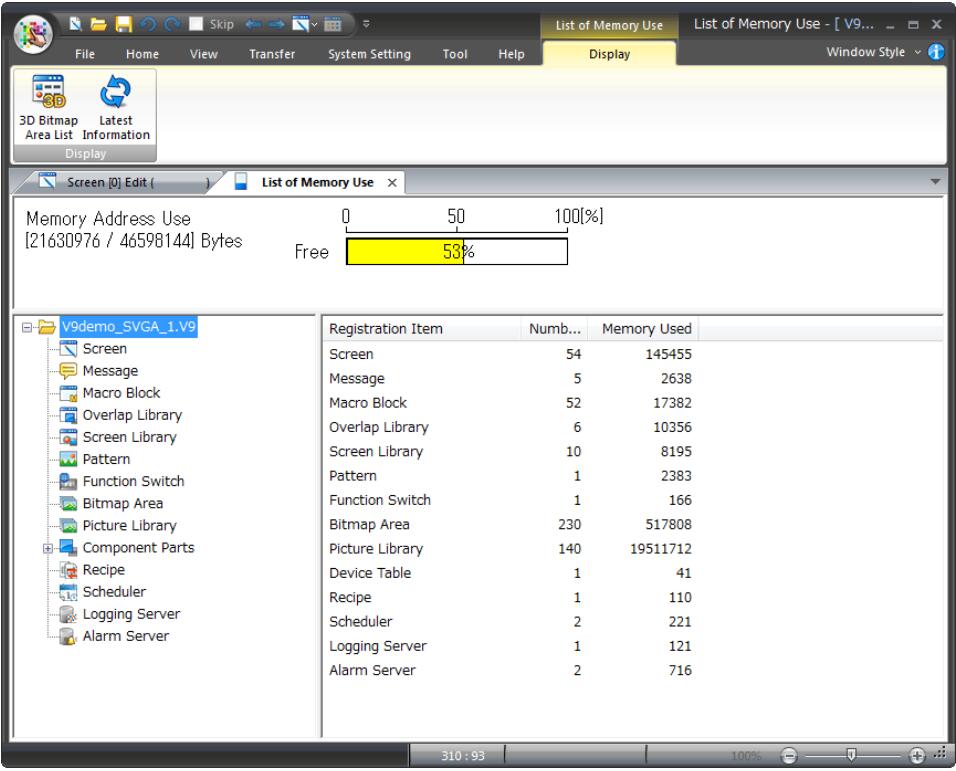 Select [Tool] -> [List of Memory Use] on the V-SFT-6 editor and check the screen data size.
Select [Tool] -> [List of Memory Use] on the V-SFT-6 editor and check the screen data size.
If the capacity is exceeded, make the screen data size smaller.
For example, store message and pattern data on a storage device to reduce the screen data size.
[Setting location]
V-SFT-6 editor [System Setting] -> [Other] -> [Storage Setting]
Common misspellings:
V9100iS V9100iSB V9100iSBD V910iSDV9100iS V100iSB V9100iSBD V9100iSD
V9100iS V9100iSB V9100iBSD V9100iSD
V91ooiS V9100iSB V9100iSBD V9100iSD
V9100iS V9100iSB V9100iiSBD V9100iSD
- Loading...
- Mobile Phone
- *Title
- *Content
 Fast Quote
Fast Quote Worldwide Shipping
Worldwide Shipping 12 Months Warranty
12 Months Warranty Customize Service
Customize Service
- Mobile Phone
- *Title
- *Content




 Fast Quote
Fast Quote