IC693PWR321 IC693PWR321AA IC693PWR321M Plastic Case

IC693PWR321 IC693PWR321AA IC693PWR321M GE Fanuc 90-30 Housing Repair Replacement

Features of Series 90-30 IC693PWR321 IC693PWR321AA IC693PWR321M Enclosure Module
1. Pivot hook
2. Circuit board holding tabs (two on each side of module)
3. Catalog number and description section of label (Includes MAC address for CPU374.)
4. Certification (UL, CE, etc.) section of label
5. Module connector - plugs into baseplate backplane connector
6. Release lever - spring loaded
7. Ventilation openings in module case (top and bottom)
8. Front cover holding tabs (two on each side of module)
9. Front cover (shown) or terminal board (for I/O modules).
10. Front cover faceplate or hinged cover for terminal board.
11. Lens cap (some modules do not have).
12. Lens cap holding tabs (one on each side of IC693PWR321 IC693PWR321AA IC693PWR321M HMI Case module)
13. Module label
14. Serial Number - used to determine module warranty status. (On some modules, the Serial Number may be on a small tag on the back of the module.)
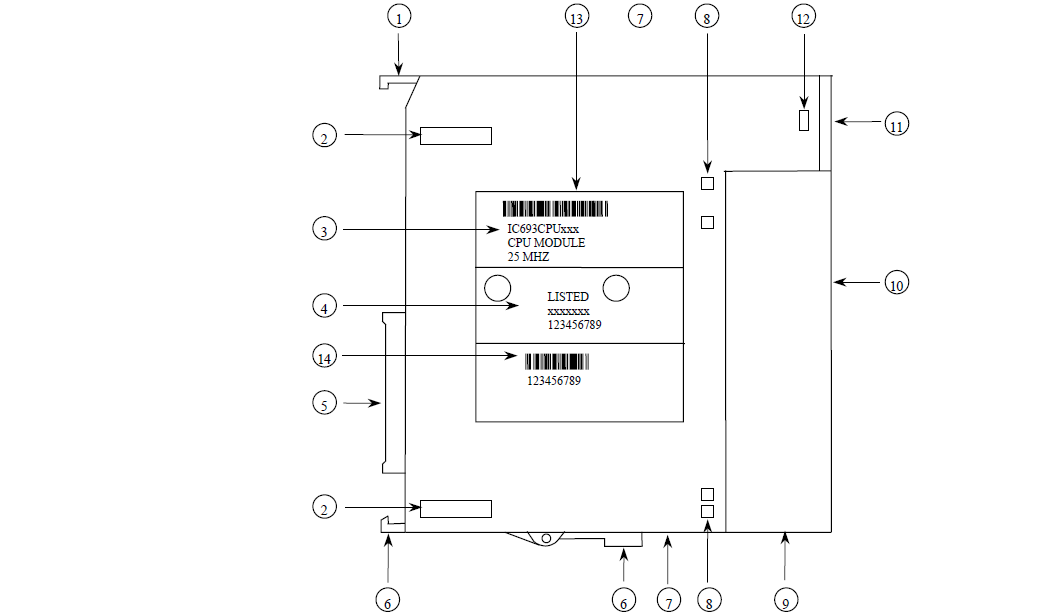
VICPAS supply IC693PWR321 IC693PWR321AA IC693PWR321M GE-Fanuc Series 90-30 Plastic Case Cover Replacement Part with VICPAS 365 days warranty and support Urgent Worldwide Shipping.
Specifications:
The table below describes the parameters of the IC693PWR321 IC693PWR321AA IC693PWR321M GE-Fanuc Series 90-30 Case Parts.
| Part Number: | IC693PWR321 IC693PWR321AA IC693PWR321M |
| CPU Type: | Single slot CPU module |
| Temperature: | –40 °C to +70°C |
| Warranty: | 365 days Warranty |
| Product Line: | GE Fanuc 90-30 |
| Processor Speed: | 10 MegaHertz |
| Operating Temperature: | 0 to 60 degrees C (32 to 140 degrees F) ambient |
| Processor Type: | 80188 |
| User Program Memory (maximum): | 16K Bytes |
| Timers/Counters: | 680 |
Related PLC GE Fanuc 90-30 Part No. :
| GE Fanuc Series 90-30 | Description | Inventory status |
| IC693PWR321 | PLC 90-30 GE Fanuc Plastic Shell Repair | In Stock |
| IC693PWR321AA | 90-30 GE Fanuc HMI Case Replacement | In Stock |
| IC693PWR321M | GE Fanuc Series 90-30 Plastic Case Replacement | Available Now |
| IC693PWR321P | 90 30 GE Fanuc Plastic Shell Repair Part | In Stock |
| IC693PWR321R | GE Fanuc PLC Series 90 30 Housing Enclosure Repair | Available Now |
| IC693PWR321S | GE Fanuc 90-30 Series Plastic Shell Replacement | In Stock |
| IC693PWR321T | GE Fanuc Series 90 30 Plastic Case Replacement | In Stock |
| IC693PWR321U | GE Fanuc 90-30 Series PLC HMI Enclosure Repair | In Stock |
| IC693PWR321W | GE-Fanuc Series 90-30 Plastic Case Replacement | Available Now |
| IC693PWR321X | GE Fanuc 90 30 PLC Housing Repair Replacement | Available Now |
| IC693PWR321Y | PLC GE Fanuc 90-30 HMI Case Replacement | Available Now |
| IC693PWR321Z | GE Fanuc 90 30 Plastic Case Repair Replacement | In Stock |
| IC693PWR322 | GE Fanuc PLC 90-30 Plastic Cover Body Replacement | Available Now |
| IC693PWR322B | GE Fanuc 90-30 PLC Plastic Enclosure Repair | In Stock |
| GE Fanuc 90 30 Series | Description | Inventory status |
PLC GE Fanuc 90-30 Manuals PDF Download:
FAQ:
Question: How to install a IC693PWR321 IC693PWR321AA IC693PWR321M Module?
Answer:
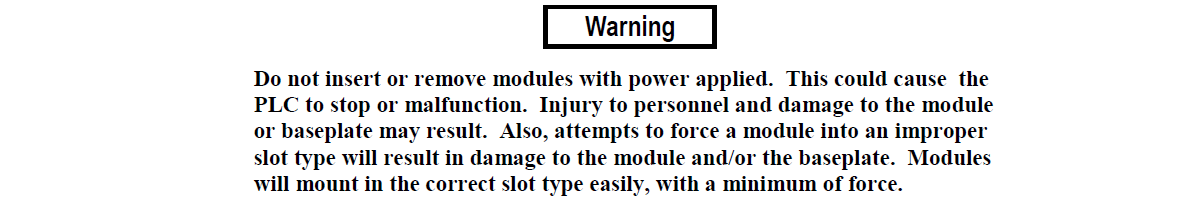
You can use EDs if the number of CU slots is insufficient for your application.
■ Check that module catalog number matches slot configuration. Each slot is, or will be, assigned a particular module type during configuration. A Power Supply module must be installed in the left end unnumbered slot only, and a CPU module and some special Option modules can only be installed in Slot 1 of a CPU baseplate. I/O Modules and most Option modules install in slots numbered 2 and higher.
■ Grasp the module firmly with terminal board toward you and with rear pivot hook facing away from you.
■ Align the module with the desired baseplate slot and connector. Tilt the module upwards so that top rear pivot hook of the module engages the baseplate’s top module retainer.
■ Swing the module downward until the module’s connector engages the baseplate’s backplane connector, and the release lever on the bottom of the module snaps into place in the baseplate’s bottom module retainer.
■ Visually inspect the module to be sure that it properly seated.
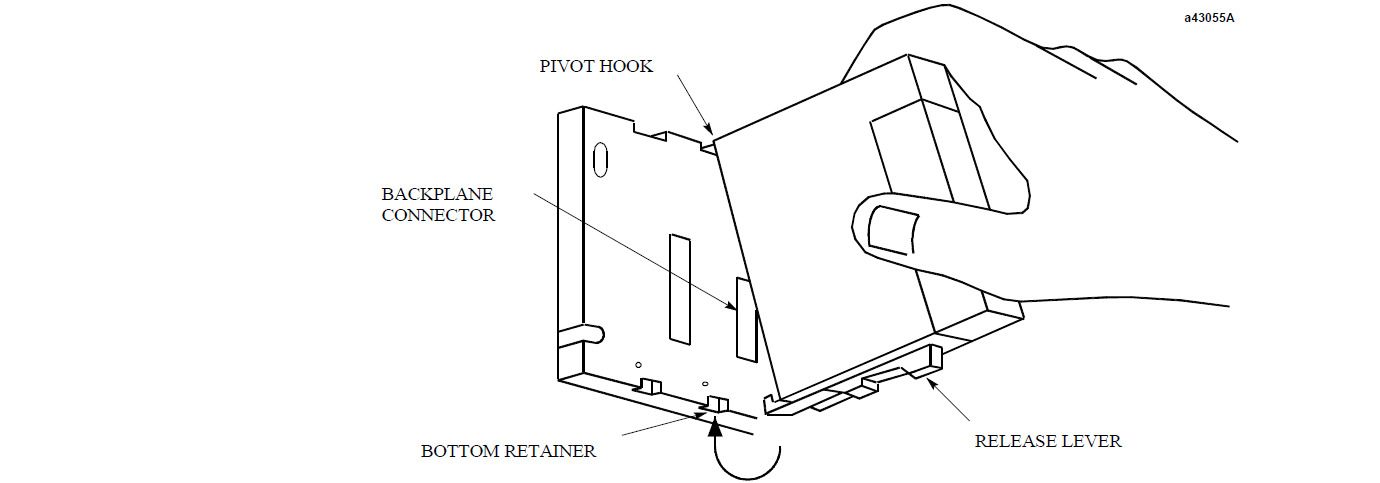
Question: What is the IC693PWR321 IC693PWR321AA IC693PWR321M GE Fanuc Series 90-30 Housing parts price?
Answer: Submit a fast quote, send VICPAS an email for best price.
Common misspellings:
IC693PR321 IC693PWR321AA IC693PWR321MC693PWR321 IC693PWR321AA IC693PWR321M
IC639PWR321 IC693PWR321AA IC693PWR321M
IC693PWR32l IC693PWR321AA IC693PWR321M
IC6933PWR321 IC693PWR321AA IC693PWR321M
- Loading...
- Mobile Phone
- *Title
- *Content
 Fast Quote
Fast Quote Worldwide Shipping
Worldwide Shipping 12 Months Warranty
12 Months Warranty Customize Service
Customize Service
- Mobile Phone
- *Title
- *Content






 Fast Quote
Fast Quote