6FC5210-0DF22-0AA0 Siemens OP012 Terminal Keypad
6FC5210-0DF22-0AA0 Siemens OP012 Terminal Keypad

| Categories | SINUMERIK Operator Panel |
|---|---|
| Brand | VICPAS |
| Model | 6FC5210-0DF22-0AA0 |
| Brand | Siemens |
| Warranty | 6 Months |
| Product Line | Siemens OP012 Operator Panel |
| Supply | Sinumer HMI OP012 Membrane Keyboard Plastic Case |
| size | 12.1 inch |
| FOB port | Guangzhou, Shenzhen, Hongkong |
| Terms of Payment | Western Union, MoneyGram, T/T, Paypal, PayPal, T/T ,Credit Card, Western Union |
| Update Time | Dec 31,2024 |
6FC5210-0DF22-0AA0 Siemens SINUMERIK HMI OP012 OPERATOR PANEL Membrane Switch and HMI Cover Repair Replacement
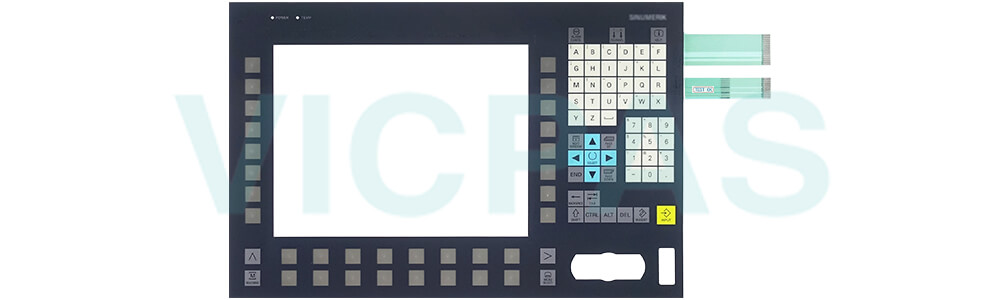
Direct control key module of Siemens 6FC5210-0DF22-0AA0 Terminal Keypad
The task of the direct control key module (DKM) is to directly transfer the operating signals for the two rows of keys on the sides of 6FC5 210-0DF22-0AA0 Membrane Keyboard Keypad operator panel front to SIMATIC without diversion through intermediate firmware. The signal-to-key assignments are shown in the table and figure in section: "Interfaces"-"Operator panel front."
The DKM can be combined with operator panel fronts of type OP 012, OP 012T, OP 015A or TP 015A.
The DKM converts the key signals to the PROFIBUS DP protocol by means of the ASIC LSPM2(PROFIBUS DIN 19245 Part 1,12 MBaud).
Power is supplied via the operator panel front of 6FC52100DF220AA0. The PROFIBUS is completely isolated from the DKM/operator panel front by means of an opto-coupler and DC/DC converter.
The DKM of 6FC5210-0DF22-0AA0 Operator Panel Keypad operates as a slave on PROFIBUS. The address can be set between 1 and 99 using rotary switches. Two bytes of data are transferred. In SIMATIC, the keys are handled as if they were 16 ordinary digital inputs.
Card reader with USB interface of Siemens 6FC5 210-0DF22-0AA0 Membrane Keypad
• The SINUMERIK card reader is intended for archiving and exchanging user data.
• The card reader of 6FC52100DF220AA0 Keyboard Membrane is connected via the USB interface. It can be installed in a front panel. This makes data exchange possible without opening the control cabinet.
• The card reader can be booted.
• All cards of 6FC5210-0DF22-0AA0 Keyboard Membrane can be inserted and removed during operation.
Specifications:
The table below describes the parameters of the 6FC5 210-0DF22-0AA0 Siemens OP012 HMI Parts.
| Height Units: | 7 HU |
| Protection: | IP 65 |
| Softkeys: | 2 x 8 Horizontal Rows |
| Interface: | Front USB |
| Combination: | PCU, TCU, Videolink Receiver |
| Flat Screen: | 12.1 in TFT |
| Temperature: | Overtemperature |
| Resolution: | 800 x 600 Pixels |
| Key Level: | Second |
| Power Supply: | Status LEDs |
Related Simatic OP012 Part No. :
| SINUMERIK OP012 Keypad | Description | Inventory status |
| 6AU1350-2AH23-1BE1 | Siemens SINUMERIK HMI OP012T Terminal Keypad Repair | In Stock |
| 6FC5203-0AF02-0AA0 | Siemens OP012 Membrane Switch Replacement | Available Now |
| 6FC5203-0AF02-0AA1 | Siemens SINUMERIK Operator Keyboard Repair | In Stock |
| 6FC5203-0AF02-0AA2 | Siemens SINUMERIK HMI OP012 Keypad Membrane Replacement | In Stock |
| 6FC5203-0AF06-1AA0 | Siemens OP012T Membrane Keypad Switch Repair | Available Now |
| 6FC5203-0AF07-0AA0 | Siemens SINUMERIK Keyboard Membrane Replacement | In Stock |
| 6FC5203-0AF52-0AA0 | Siemens SINUMERIK HMI OP012 Terminal Keypad Repair | Available Now |
| 6FC5210-0DF22-0AA0 | Siemens OP012 Switch Membrane Repair | Available Now |
| 6FC5248-0AF02-0AA0 | Siemens SINUMERIK HMI OP012 Membrane Keypad Replacement | In Stock |
| 6FC5248-0AF02-0AA2 | Siemens SINUMERIK HMI OP012 Membrane Keypad Replacement | In Stock |
| Siemens OP012 Part No. | Description | Inventory status |
Siemens OP012 series HMI Manuals PDF Download:
FAQ:
Question: What is the dimensions of the mounting hole of 6FC52100DF220AA0?
Answer: 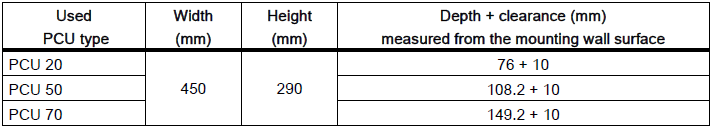
Question: How to operating and display elements of 6FC5210-0DF22-0AA0?
Answer: On the front of the direct key module there are:
• coding switches: unit places
• coding switches: decimal places
• LED: Bus error, Not connected
• LED: Diagnostics
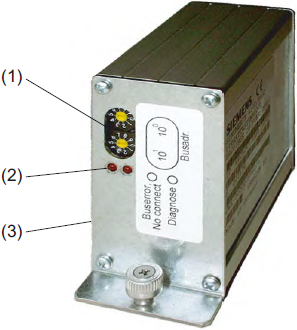
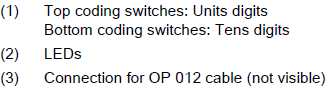
Common misspellings:
FC5210-0DF22-0AA06FC5210-0DF2-0AA0
66FC5210-0DF22-0AA0
6FC5210-00DF22-0AA0
6FC5210-0DF22-A0A0
- Loading...
- Tel
- *Title
- *Content
 Fast Quote
Fast Quote Worldwide Shipping
Worldwide Shipping 12 Months Warranty
12 Months Warranty Customize Service
Customize Service
- Tel
- *Title
- *Content






 Fast Quote
Fast Quote