IC754VBI06SKD IC754VGI06SKD IC754VGI06SKD-CB Membrane Switch
IC754VBI06SKD IC754VGI06SKD IC754VGI06SKD-CB Membrane Switch
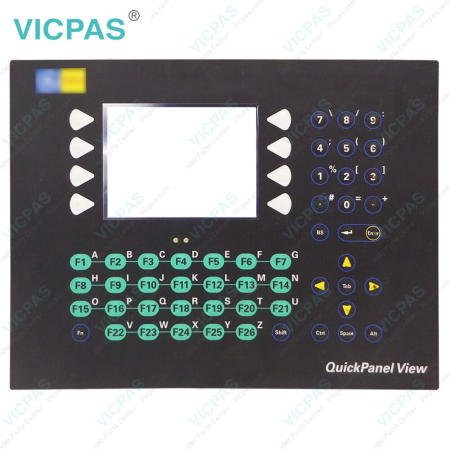
GE Fanuc QuickPanel View Series IC754VBI06SKD IC754VGI06SKD IC754VGI06SKD-CB Terminal Keypad Repair
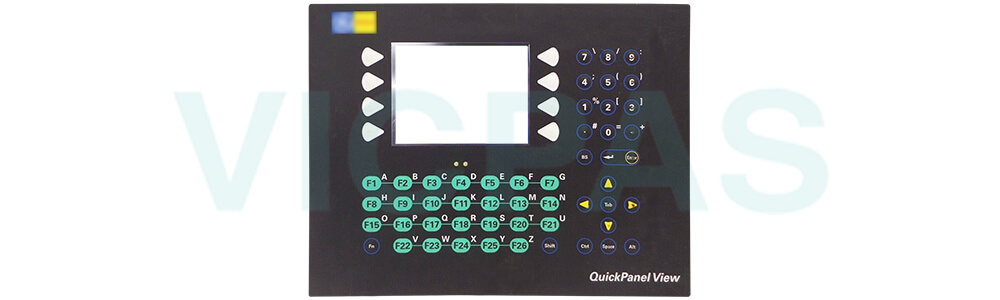
Congratulations on your purchase of a QuickPanel View IC754VBI06SKD IC754VGI06SKD IC754VGI06SKD-CB Membrane Keyboard, the most advanced compact HMI computer available. Equally at home in a networked environment or as a stand-alone unit, the QuickPanel View Keypad is the ideal solution for factory floor HMI.
Powered by Microsoft Windows CE.NETTM, today's embedded operating system of choice, the QuickPanel View Keypad provides a fast track for application program development. The commonality with other versions of Windows simplifies porting your existing program code. Another benefit of Windows CE is the familiarity of the user interface, shortening the learning curve for operators and developers alike. The availability of third-party application software makes this operating system even more attractive.
The 6" QuickPanel View Keypad is an all-in-one microcomputer designed for maximum flexibility. The design, based on an advanced Intel® microprocessor, brings together a high-resolution touch-screen operator interface, and extensive integrated keypad, and a variety of I/O options. With many standard ports and expansion busses from which to choose, you can connect to most industrial equipment.
The QuickPanel View IC754VBI06SKD IC754VGI06SKD IC754VGI06SKD-CB Membrane Keyboard Keypad is equipped with several memory types to satisfy even the most demanding applications. A 32MB section of DRAM is split between the operating system, an object store, and application memory. A 32MB section of non-volatile FLASH memory, functioning as a virtual hard drive, is divided equally between the operating system and persistent storage for application programs. The retentive memory consists of 512 KB of battery-backed SRAM for data storage, ensuring your valuable data will never be lost, even during a power failure.
The many features of the QuickPanel View IC754VBI06SKD IC754VGI06SKD IC754VGI06SKD-CB Operator Panel Keypad make it an obvious choice for a world of applications. Your smart choice will provide reliable operation for years to come.
Specifications:
The table below describes the parameters of the GE Fanuc IC754VBI06SKD IC754VGI06SKD IC754VGI06SKD-CB Operator Keyboard QuickPanel View.
| Brand: | GE Fanuc |
| Display Type: | 6” Color-STN |
| Product Line: | GE Fanuc QuickPanel View |
| Resolution: | 320 x 240 pixels |
| Warranty: | 12 Months Warranty |
| Display Size: | 5.7" (Diagonal) |
| Front of Panel & Depth: | 337mm x 263mm x 10mm) |
| Input Voltage: | 2 VDC ±20% or 24 VDC ±20% |
| Operating Humidity: | 10% to 85% non-condensing |
| Panel Cut-Out (W x H x D): | 302mm x 228mm x 60mm |
Related GE Fanuc QuickPanel View Series HMI Part No. :
| Quickpanel View HMI | Description | Inventory status |
| IC754VBI06SKD | GE FANUC QuickPanel View Membrane Keyboard Keypad Replacement | In Stock |
| IC754VBI06STD | GE FANUC QuickPanel View Touch Panel Protective Film Repair | Available Now |
| IC754VBI06STD-GF | GE FANUC QuickPanel View HMI Touch Screen Glass Protective Film | Available Now |
| IC754VBI08CTD | GE Fanuc QuickPanel View Touch Screen Panel Front Overlay Repair | In Stock |
| IC754VBI08CTD-BB | GE FANUC Quickpanel View Front Overlay Touch Membrane Replacement | In Stock |
| IC754VBI10MTD | GE Fanuc QuickPanel View Touch Glass Front Overlay Repair | In Stock |
| IC754VBI10MTD-BB | GE Fanuc QuickPanel View Touch Digitizer Glass Overlay Repair | Available Now |
| IC754VBI12CTD | GE FANUC Quickpanel View HMI Panel Glass Protective Film | Available Now |
| IC754VBI12CTD-BB | GE FANUC QuickPanel View Touch Screen Monitor Front Overlay | In Stock |
| IC754VBI12CTD-JJ | GE Fanuc QuickPanel View MMI Touch Screen Front Overlay Replacement | In Stock |
| IC754VBI12MTD | GE Fanuc QuickPanel View HMI Touch Screen Protective Film | Available Now |
| IC754VBI12MTD-FE | GE FANUC QuickPanel View Protective Film Touchscreen Repair | In Stock |
| IC754VBL06CTD | GE Fanuc QuickPanel View Touchscreen Protective Film Repair | In Stock |
| IC754VBL06MTD | GE Fanuc QuickPanel View HMI Protective Film Touch Screen Glass | Available Now |
| IC754VBL12CTD | GE Fanuc QuickPanel View Front Overlay Touch Screen Panel Repair | In Stock |
| QuickPanel View HMI | Description | Inventory status |
GE Fanuc QuickPanel View Series Manuals PDF Download:
FAQ:
Question: How to connect a DC power supply?
Answer:
1. Using the three screw terminals shown in the following diagram, attach a 24VDC, 48W power supply to the plug supplied with the QuickPanel View Keypad.
2. Insert the plug into the power supply socket and securely tighten the attaching screws.
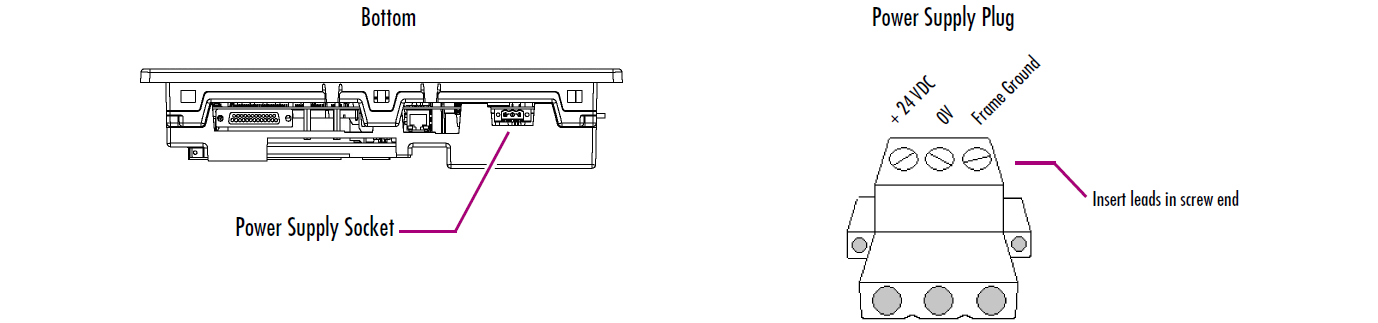
Question: How to shut down the QuickPanel View Keypad?
Answer:
1. Quit any programs that are running and wait for all file operations to complete.
2. If you have not changed operating system settings (e.g., brightness or touch screen sensitivity) or do not want to save the changes, remove AC power from the 24VDC supply.
3. To save changes to operating system settings (e.g., brightness, touch screen sensitivity), run Backup and then reboot the system. When the Windows CE desktop reappears, remove AC power from the 24VDC supply.
Common misspellings:
IC754VBI06SKD IC754VGI06SKD IC754VGI06SK-CBC754VBI06SKD IC754VGI06SKD IC754VGI06SKD-CB
IC754VBI06SKD IC754VGI06SDK IC754VGI06SKD-CB
IC754VBI06SKD IC754VGI06SKD IC754VGI06SKD-C8
IC754VBI06SSKD IC754VGI06SKD IC754VGI06SKD-CB
- Loading...
- Tel
- *Title
- *Content
 Fast Quote
Fast Quote Worldwide Shipping
Worldwide Shipping 12 Months Warranty
12 Months Warranty Customize Service
Customize Service
- Tel
- *Title
- *Content






 Fast Quote
Fast Quote