EPM-H410 Lenze EPM Membrane Keypad Switch Replacement
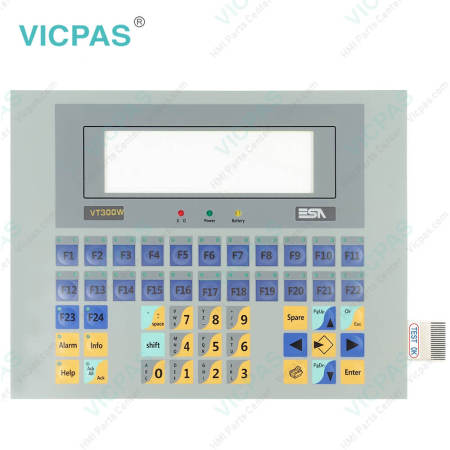
| Share | |
|---|---|
| Categories | For Lenze Repair |
| Trademark/Brand | VICPAS |
| Model | EPM-H410 |
| Warranty | 365 Days |
| Shipping | 2-4 workdays |
| Brand | Lenze |
| Model | EPM-H410 |
| Supply Parts | EPM-H410 Membrane Keyboard |
| FOB port | Guangzhou, Shenzhen, Hongkong |
| Terms of Payment | Western Union, MoneyGram, T/T, Paypal, PayPal, T/T ,Credit Card, Western Union |
| Update Time | Dec 8,2025 |
LENZE HMI Parts EPM-H410 membrane keypad switch for repair replacement
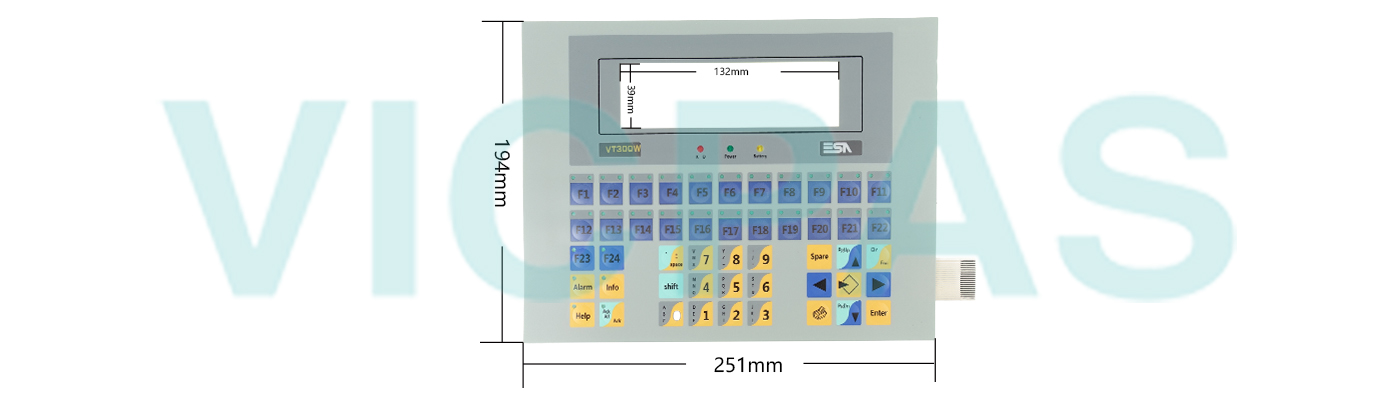
As the complexity of machines continues to grow, objectoriented systems for process visualisation are now an indispensable part of many installations. Visualisation or EPM-H410 Membrane Keyboard Keypad Human Machine Interface (HMI) is the interface between people and machines, from simple text display and high-resolution touchscreens to the SCADA system. We can offer a comprehensive, graded range of products to suit every requirement.
Visualisation applications handle these tasks. The range of requirements covered by these systems is just as varied as the installations themselves. It extends from EPM-H410 Operator Keyboard HMIs located in close proximity to the machines, via control and monitoring, through to complex SCADA systems with the various stations operating as client or viewer. Runtime systems are used on industrial PCs or on EPM-H410 Switch Membrane HMIs with Windows® CE.
Specifications:
The table below describes the parameters of the Lenze EPM HMI.
| Part Number: | EPM-H410 |
| Product Line: | LENZE EPM |
| Resolution: | 240 x 64 |
| Warranty: | 1-Year Warranty |
| Display Size: | 132 x 39 |
| Display Type: | LED-backlit LC display |
| DC Supply Voltage: | 24 (+18 … 32) |
| Storage Temp.: | -20℃~+60℃ |
| Transport Temp.: | −20 ... +60 °C |
| Operation Temp.: | 0 ... +50 °C |
Related Lenze EPM Series No. :
| LENZE EPM HMI | Description | Inventory status |
| EPM-H310 | LENZE EPM Series Membrane Keyboard Keypad Replacement | In Stock |
| EPM-H312 | LENZE EPM Series Keyboard Membrane Repair | Available Now |
| EPM-H315 | LENZE EPM Series Operator Panel Keypad Repair | In Stock |
| EPM-H410 | LENZE EPM Series Membrane Keypad Switch Replacement | Available Now |
| EPM-H502 | LENZE EPM Series Touch Screen Panel Front Overlay Repair | In Stock |
| EPM-H505 | LENZE EPM Series HMI Protective Film Touch Membrane Replacement | In Stock |
| EPM-H507 | LENZE EPM Series Front Overlay Touch Glass Replacement Repair | In Stock |
| EPM-H510 | LENZE EPM Series Touch Digitizer Glass Protective Film | Available Now |
| EPM-H515 | LENZE EPM Series Switch Membrane Replacement | Available Now |
| EPM-H520 | LENZE EPM Series Protective Film Touch Screen Monitor | In Stock |
| EPM-H521 | LENZE EPM Series MMI Touch Screen Front Overlay Replacement | In Stock |
| EPM-H605 | LENZE EPM Series HMI Touch Screen Protective Film | In Stock |
| EPM-H606 | LENZE EPM Series Front Overlay Touch Screen Panel Repair | In Stock |
| LENZE EPM Series | Description | Inventory status |
Lenze EPM Series Manuals PDF Download:
FAQ:
Question: Can I customize the graphics or user interface on my Lenze HMI?
Answer: Yes, Lenze HMIs provide options for customizing the graphics, user interface, and navigation menus to suit your specific requirements. You can use the Lenze Designer software to create custom screens, buttons, and displays, or modify the pre-defined templates and libraries provided by Lenze. Refer to the user manual or online resources for Lenze Designer for detailed instructions on how to customize the graphics or user interface on your Lenze HMI.
Question: Labelling of EPM-H410 Keyboard Membrane operating unit
Solution: 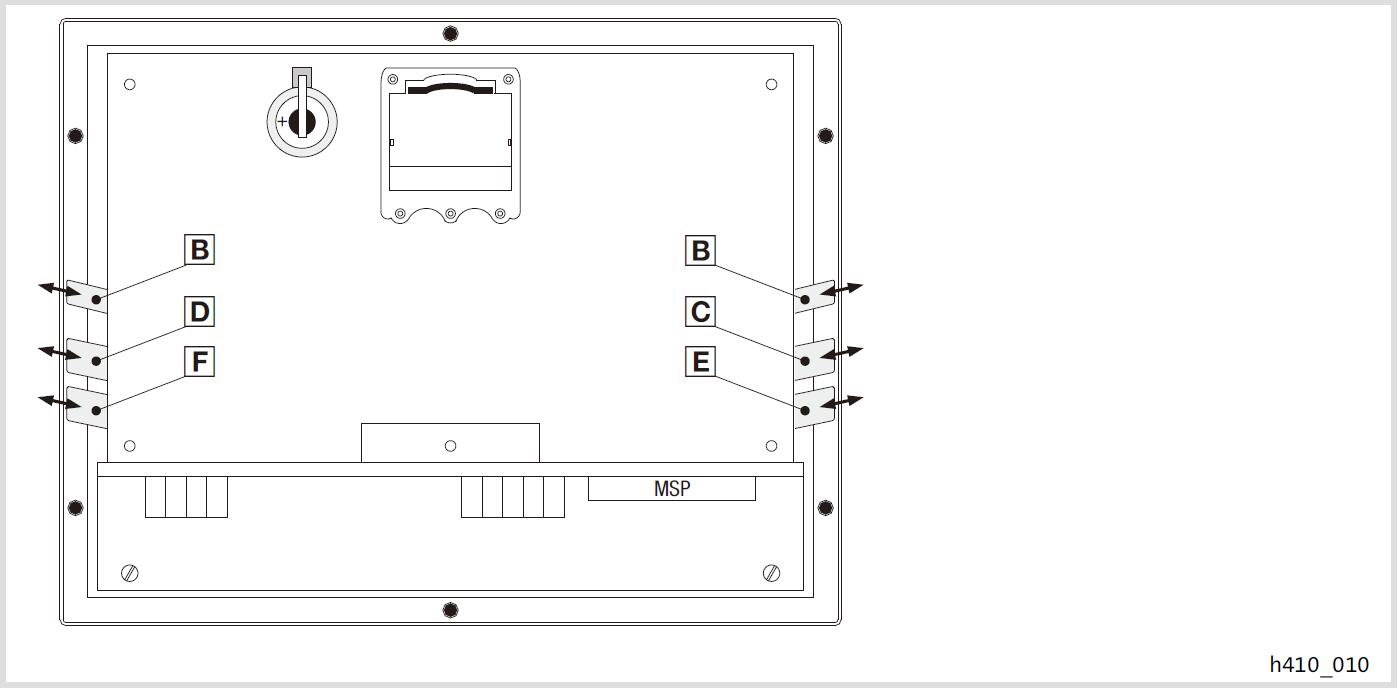
For labelling, proceed as follows:
2. Remove plate B, C, D, E, or F from the slot and label it.
3. After the new label has been written, push it back into the slot.
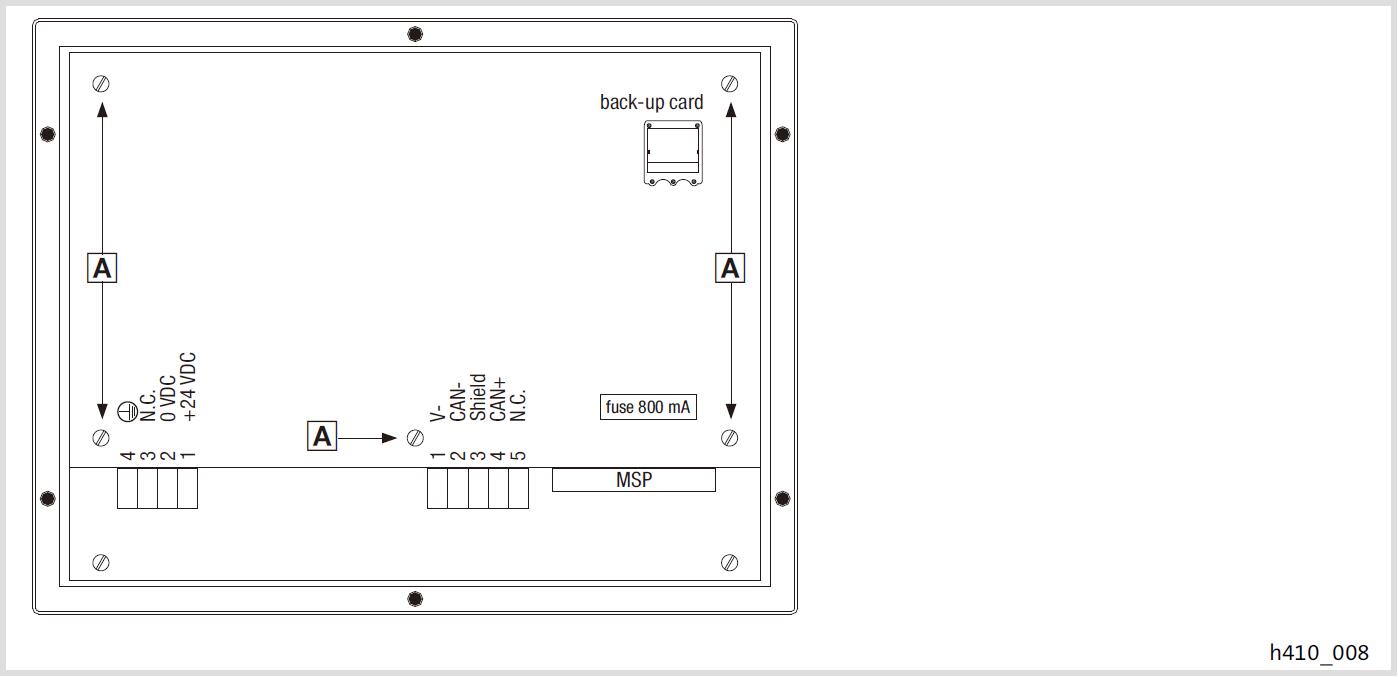
4. Replace the housing cover and tighten screws A.
Common misspellings:
EPM-H40
EP-H410
EPMH-410
EPM-H4l0
EPMM-H410
- Loading...
- Mobile Phone
- *Title
- *Content
 Fast Quote
Fast Quote Worldwide Shipping
Worldwide Shipping 12 Months Warranty
12 Months Warranty Customize Service
Customize Service
- Mobile Phone
- *Title
- *Content






 Fast Quote
Fast Quote