Elektronik-Systeme Lauer PCS 090 WIN MMI Membrane Switch

Systeme Lauer PCS 090.s WIN PCS 090.m WIN PCS 090.p WIN PCS 090.c WIN PCS 090.i WIN PCS 090 WIN Switch Membrane Replacement
Order each part separately is available
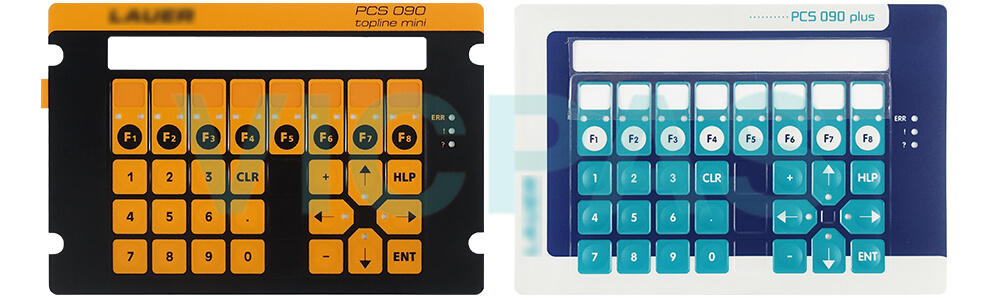
PCS 090 WIN Keyboard Membrane PCS is a universal operating concept for a variety of PLC systems. The PCS 090.s WIN PCS 090.m WIN PCS 090.p WIN PCS 090.c WIN PCS 090.i WIN Operator Keyboard operating panels come with a large number of predefined operating and monitoring functions and tools:
8 or 16 function keys with 2 yellow/green warning lights (OFF, ON, FLASHING).
650 switches with blank labelling for functions and switch setting.
Key lock or code lock for assigning different access authorizations.
233 selectors with up to 256 switch settings with blank labelling for functions and switch setting.
Digital BCD/BIN-nominal value input with ten key keyboard or ± key: 233 nominal value variables for 4 digit BCD or 5 Digit BIN or 116 nominal value variables for 8 digit BCD or 10 digit BIN.
127 menus with max. 255 nodes or menu items. At PCS 090.s WIN PCS 090.m WIN PCS 090.p WIN PCS 090.c WIN PCS 090.i WIN Operator Panel Keypad PCS 090 each node is written into a 2-line menu text (with max. 8 variables)
For menu and default texts there are 128, 2(4)-line operating texts combined with 8 (16) variables.
Notation and alteration of the bit configuration of a word in the PCS 090 WIN PCS is possible at any time.
Actual value analog indicator.
Actual value digital indicator selection of up to 5 digits (0...65.535) or 10 digits (0...4.294.967.295).
128 message lines, 32 lines combined with 128 variables in 3 message priorities, with 2 indicator and 4 deletion modes.
Automatic change of the nominal and actual values of the BCD/BIN in decimal and back with algebraic sign, limits and scale.
Analog nominal value input
Digital ASCII nominal value input with ± key: 28 nominal value variables with 16 or 112 nominal value variables with 4 characters.
128 soft key bars
255 soft key actions
For each of the Default, Menu, Note and Trouble priorities one help text is available.
Specifications:
The table below describes the parameters of the Lauer Operator Panels PCS 090 WIN Membrane Keypad Switch Terminal.
| Brand: | LAUER |
| Front Material: | Aluminium black anodized |
| Foil: | Acid-resistant polyester foil |
| Product Line: | Operator Panels |
| Warranty: | 12 Months Warranty |
| Ambient Temperature: | 10 to 90% RH |
| LCD Display: | 2 x 40 characters 5 x 8 Matrix |
| Operation Temperature: | 0 … 50° C |
| Power Supply: | 24 V DC |
| Storage Temperature: | -25 … 70° C |
Related Lauer Operator Panels Series HMI Part No. :
| Systeme Lauer Repair | Description | Inventory status |
| PCS 009 PG009.204.1 | LAUER Operator Panels Membrane Keypad Switch | In Stock |
| PCS 009 WIN | Lauer Operator Panels Series Membrane Keyboard Keypad Repair | In Stock |
| PCS 090 Plus | Lauer Operator Panel Series Switch Membrane Repair | Available Now |
| PCS 090 WIN | LAUER Operator Panels Membrane Keyboard Keypad | Available Now |
| PCS 095 WIN | LAUER Operator Panels Series Operator Panel Keypad | In Stock |
| PCS 590.M | Lauer Operator Panel Series Terminal Keypad Replacement | In Stock |
| PCS 900 WIN | Lauer Operator Panel Series HMI Membrane Keyboard | Available Now |
| PCS 9100 | LAUER Operator Panels Series Keypad Membrane Repair | In Stock |
| PCS 950 WIN | LAUER Operator Panels Series HMI Membrane Keypad | Available Now |
| PCS 950C | Lauer Operator Panel Series Keyboard Membrane Repair | In Stock |
| PCS 950g WIN | Lauer Operator Panel Series Operator Keyboard Replacement | In Stock |
| PCS 950q WIN | Lauer Operator Panels Series Membrane Keyboard Replacement | In Stock |
| PCS 950S | Lauer Operator Panels Series HMI Terminal Keypad | Available Now |
| LAUER Operator Panels | Description | Inventory status |
Systeme Lauer Text displays & Operator Panels Manuals PDF Download:
FAQ:
Question: What is Lauer Operator Panels PCS 090 WIN Keypad Membrane HMI parts price?
Answer: Submit a fast quote, send VICPAS an email for best price.
Question: Please follow the description below to setup a complete system:
Solution:
Specify the functions of the system.
Create a data record with the required parameters (variables, texts, menus) and download it into the PCS 009, PCS 090, PCS 095, PCS 095.1 using your specific driver. Refer to the PCSPRO manual and to this part of the manual for more information.
Write a programmable controller program (information is contained in the driver appendix PCS 91.xxx) and download it into the system.
Connect the PCS with the programmable controller. Test the communications and solve any faults.
Common misspellings:
PCS 00 WINCS 090 WIN
PCS 090 IWN
PCS 09o WIN
PCSS 090 WIN
- Loading...
- Mobile Phone
- *Title
- *Content
 Fast Quote
Fast Quote Worldwide Shipping
Worldwide Shipping 12 Months Warranty
12 Months Warranty Customize Service
Customize Service
- Mobile Phone
- *Title
- *Content





 Fast Quote
Fast Quote