GC50 GC-53LC2 Protective Film Touch Glass Replacment

Koyo GC-50 Series GC-53LC2 Protective Film Touch Pad Replacement
Order each part separately is available
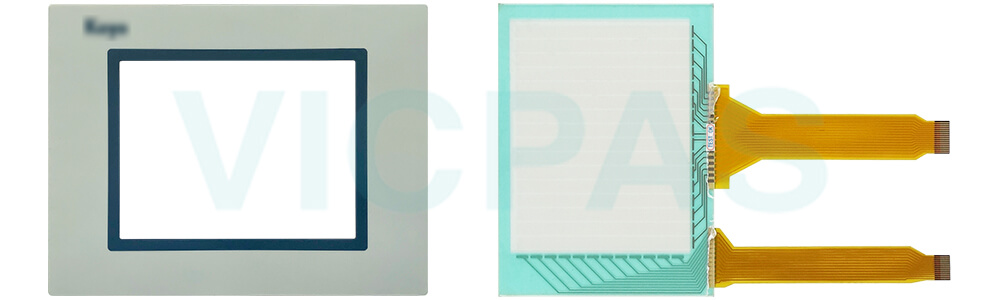
VICPAS supply Koyo GC50 Series GC-53LC2 Protective Film and Touch Panel with 365 days warranty and support Urgent Worldwide Shipping.
Received data can be processed with various programmable conditions and data transaction features. Since GC-53LC2 Touch Membrane Front Overlay HMI touch panel processes data to display and to analyze, it reduces PLC's processing load and saves communication overhead as well. GC-53LC2 Front Overlay Touch ScreenDisplays clear vivid images with a high-resolution WVGA LCD device. Implemented 7-inch-wide screen that is installed in the same size of the 5.7-inch model housing is suitable for compact and integrated management machines.
For PLCs, provides Dsub 15pin RS-232C/422/485 port, Dsub 9pin RS-232C port and RJ45Ethernet port for 10Base-T/100Base-TX communication. And for project (screen) transfer, it has a built-in USB2.0 Type B port. Further, offers a reasonable model without an Ethernet communication port in the product lineup.
Specifications:
The table below describes the parameters of the Koyo GC-50 Series GC-53LC2 Protective Film Touch Screen HMI Parts.
| Ambient temperature: | 0°C (32°F) to 50°C (122°F) |
| Display Resolution: | 320 x 240 pixels |
| Model Number: | GC-53LC2 |
| Touch Size: | 5.7" |
| Backlight: | LED |
| Brand: | KOYO |
| Display Type: | TFT Color LCD |
| Power supply: | 24 V DC |
| Storage Temperature: | -20°C (-4°F) to 60°C (140°F) |
| Warranty: | 365 Days |
Related KOYO HMI Part No. :
| KOYO GC50 HMI | Description | Inventory status |
| GC-53LC | KOYO GC-50 Front Overlay Touch Membrane | In Stock |
| GC-53LC2 | Koyo GC-50 Series Touch Glass Front Overlay Repair | In Stock |
| GC-53LC3 | Koyo GC-50 Series Touch Digitizer Glass Overlay Repair | Available Now |
| GC-53LC3-1 | KOYO GC-50 HMI Panel Glass Protective Film | Available Now |
| GC-53LM | Koyo GC50 Series Touch Screen Monitor Front Overlay | In Stock |
| GC-53LM2 | Koyo GC50 Series Front Overlay MMI Touch Screen Replacement | In Stock |
| GC-53LM3 | Koyo GC-50 Series HMI Touch Screen Protective Film | Available Now |
| GC-53LM3-1 | Koyo GC-50 Series Protective Film Touchscreen Repair | In Stock |
| GC-55EM | Koyo GC50 Series HMI Protective Film Touch Screen Glass | Available Now |
| GC-55EM2 | Koyo GC50 Series Front Overlay Touch Screen Panel Repair | In Stock |
| GC-56LC | KOYO GC50 Series Touch Screen Protective Film Replacement | In Stock |
| GC-56LC2 | Koyo GC50 Series Protective Film Touch Panel Repair | Available Now |
| GC-5LC | Koyo Front Overlay Touch Digitizer Glass Repair | Available Now |
| Koyo GC-50 MMI | Description | Inventory status |
KOYO HMI Manuals PDF Download:
FAQ:
Question: GC-53LC2 Image Persistence
Solution: Image persistence occurs when a ghost of an image remains on the screen after the screen image has been changed. Unlike a CRT monitor, an LCD monitor's image persistence is not permanent. To erase an image ghost, turn the monitor off for several hours. What happens is the liquid crystals after extended periods of operation take a “set”. To avoid this condition, install a screen saver program on the computer
Question: GC-53LC2 Display image is not properly sized
Solution: Press the “Select” button to Auto Adjust the display Adjust the Vertical and Horizontal size controls via the OSD. Ensure that a supported mode is selected on the GC-53LC2 display card or system being used. Consult the display card or system manual for proper video.
Common misspellings:
GC-5LC2C-53LC2
GC-53CL2
GC-53LCZ
GC--53LC2
- Loading...
- Mobile Phone
- *Title
- *Content
 Fast Quote
Fast Quote Worldwide Shipping
Worldwide Shipping 12 Months Warranty
12 Months Warranty Customize Service
Customize Service
- Mobile Phone
- *Title
- *Content






 Fast Quote
Fast Quote