CP650 1SAP550100R0001 10.4'' HMI Touch Screen Repair

| Share | |
|---|---|
| Categories | Control Panel 600 |
| Trademark/Brand | VICPAS |
| Model | CP650 1SAP550100R0001 |
| Brand | Vicpas |
| Supply | CP650 1SAP550100R0001 Touch Digitizer Glass |
| Shipping | 2-3 workdays |
| Size | 10.4-inch |
| Warranty | 365 Days |
| FOB port | Guangzhou, Shenzhen, Hongkong |
| Terms of Payment | Western Union, MoneyGram, T/T, Paypal, PayPal, Credit Card |
| Update Time | Dec 8,2025 |
Control Panel 600 Series CP650 1SAP550100R0001 Touch Screen Panel Glass Repair Replacement
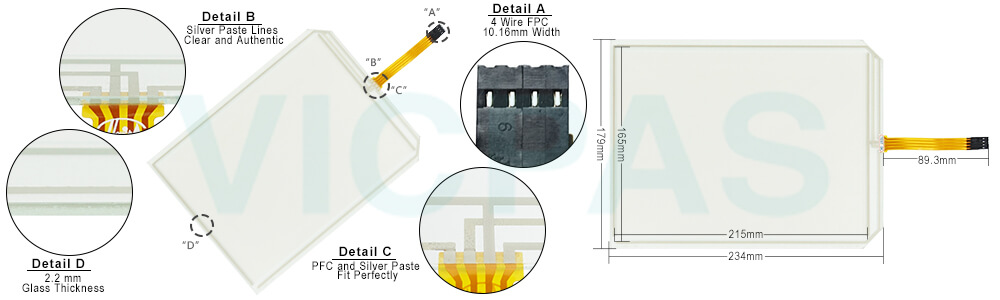
The Control Panels combine state-of-the-art features and top performance with an oustanding design. They are the ideal choice for all demanding HMI applications including factory and building automation.
These Control Panels have been designed to run the PB610 Panel Builder 600 software.
• Truetype fonts.
• Data display in numerical, text, bargraph, analog gauges and graphic image formats.
• PB610 Panel Builder 600 Runtime included. Full compatibility with PB610 Panel Builder 600.
• Full vector graphic support. Native support of SVG graphic objects, trasparency and alpha blending.
• Full object dynamics: Control visibility and transparency, move, resize, rotate any object on screen. Change properties of basic and complex objects.
• Multilanguage applications. Easily create and manage your applications in multiple languages to meet global requirements. Far East languages are supported. Tools available in PB610 Panel Builder 600 support easy third-party translations and help reducing development and maintenance costs of the application.
VICPAS supply Control Panel 600 Series CP650 1SAP550100R0001 Resistive Touch Screen with 365 Days warranty and support Urgent Worldwide Shipping.
Specifications:
The table below describes the parameters of the CP650 1SAP550100R0001 HMI Touch Panel Parts.
| Part Number: | CP650 1SAP550100R0001 |
| Touch Design: | Design Passepartout |
| Diagonal (inches): | 10.4” widescreen |
| Operating Temperature: | 0 … +50 °C |
| Storage Temperature: | -20 … +70 °C |
| Display Resolution: | 800 × 600 pixels |
| Touch Type: | Resistive touch screen, 4 wires |
| Material: | Glass, covered by plastic film |
| Backlight: | LED |
| Number Of Colors: | 65536 |
Related Control Panel 600 Series Terminals Part No. :
| Control Panel 600 Series | Description | Inventory status |
| CP650 1SAP550100R0001 | CP650 1SAP550100R0001 10.4'' HMI Touch Screen Repair | Available Now |
| CP650-WEB 1SAP550200R0001 | CP650-WEB 1SAP550200R0001 Resistive Touch Panel Repair | In Stock |
| CP651 1SAP551100R0001 | CP651 1SAP551100R0001 Touch Panel Front Film Repair | In Stock |
| CP651-WEB 1SAP551200R0001 | CP651-WEB 1SAP551200R0001 Front Overlay Glass Repair | Available Now |
| CP660 1SAP560100R0001 | CP660 1SAP560100R0001 Front Overlay Touch Repair | Available Now |
| CP660-WEB 1SAP560200R0001 | CP660-WEB 1SAP560200R0001 Film Panel Glass Repair | In Stock |
| CP661 1SAP561100R0001 | CP661 1SAP561100R0001 Glass Panel Overlay Repair | In Stock |
| CP661-WEB 1SAP561200R0001 | CP661-WEB 1SAP561200R0001 Touchscreen Front Film Repair | Available Now |
| CP665 1SAP565100R0001 | CP665 1SAP565100R0001 13.3'' Touchpanel Overlay Repair | Available Now |
| CP665-WEB 1SAP565200R0001 | CP665-WEB 1SAP565200R0001 Overlay Glass Screen Repair | In Stock |
| CP676 1SAP576100R0001 | CP676 1SAP576100R0001 Touch Panel Protective Film Repair | Available Now |
| CP676-WEB 1SAP576200R0001 | CP676-WEB 1SAP576200R0001 Front Overlay Touch Screen | In Stock |
| Control Panel 600 Series HMI | Description | Inventory status |
Control Panel 600 HMI Manuals PDF Download:
FAQ:
Question: How to apply the rectangular gasket?
Answer:
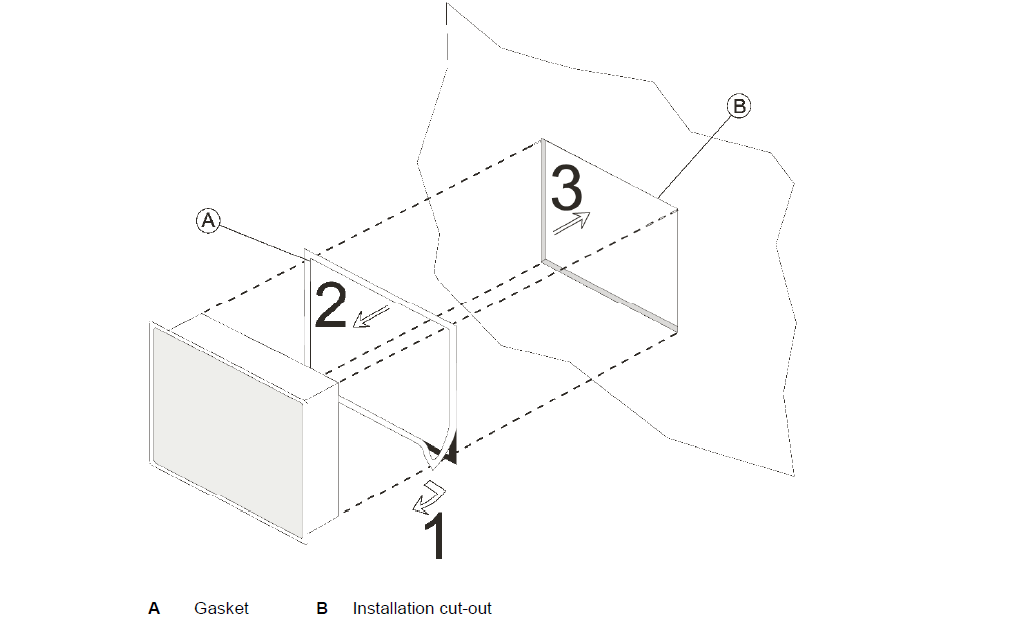
Question: How to install the CP650 1SAP550100R0001 operator terminal correctly?
Answer:
• the borders of the cutout must be flat.
• screw up each fixing screw until the plastic bezel corner get in contact with the panel.
• the cutout for the panel must be of the dimensions indicated in this manual.
Common misspellings:
CP50 1SAP550100R0001
CP650 1SAP55000R0001
CP560 1SAP550100R0001
CP650 1SAP550010R0001
CP650 1SAP5501000R0001
- Loading...
- Mobile Phone
- *Title
- *Content
 Fast Quote
Fast Quote Worldwide Shipping
Worldwide Shipping 12 Months Warranty
12 Months Warranty Customize Service
Customize Service
- Mobile Phone
- *Title
- *Content





 Fast Quote
Fast Quote