Koyo NX-B20-B NX-B21-B Touch Digitizer Front Overlay

Koyo NX-B20-B NX-B21-B HMI Panel Glass Protective Film Repair Replacement
Order each part separately is available
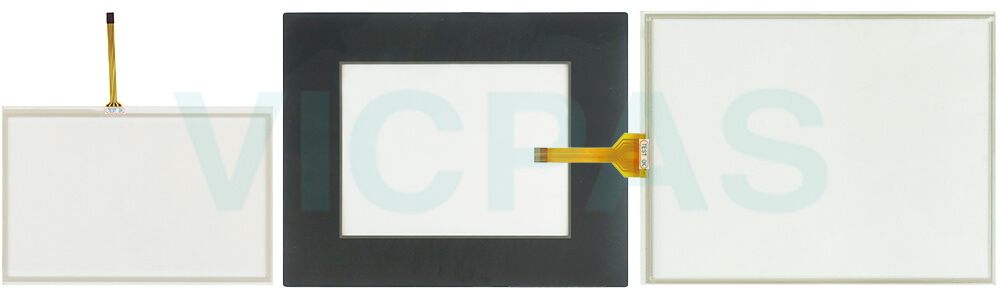
Koyo NX-B20-B NX-B21-B Protective Film Touch Screen Terminal Features
• 64 pre-built parts: keypads, meters, graphs and numbers, text and time display fields, etc.
• Separate Compile and Download functions
• 8.4 inch display
• Floating Toolbars: Standard, Drawing, Control and Part
• Build custom panel parts for your specific applications
• Part Libraries: for custom and built-in parts
• Snap Grid
• Fast Compile and Download
• Windows 95/98/2000/NT compatible
• 1,048 pre-drawn ISO symbols to use in building new parts
• Upload from the Panel
• Up to 1,024 screens limited by 1Mb of screen data (typical screens are 1 to 3 K)
• Built-in Battery-backed Clock/Calendar
• Two-port Communication: RS232 and RS422 for PC and PLC at the same time (with certain PLCs)
• Communicate with multiple DirectLogic PLCs (RS422)
• Built-in Fault (Alarm) Screens
• Built-in Keypads: 10-key for numbers and keyboard for text
• Screen Password Protection
• 16-level Undo and Redo
• Import and Edit Bitmaps
The NX-B20-B NX-B21-B Touch Digitizer Front Overlay panel is a fully programmable touch panel, providing power and flexibility through a rich set of features. The NX-B20-B NX-B21-B HMI Panel Glass Protective Film DirectTouch Panel is configured using the ScreenCreator software. The software is a graphics editor with built-in panel parts such as number keypads, pushbuttons, indicator lights, meters and graphs.
Specifications:
The table below describes the parameters of the Koyo NX-B20-B NX-B21-B Protective Film Touch Membrane HMI Parts.
| Ambient Temperature: | 0°C (32°F) to 50°C (122°F) |
| Power Consumption: | 14 Watts @ 24VDC |
| Touch Screen Technology: | Analog Resistive |
| Touch Size: | 8.4" |
| Brand: | KOYO |
| Power supply: | 24 V DC |
| Resolution: | 320 x 240 pixels |
| Warranty: | 12-Month Warranty |
Related Koyo Auto Part No. :
| KOYO Auto HMI | Description | Inventory status |
| GD-81SC-J-G-33 | Machine KOYO Auto Part Touch Membrane Replacement | In Stock |
| NX-B20 | Koyo NX-20 Series Touch Glass Front Overlay Repair | In Stock |
| NX-B20-B | Koyo NX-20 Series Touch Digitizer Glass Overlay Repair | Available Now |
| NX-B21 | KOYO NX-20 HMI Panel Glass Protective Film | Available Now |
| NX-B21-B | Koyo NX-20 Series Touch Screen Monitor Front Overlay | In Stock |
| NX-G20 | Koyo NX-20 Series Front Overlay MMI Touch Screen Replacement | In Stock |
| NX-G20-B | Koyo NX-20 Series HMI Touch Screen Protective Film | Available Now |
| NX-G21 | Koyo NX-20 Series Protective Film Touchscreen Repair | In Stock |
| NX-G21-B | Koyo NX-20 Series HMI Protective Film Touch Screen Glass | Available Now |
| NX-G21-DM12WK2 | Koyo NX-20 Series Front Overlay Touch Screen Panel Repair | In Stock |
| Machine Koyo Parts | Description | Inventory status |
KOYO Machine HMI Manuals PDF Download:
FAQ:
Question: The NX-B20-B NX-B21-B touchscreen responds inconsistently
The position touched by the finger does not coincide with the cursor.
Cause: After the driver has been installed, when calibrating the position, you didn't touch the center point vertically.
Solution: recalibrate the center point.
Question: How to install NX-B20-B NX-B21-B Non-glare Screen Covers?
Amswer: The NX-B20-B NX-B21-B non-glare screen covers are protective overlays used to protect the touch screen while helping to reduce the glare from external light sources.
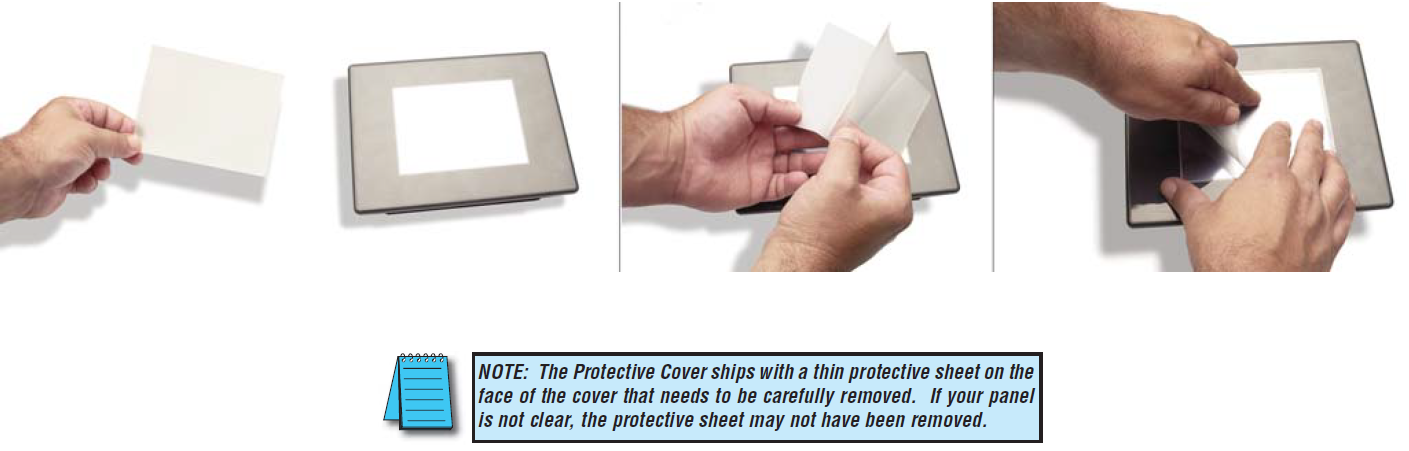
Common misspellings:
NX-B20-B N-B21-BX-B20-B NX-B21-B
NX-B20-B N-XB21-B
NX-B20-B NX-821-B
NX-B200-B NX-B21-B
- Loading...
- Mobile Phone
- *Title
- *Content
 Fast Quote
Fast Quote Worldwide Shipping
Worldwide Shipping 12 Months Warranty
12 Months Warranty Customize Service
Customize Service
- Mobile Phone
- *Title
- *Content






 Fast Quote
Fast Quote